Noptin allows you to track revenue generated per email.
How to enable
Open the Noptin settings page and mark both “Show campaign stats” and “Enable e-Commerce tracking” as shown below.
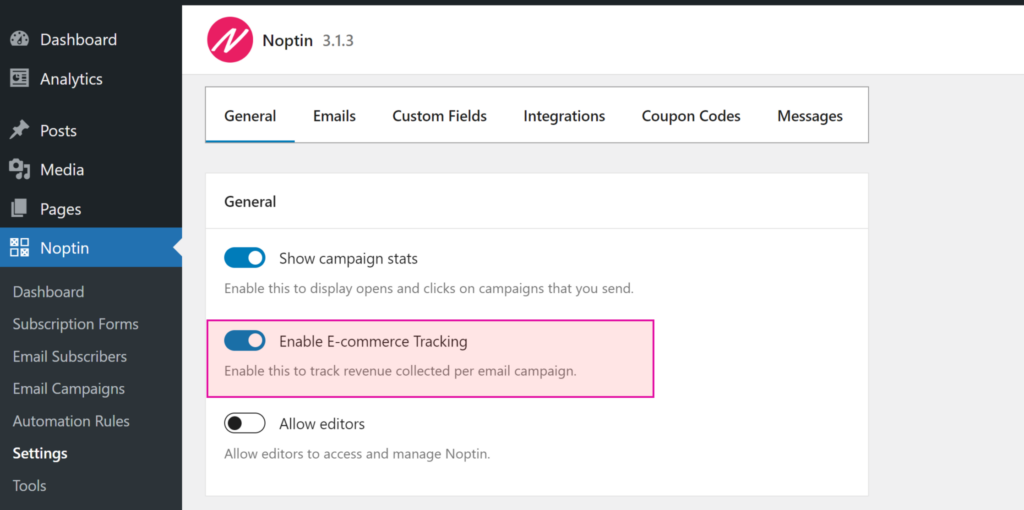
The “Enable e-Commerce tracking” checkbox will only show up after you check the “Show campaign stats” checkbox.
How it works
- When someone clicks on a link in an email campaign and purchases something within 14 days, the email gets credited for the purchase.
- If the customer clicks on multiple email campaigns before making a purchase, only the last click is credited for the sale.
- This works for all email types including newsletters, automated email types, and sequences.
- For recurring mass emails such as new post notifications, lifetime values are stored with the main automation email while the auto-generated newsletter only shows the revenue generated for the send.
- Revenue is only incremented after payment is complete.
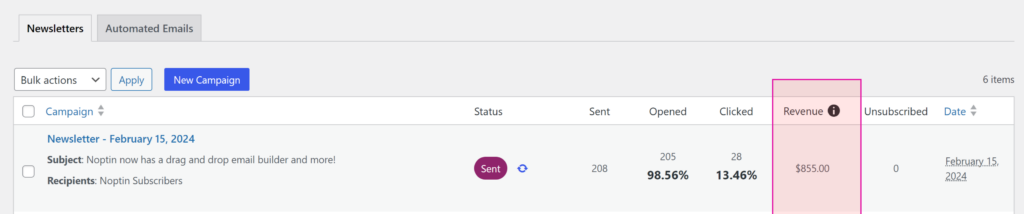
Noptin only tracks revenue if the sale was made within 14 days after a link is clicked.
You can use the following snippet to set a different number of days.
<?php
add_filter(
'noptin_click_cookie_duration',
function() {
// 14 days.
return 14 * 24 * 60 * 60;
}
);
Replace 14 with the number of days you want to use.
Supported Plugins
Revenue is currently tracked for the following plugins:-
Leave a Reply