Sometimes, you might want to filter your email subscribers based on similar characteristics such as subscriber status, source or using given tags.
This guide will show you how to edit your subscribers in bulk, saving you a lot of time.
Login in to your WordPress Admin Panel, then on the right menu select Noptin > Email Subscribers
At the top of the list, select Filter Records
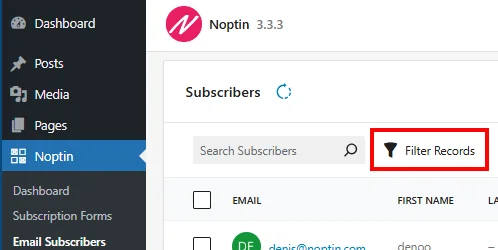
Adjust the filters according to your preferences as shown below
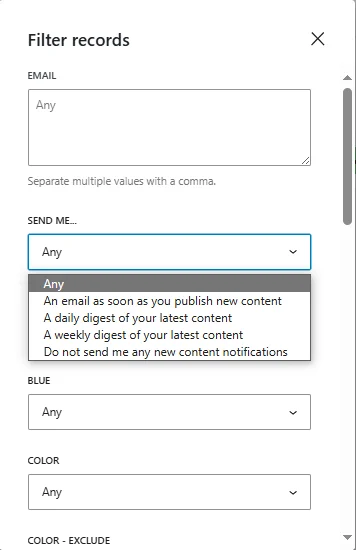
Click Apply Filters to confirm your changes then wait for Noptin to refresh the records.
Finally, click on the Bulk edit button without selecting any subscribers. it will edit all marching subscribers
NOTE: You can only bulk-edit the tags, status, source, language (if you’re using WPML or Polylang), or any custom fields that have dropdown options.
Leave a Reply