One of the most powerful features of Noptin is its support for custom fields.
You can use custom fields to store more information about your subscribers (such as their phone numbers and birthdays).
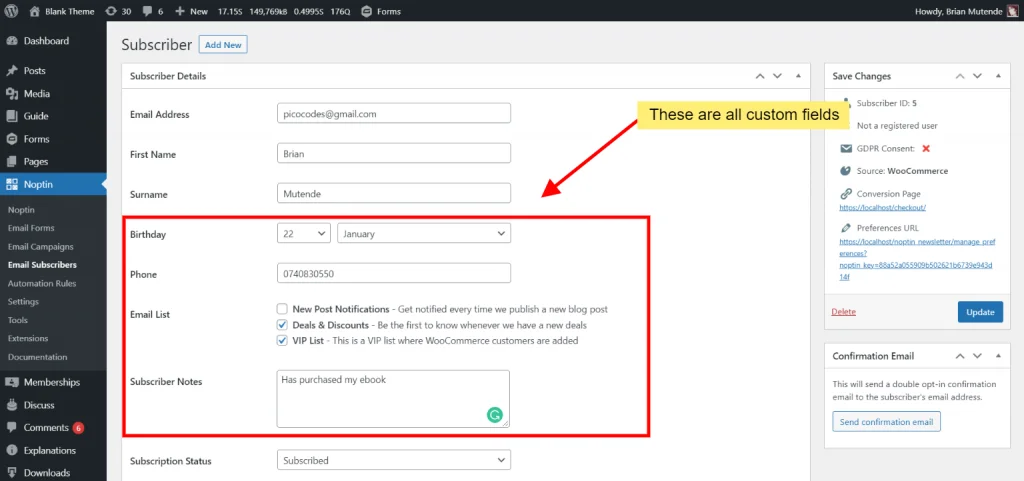
This guide shows you how to create and edit custom fields.
Creating Custom Fields
To create a new custom field:-
First, visit your WordPress admin dashboard then click on Noptin > Settings > Custom Fields to open the custom fields overview page.
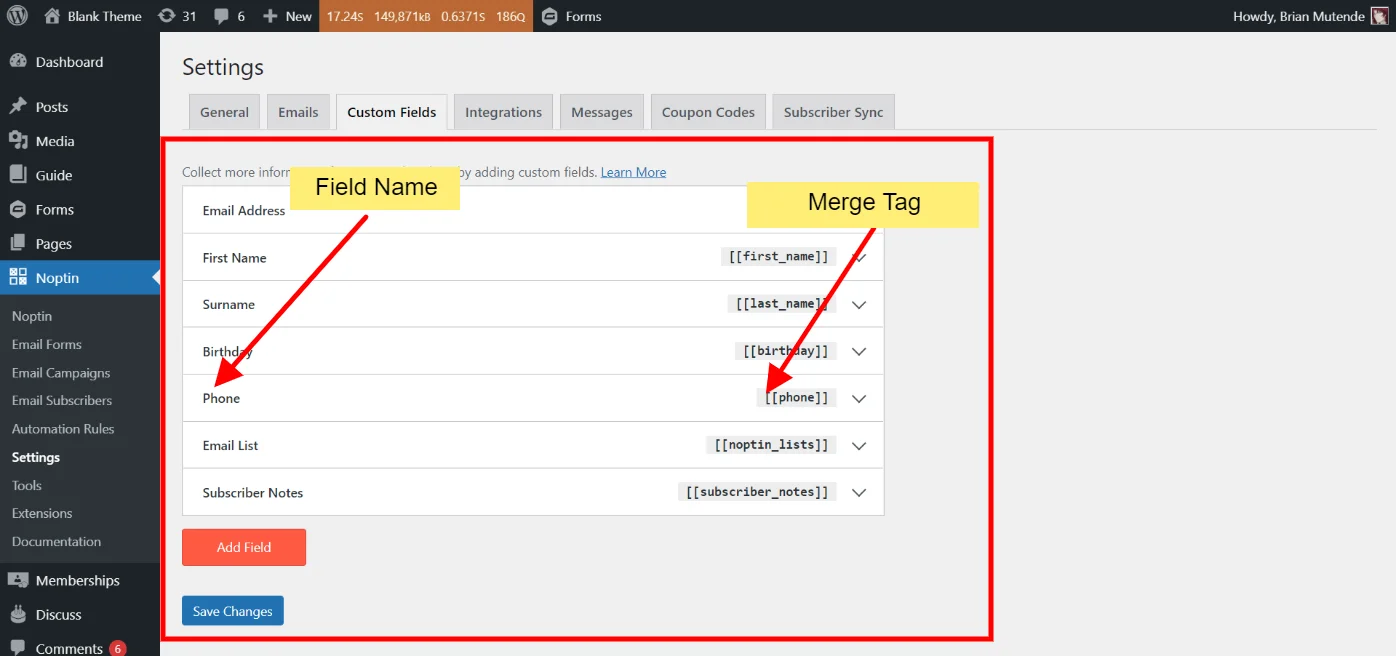
Next, click on the “Add Field” button to create a new custom field then provide the field details.
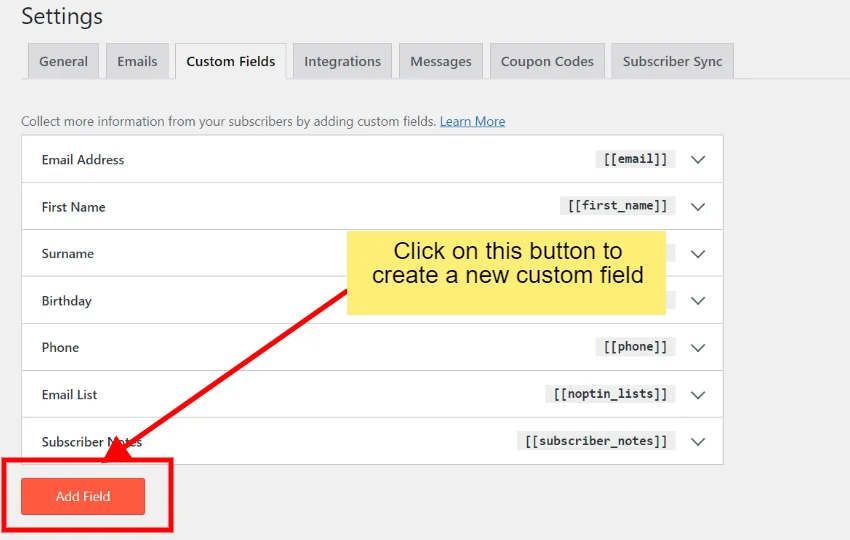
Below is a video showing a “Phone Number” field being created.
Remember to click on the “Save Changes” button to save your changes.
Editing Custom Fields
To edit a custom field, click on the name of the field to open its options.
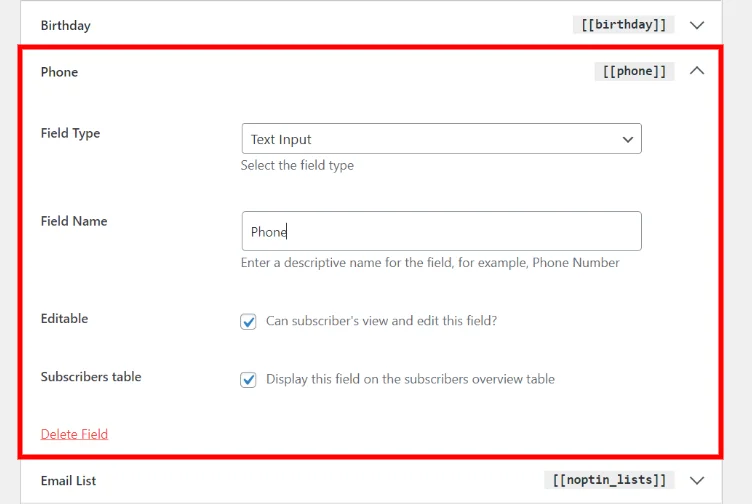
Noptin will reveal the field’s panel, allowing you to change:-
The field type. Supported field types include text inputs, textarea, number, radio buttons, select dropdown, date, and checkbox.
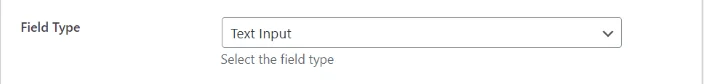
The field name. Make sure the name describes the purpose of the field, e.g, Country, Birthday, etc. Noptin will display this name next to the field both on the admin page and the frontend.
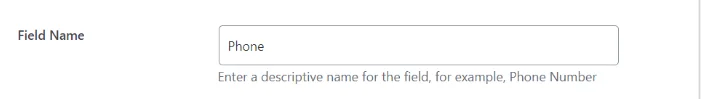
Editable. Whether or not newsletter subscribers can see and edit the value of the field.
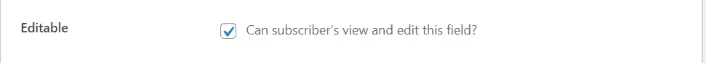
If unchecked, you will be able to see and edit the value of the field, but subscribers won’t be able to do the same. This is useful, for example, when you need to store additional notes about a subscriber.
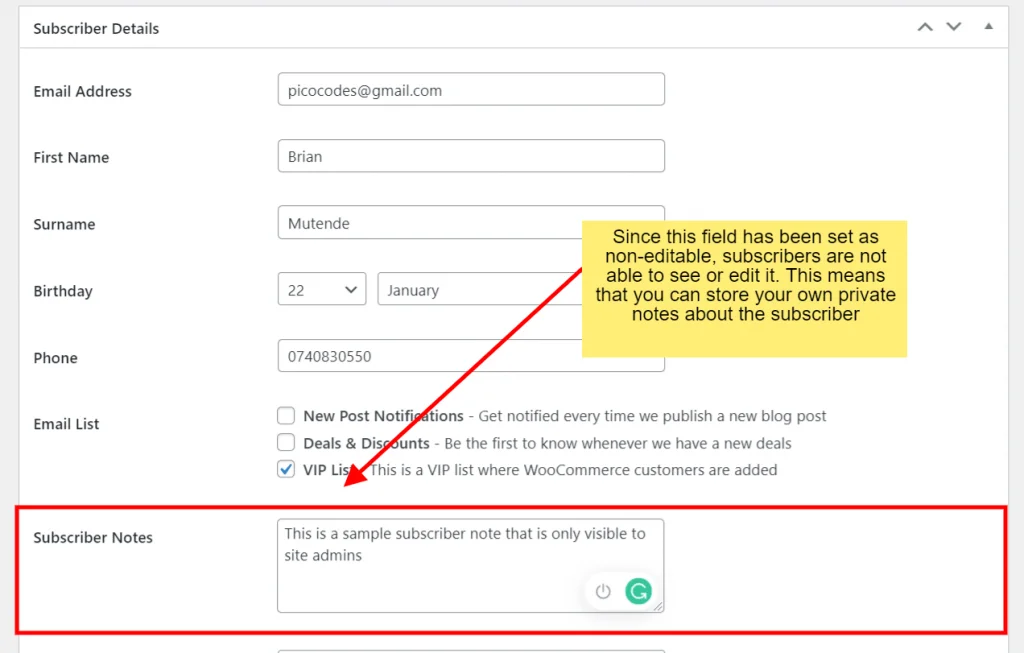
Subscribers Table. Whether or not to include the field on the subscribers’ overview table.
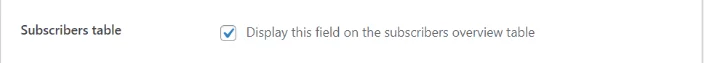
If checked, you will be able to see the value of the field when viewing the list of available subscribers.
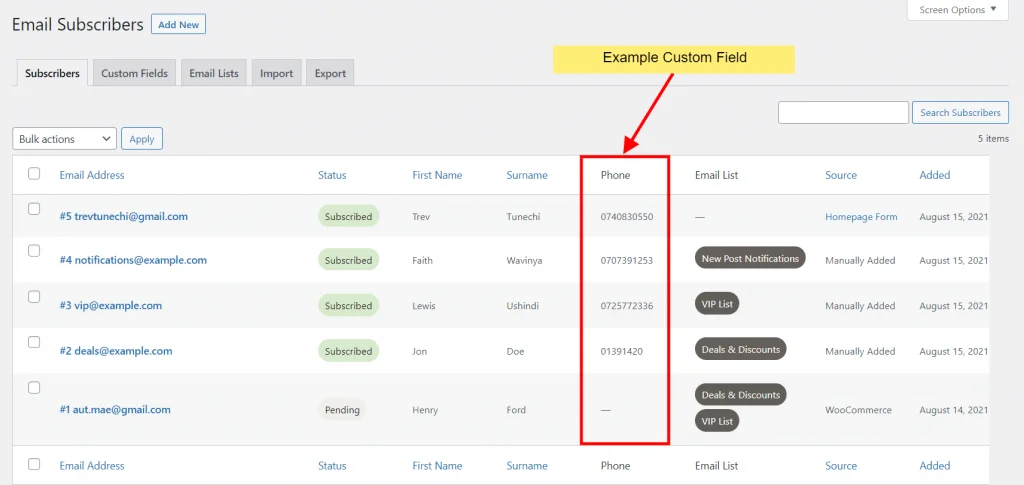
Remember to click on the “Save Changes” button to save your changes.
Leave a Reply