This guide shows you how to create newsletter subscription forms using Elementor. Noptin integrates with Elementor Forms allowing you to add new submissions to Noptin, Mailchimp, or any other email service provider that we support.
To follow along with the guide, ensure that you have a copy of Elementor Pro since this integration depends on the Elementor Form Widget.
To create a newsletter subscription form with Elementor:-
First, open any page or popup in Elementor…
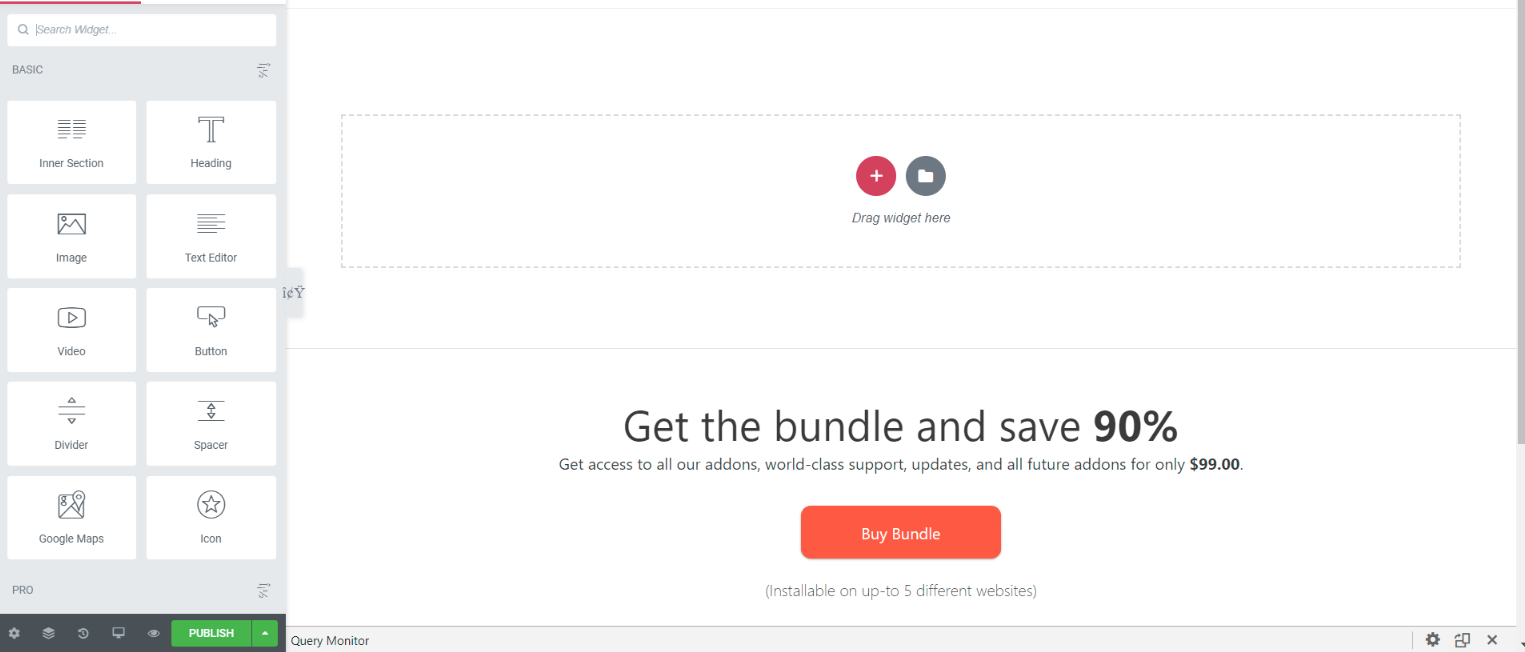
… then add the Form Widget anywhere on the page.
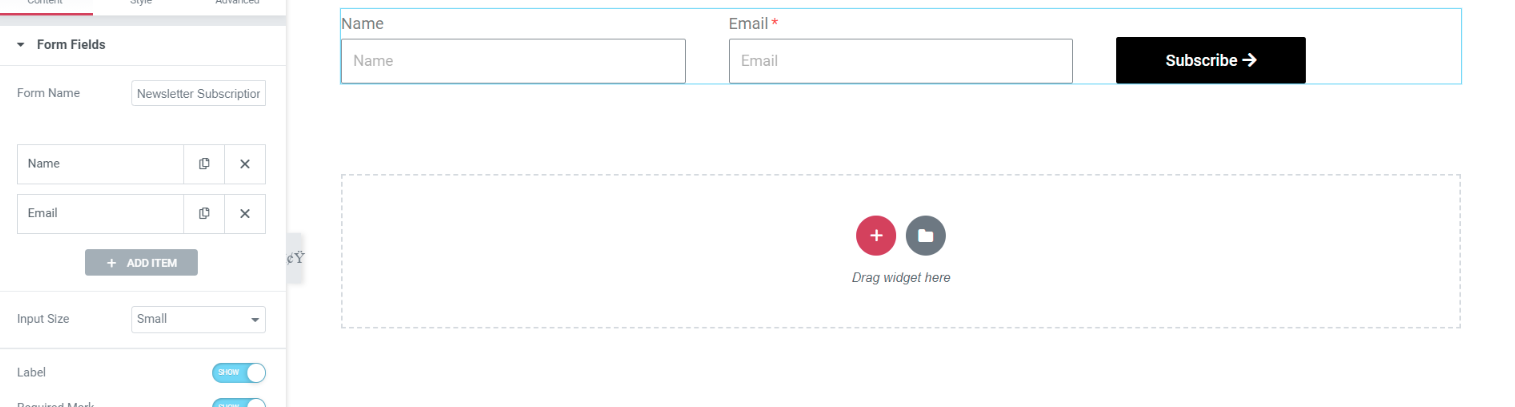
Next, open the “Actions After Submit” panel and select Noptin to reveal the Noptin settings panel…
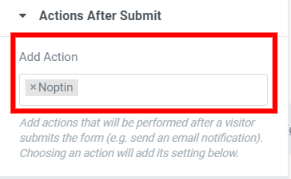
… then open the panel to reveal the Noptin settings.
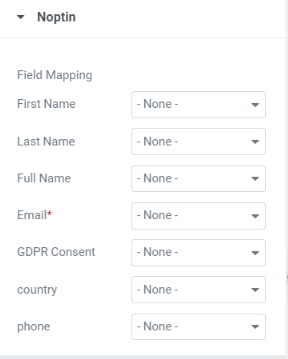
Finally, Map the fields on your form to Noptin fields then save your changes.
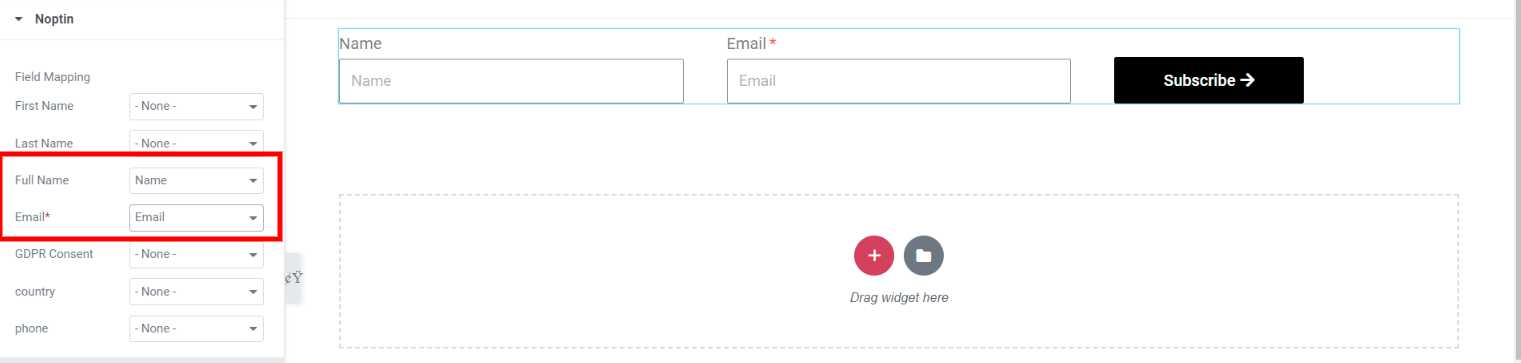
That’s all.
From now on, whenever someone submits your Elementor form…
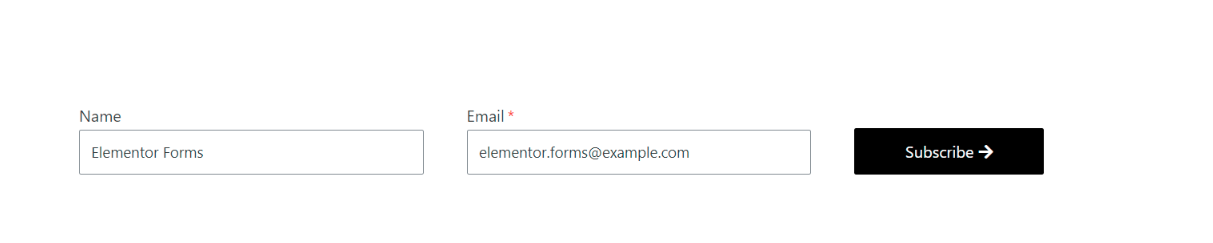
… they will be added to your Noptin subscribers’ list.
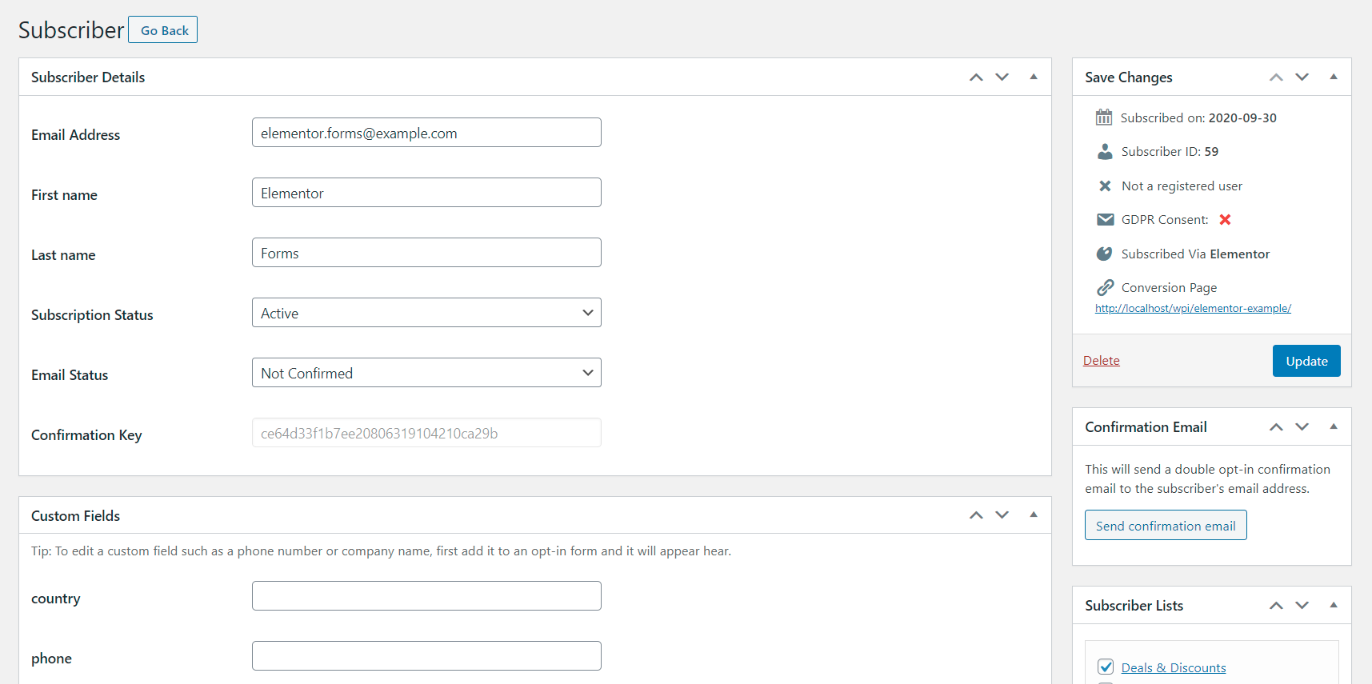








































Leave a Reply