This guide shows you how to add a newsletter subscription checkbox to your Easy Digital Downloads checkout page.
You can then later notify them every time there is a discount on your website so that they can come back and shop again. Or send them a series of follow-up emails showing them how to use the products they bought and asking for reviews.
To do this:-
Click on “Noptin > Settings” to open the Noptin settings page.
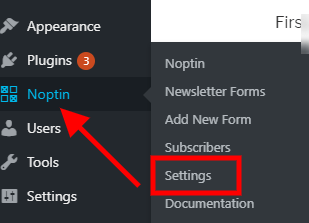
Next, click on the Integrations tab to open the integrations settings then scroll down to Easy Digital Downloads…
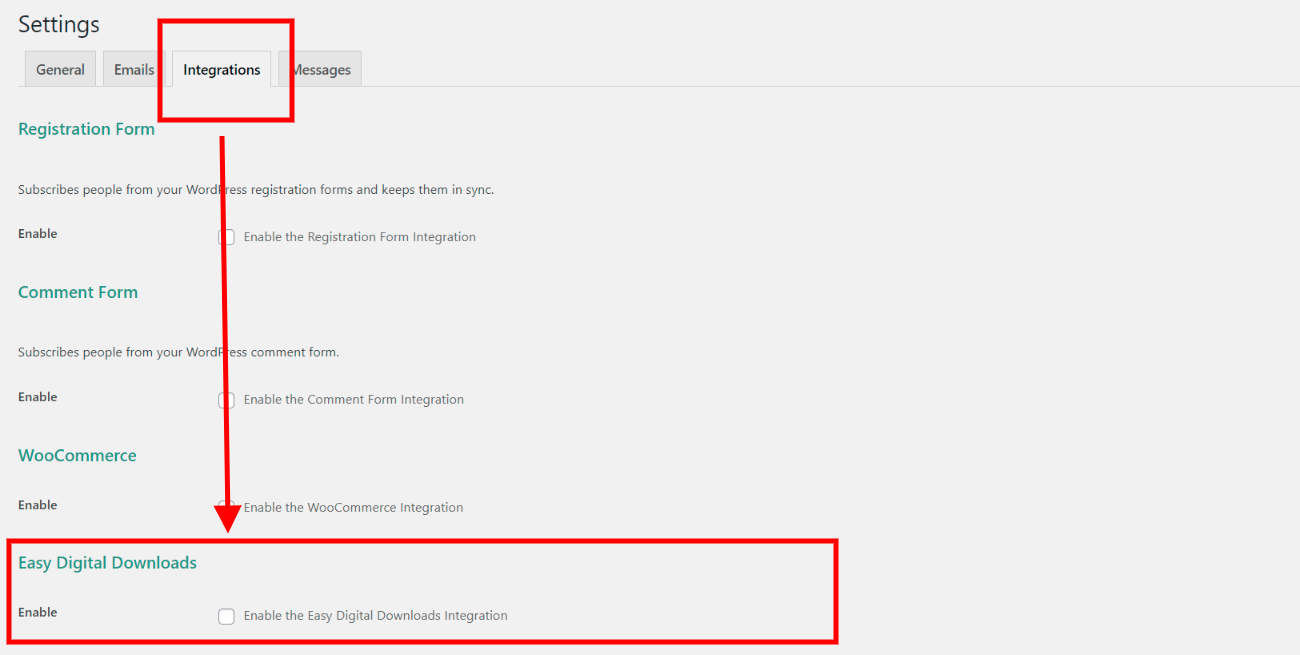
… then enable the integration by checking the “Enable integration” checkbox.
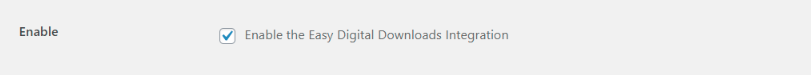
Noptin gives you two options:-
- Automatically add someone to your newsletter when they complete the EDD checkout process.
- Show them a newsletter subscription checkbox on the EDD checkout page. New users will only get added to your newsletter if they confirm that they want to join your newsletter.
You can toggle between the two modes by toggling the “Manual Subscription” checkbox.
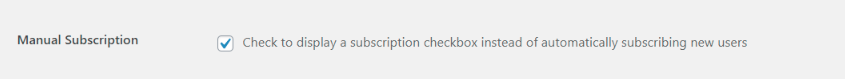
If you decide to display a newsletter subscription checkbox on the checkout page, two new setting fields will appear allowing you to set the position and label of the checkbox.
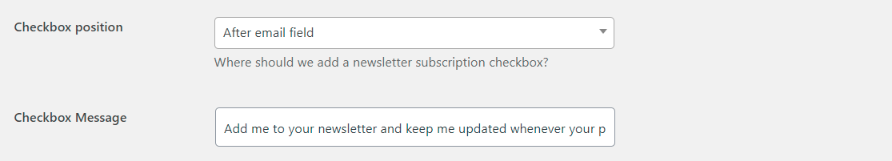
That’s all.
From now on, whenever someone buys anything on your website…
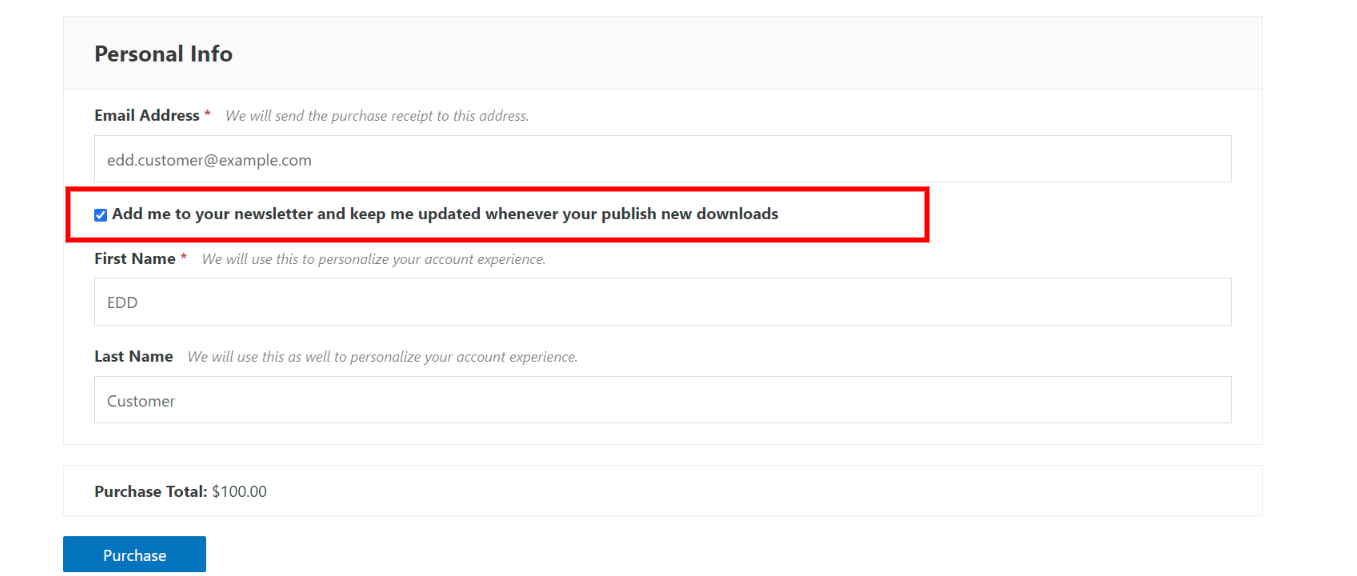
… Noptin will add them to your newsletter subscribers’ list.
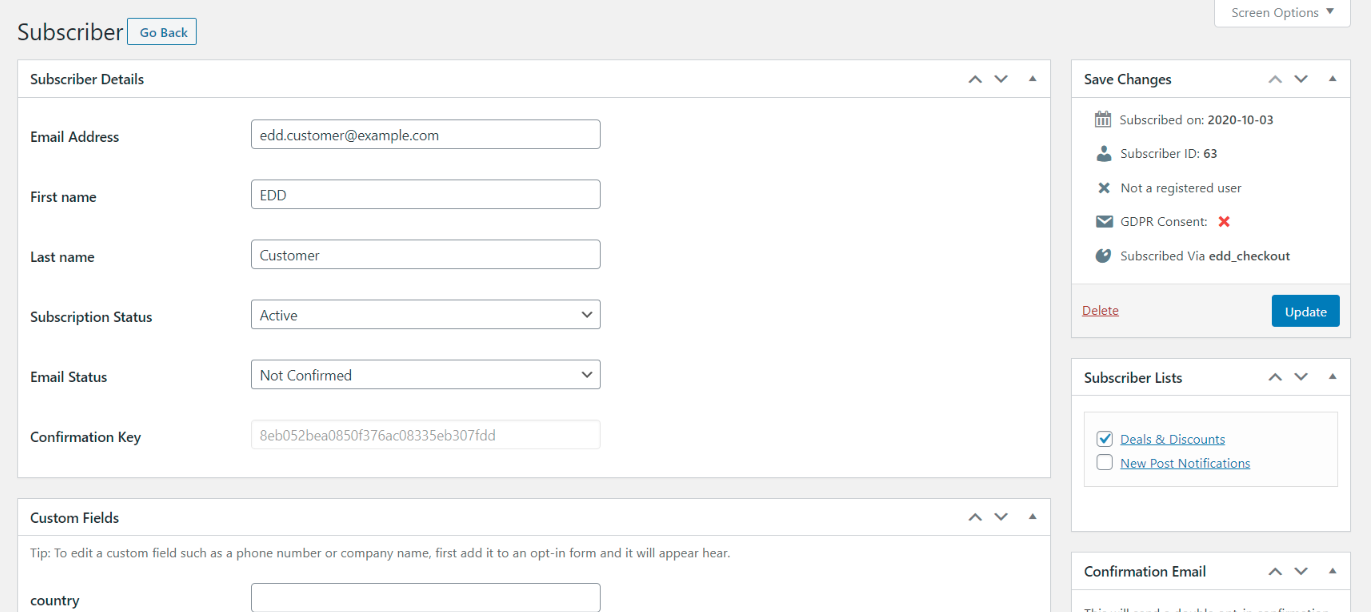
Setting Subscriber Lists
The Ultimate Addons Pack allows you to set the list where subscribers who sign up via the Easy Digital Downloads checkout page should be added.
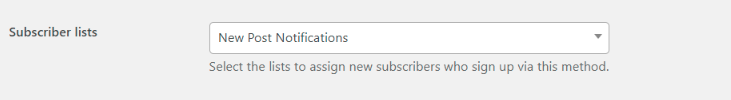
In the above example, you can set up new post notifications that should only be sent to subscribers in the “New Post Notifications” list.
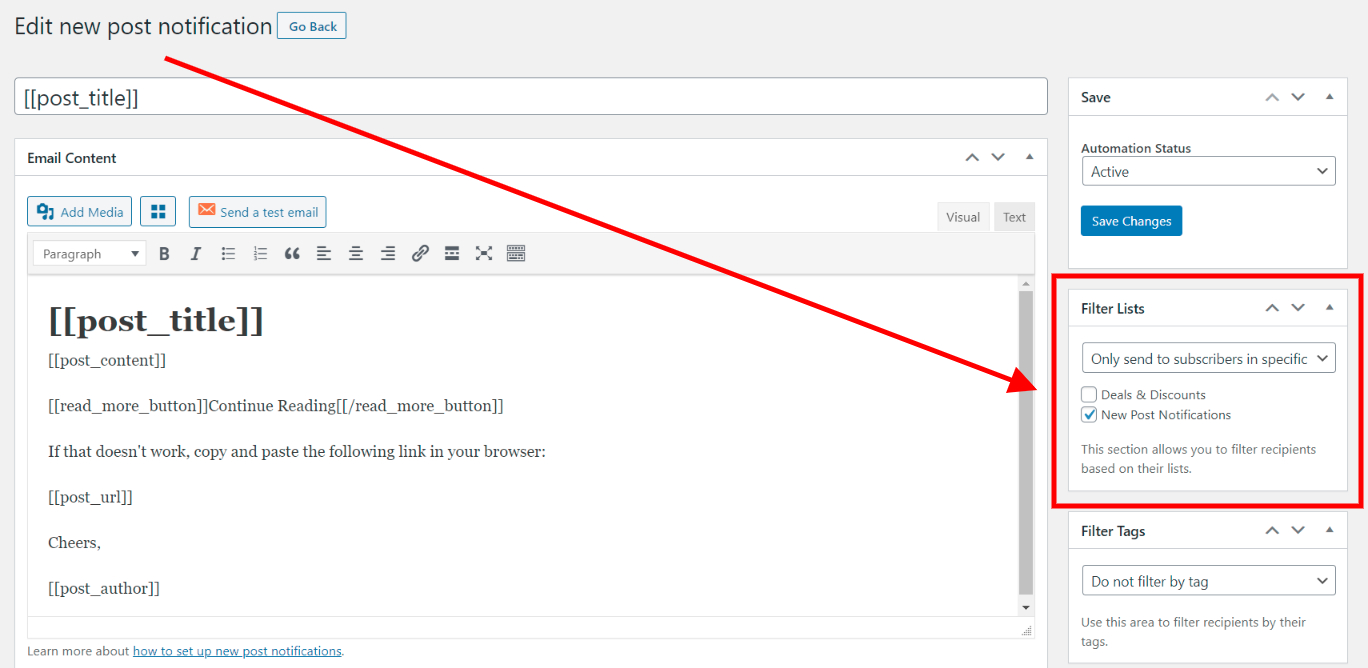
Schedule a Series of Follow Up Emails
You can use the Ultimate Addons Pack to send your EDD customers follow-up emails.








































Leave a Reply