You can display a newsletter subscription form in your blog’s sidebar, footer, or any widget area that your theme supports.
To do this:-
Open your WordPress admin dashboard then click on Appearance > Widgets to open the widgets settings page.

Next, select the appropriate widget area then add the “Noptin Newsletter Form” widget.
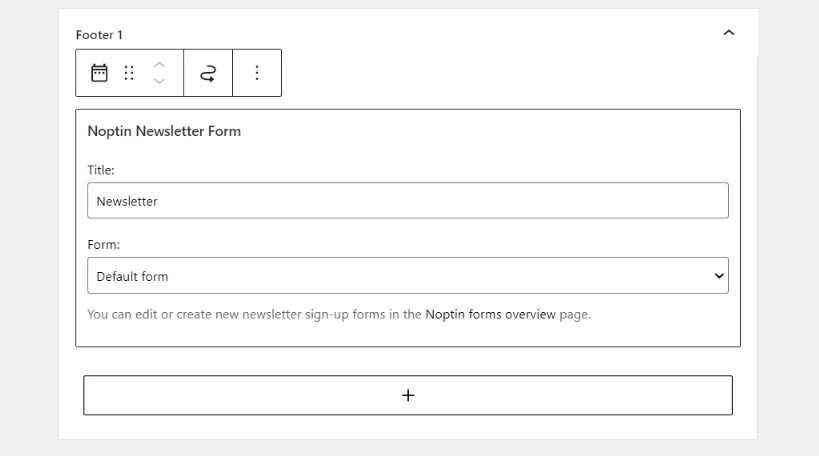
Finally, select the sign-up form that you want to add then save your changes.
Hide / Show Widget on Specific Pages
You can use one of two methods to hide or show the widget on specific posts, pages, and post types.
- Directly in the Noptin Form Builder.
- Using a plugin such as Widget Context or Widget Options.
Further Reading
- Don’t know what widgets are? Take a look at this WordPress widgets tutorial.
- Need more options? Take a look at our newsletter subscription form shortcode.
- If you’re using the new WordPress editor, take a look at our newsletter subscription block.
Leave a Reply