To add a newsletter subscription block to your post or page:-
- Open the post or page in the new WordPress editor.
- Click on the
+icon to add a new block. - Search for Newsletter then click on the Newsletter Form block.
- Finally, select the sign-up form that you want to add.
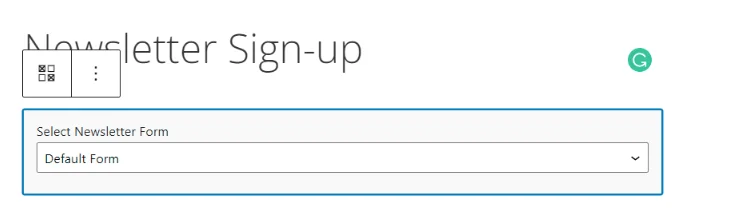
Creating Advanced Forms
You can mix the newsletter sign-up block with other WordPress blocks to create unique and beautiful newsletter forms as shown in the example below.
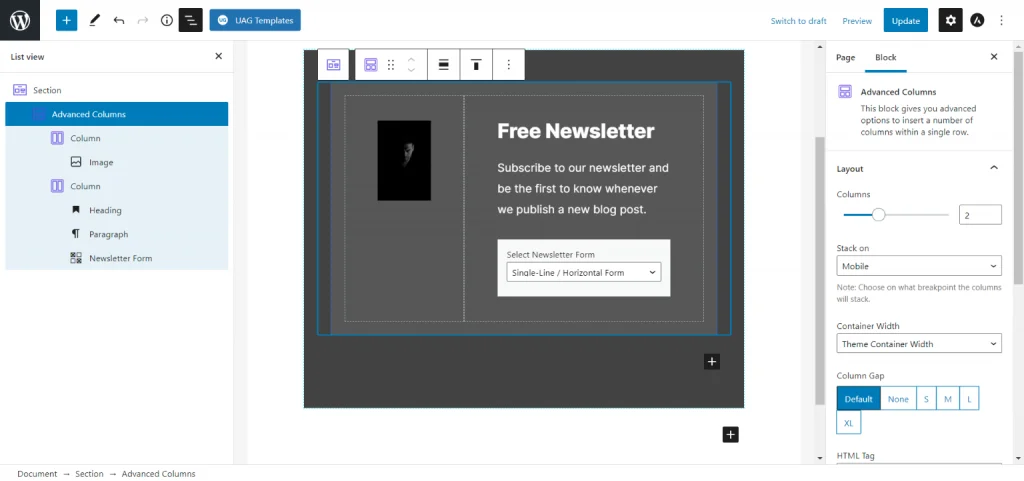
The example above would create a form that looks like the one shown in the below image.
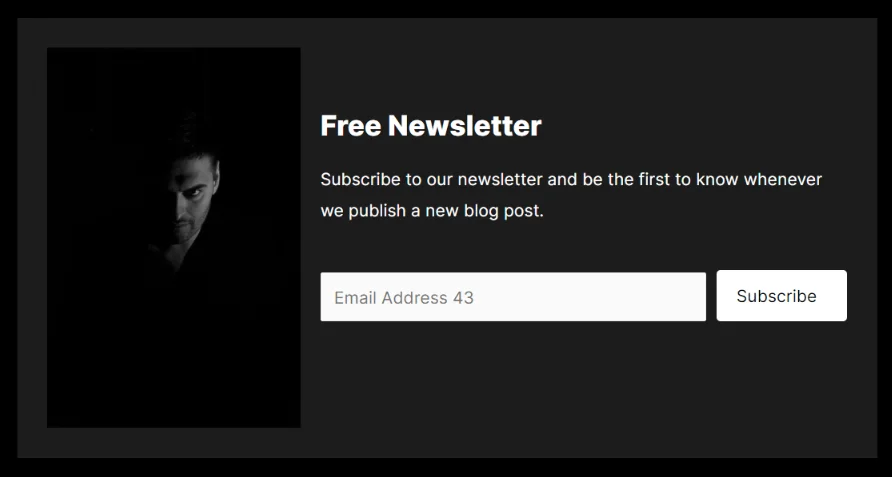
Further Reading
- Don’t know what blocks are? Take a look at this WordPress blocks tutorial.
- Need more options? Take a look at our Newsletter subscription form shortcode.
- Using Elementor? Take a look at our Newsletter Subscription Widget.
Leave a Reply