We are excited to announce the release of Noptin version 1.10.0! This new release brings some exciting new features, including integration with Paid Memberships Pro and enhancements to the WooCommerce integration.
With the new integration, you can use Noptin’s automation rules to automate your Paid Memberships Pro set-up.
An automation rule automatically executes a given action whenever a certain event (trigger) happens.
For example,
You might create an automation rule that sends an email to users when their membership level changes. In this case, the trigger would be the change in the user’s membership level, and the action would be sending the email.
This integration introduces a new trigger and action:-
New Trigger:- Fires when a user’s membership level changes or is canceled.
New Action:- Changes a user’s membership level
This allows you to create rules that respond to changes in a user’s membership level or automatically update their membership status based on their activity on your website.
Works with WooCommerce
In addition to the Paid Memberships Pro integration, Noptin also works with WooCommerce. Using the WooCommerce integration, you can create automation rules that respond to a user’s purchase activity on your website.
For example,
You can automatically change a user’s membership level depending on the products they have purchased.
Connect an external CRM
You can use automation rules to automatically tag/untag contacts in your CRM or sync their PMPro changes with your external email services.
This allows you to keep all of your customer data up-to-date and ensure that your email campaigns are always relevant and personalized.
Below are some of the supported CRMs.
Example automation rules
Here are some automation rules that you might want to set up:-
- When a user’s membership level changes or is canceled, automatically send them an email to notify them of the change.
- When a user makes a purchase on your WooCommerce store, automatically change their membership level based on the products they have purchased.
- When a user’s membership level changes, automatically update their contact information in your external email service or CRM.
- When a user’s purchase is refunded, automatically update their membership level.









































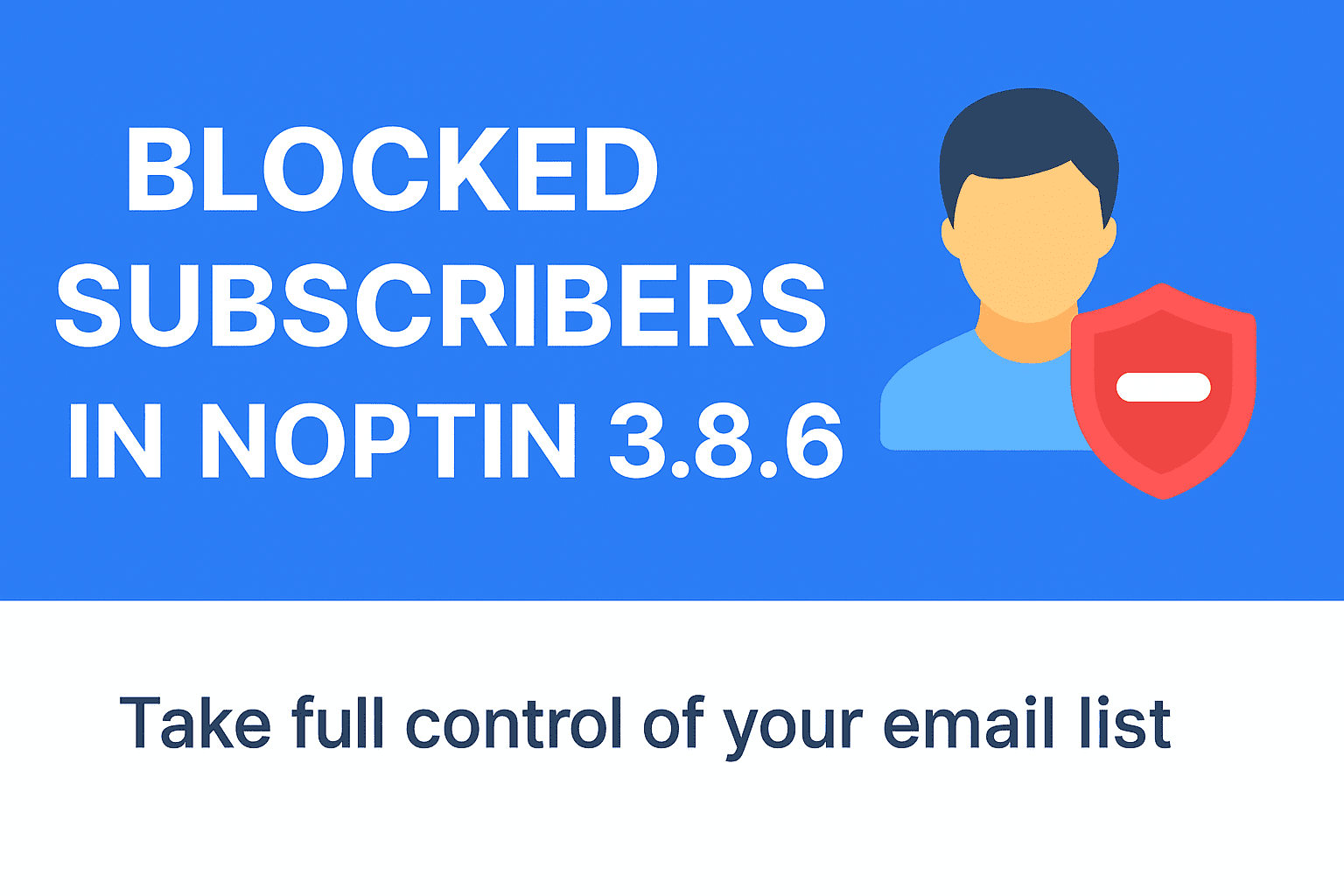
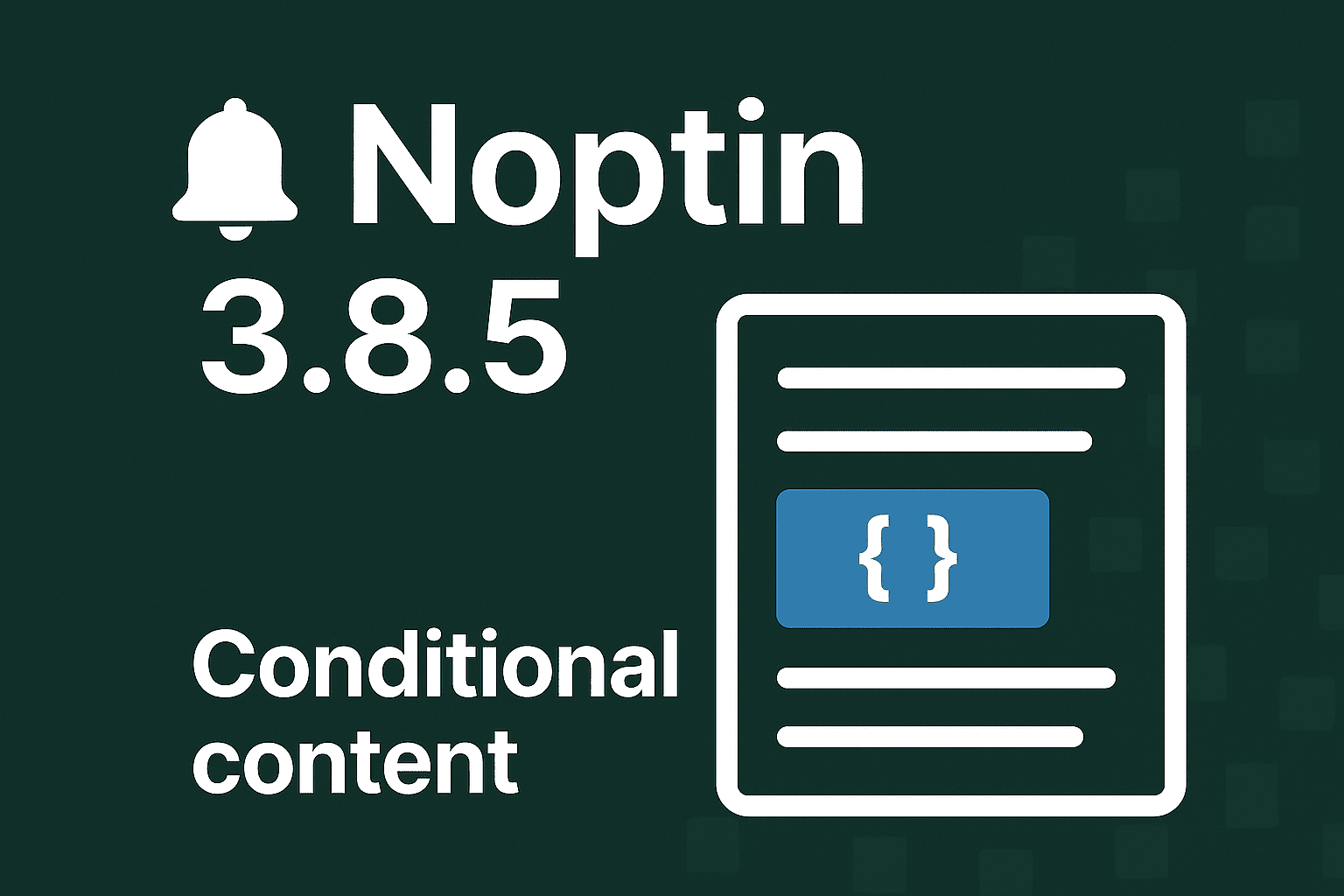
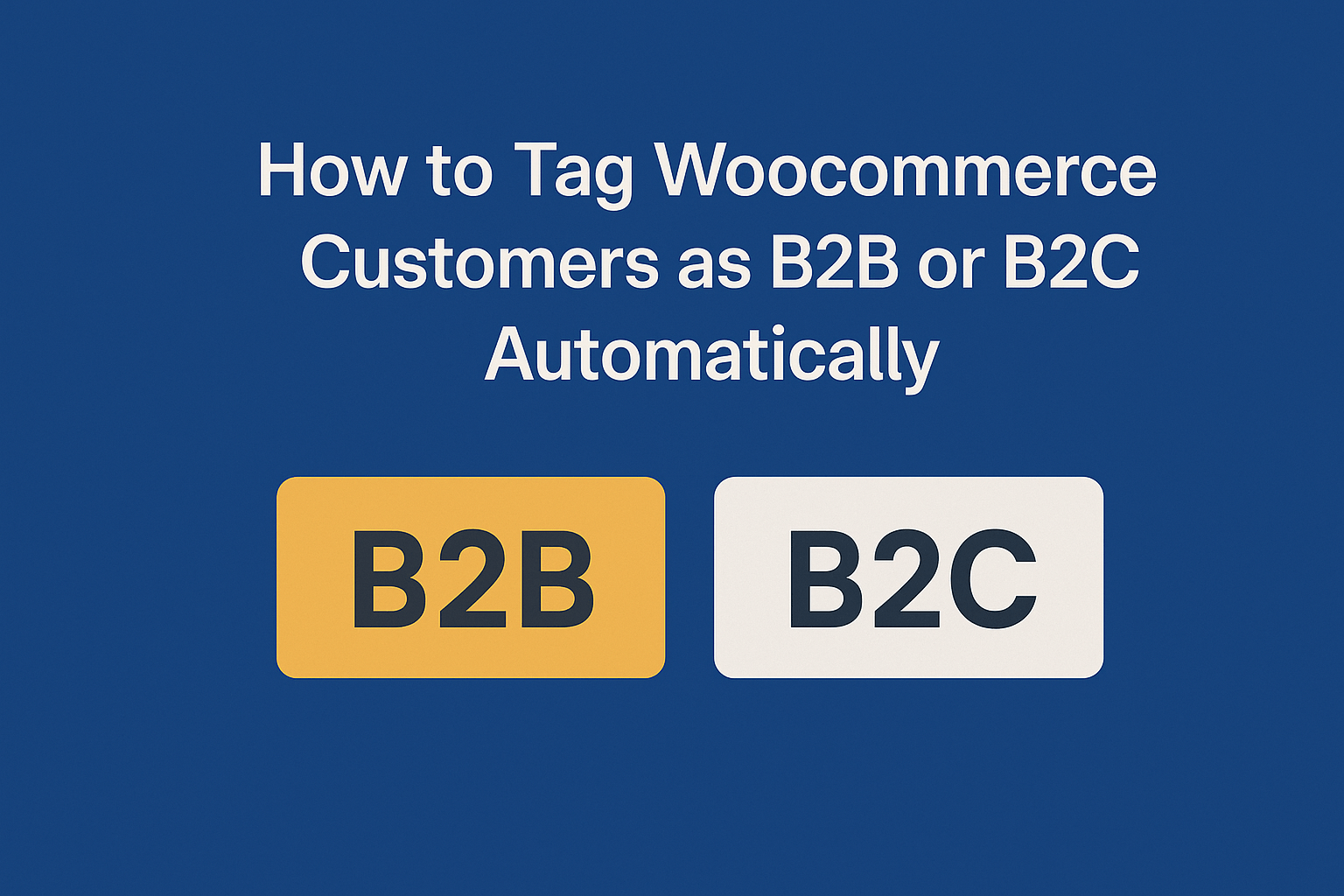
Leave a Reply