Uninstalling a plugin from your WordPress site can often lead to loss of data.
However, Noptin has an inbuilt feature which ensures that the data you worked so hard to collect remains intact even when you remove it from your site.
Keeping data allows you to export it to the next project you are working on, or you can come back to Noptin and continue where you left off.
To do this, ensure you set to keep your data. Go to Noptin > Settings > General >Keep data on uninstall
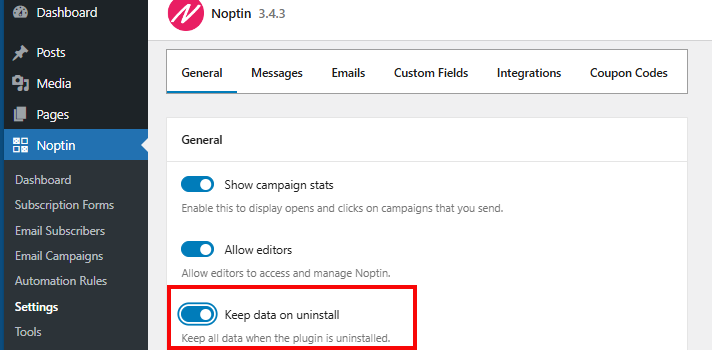
Leave a Reply