Adding a “View in Browser” link to your email campaigns allows recipients to open and view your email in their web browser.
This can be especially useful for users who may have difficulty viewing the email in their email client or prefer to see it in a web format.
With Noptin, you can easily include this feature using the [[view_in_browser_url]] merge tag. This merge tag automatically generates a URL to a web version of your email campaign.
To do this, open your email campaign in the email campaign editor and then add a normal link or a button using the [[view_in_browser_url]] as the URL of the link or button.
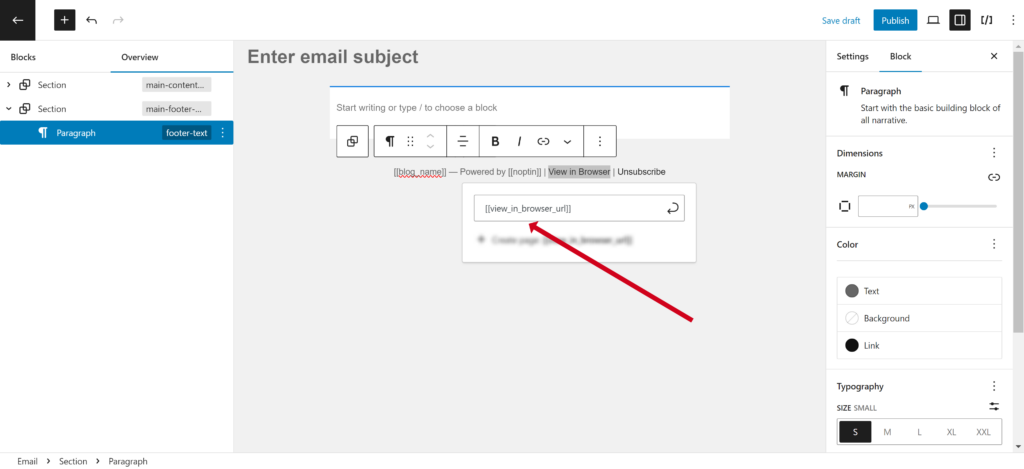
Leave a Reply