Noptin allows you to limit the number of times an automation rule can run or an automated email can send.
This is useful, for example, when you’ve set up a feedback-request email and don’t want to bombard customers who make frequent purchases.
To follow along with this tutorial, ensure that you’ve installed the Ultimate Addons Pack.
To do this, you first need to open the automation rule in the automation rule editor or the automated email in the email campaign editor and then head over to the conditional logic section.
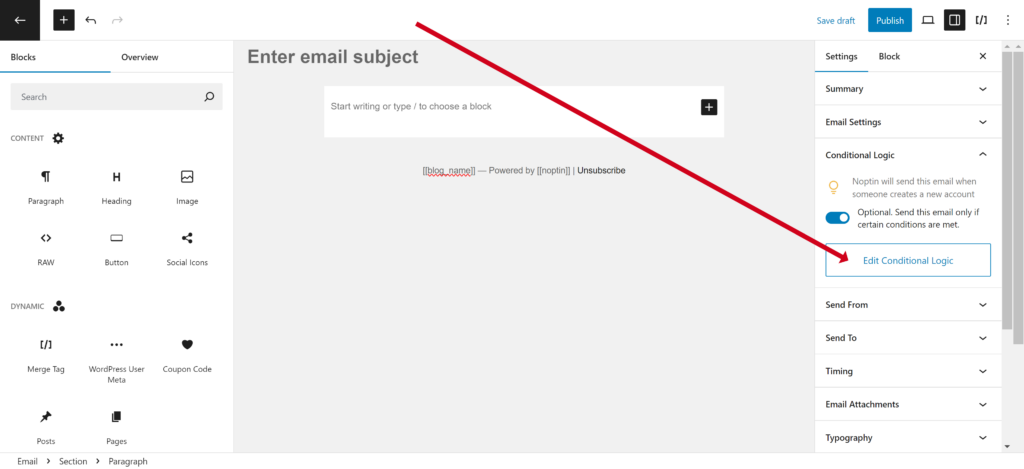
Next, click on the “Add a conditional logic rule” button and then select “Automation Runs“.
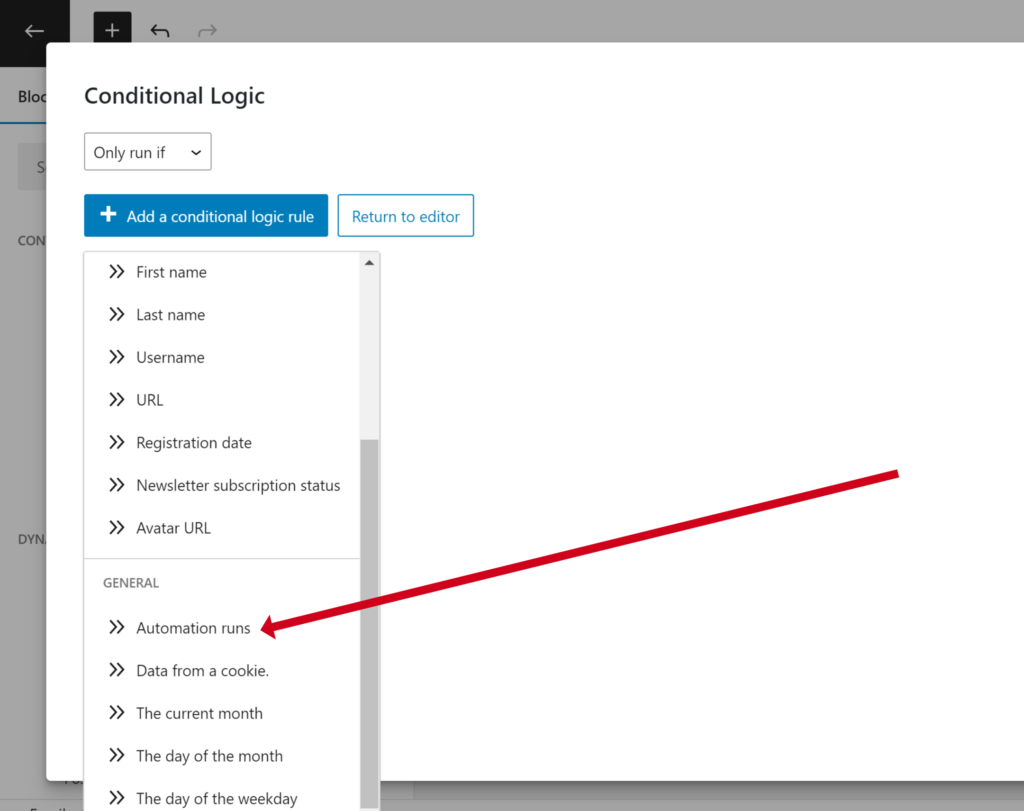
Finally, decide the number of allowed automation runs as shown below:-
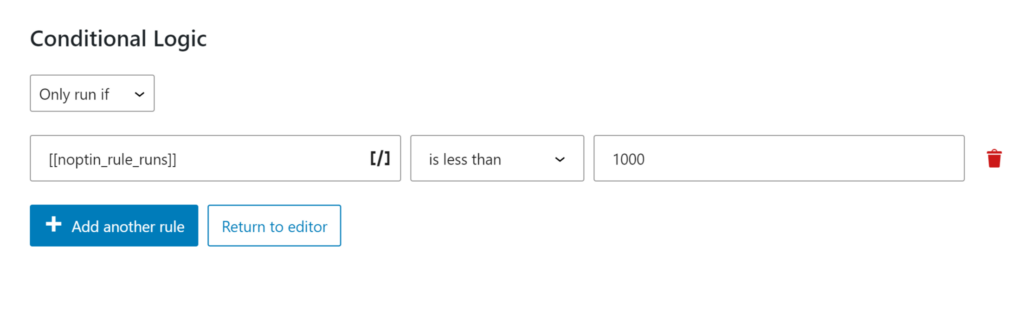
Count per user
By default, the above conditional logic will count the runs for all users.
This is useful, for example, if you have a sign-up discount email and you want to send it to the first 1000 subscribers.
There are cases, however, where you need to count the runs per user. An example is when you need to only send at most 1 product review request per customer.
To do this, specify the “count_for” parameter of the merge tag as shown below.
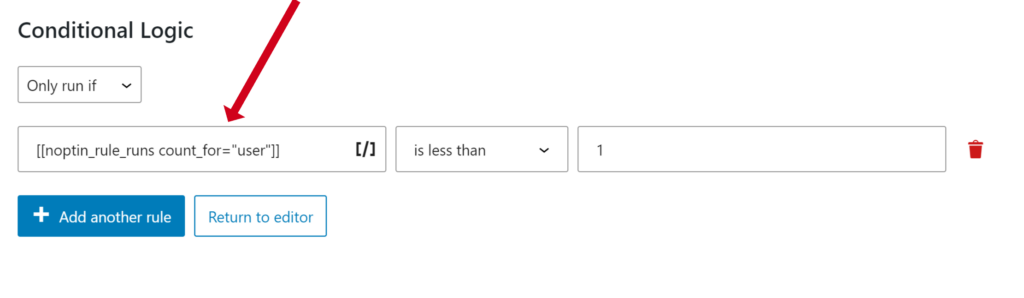
Count for a certain period
You can specify the “since” parameter to limit the number of times an automation runs in a given period. This parameter accepts a period in seconds.
The example below will run the automation at most once per day per user.
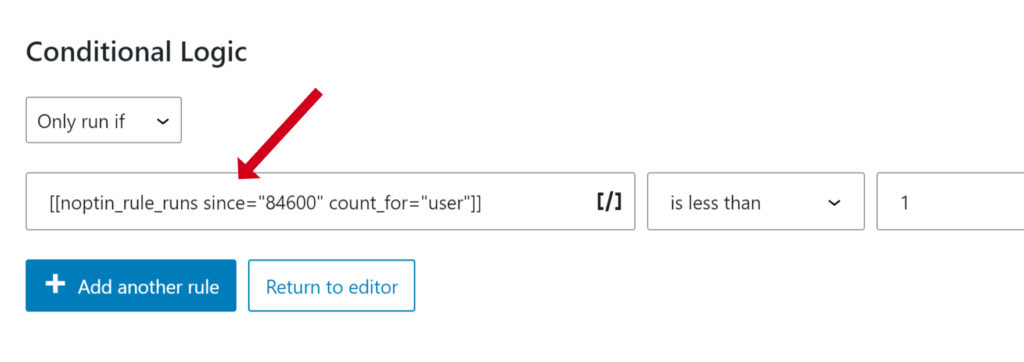
Leave a Reply