One of the easiest ways to get more newsletter subscribers and increase your store sales is by sending new email subscribers a unique EDD discount code.
There is one problem though.
Manually creating a new coupon code and sending it to new subscribers is tiresome. And wastes time for both you and your subscribers. That’s why it makes sense to automate the process.
In this tutorial, I’ll show you how to set-up such a system and automate it.
Prerequisites
To follow along with this tutorial, you need to install at least version 2 of Easy Digital Downloads (Free) and the latest version of Noptin (also free).
You also need to install the Ultimate Addons Pack for Noptin. This addon will automatically create new discount codes when someone subscribes to your newsletter. You can then add the discount code to your double opt-in or welcome emails using the [noptin_coupon_code] merge tag.
Step 1: Create an EDD Discount Code Template
We’ll start by creating an EDD discount code template.
What is a coupon template?
A coupon template is just a normal EDD discount code that Noptin uses when creating new discount codes. All the properties of this template will be copied to the auto-generated discount codes.
This includes the discount type, amount, download restrictions, and amount limits. The expiry date is ignored.
To create a discount template:-
First, open your WordPress admin dashboard then go to Downloads > Discount Codes > Add New to create a new EDD discount code.
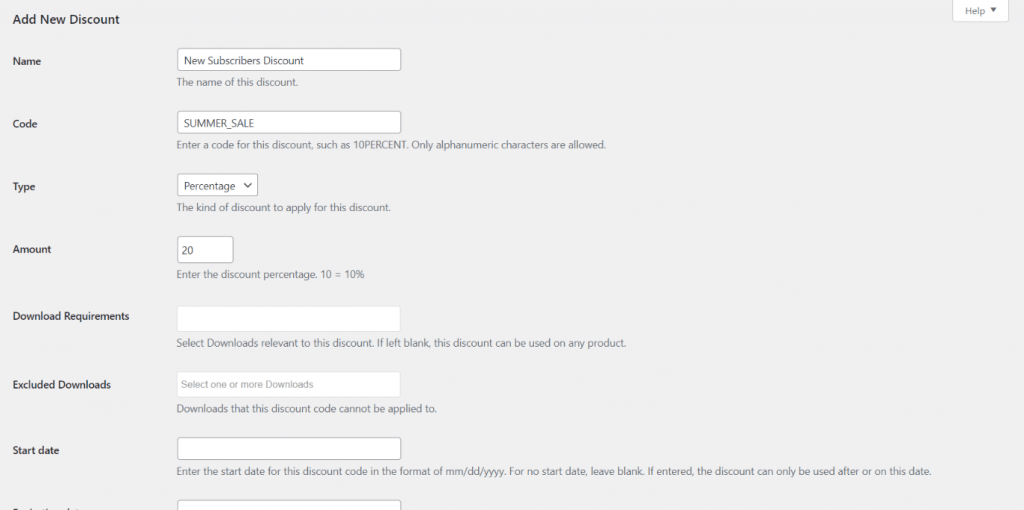
Next, fill in the fields as if you were creating a normal Easy Digital Downloads discount code. After you’re done, click on the publish “Add Discount” button to save your discount code.
Finally, copy the discount code that you just created. This is needed for the next step. In the above example, the discount code is SUMMER_SALE.
Step 2: Add the Template to Noptin
Noptin needs to know about your discount template before it can create unique EDD discount codes for new email subscribers.
To add your discount template to Noptin:-
First, open your WordPress admin dashboard then click on Noptin > Settings> Coupon Codes to open the discount code settings.
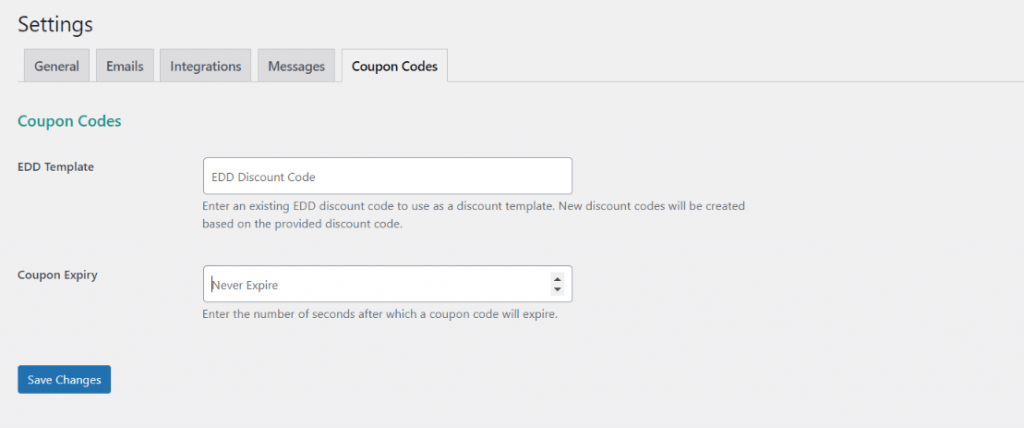
Next, enter the discount code that you created in the previous step into the “EDD Template” input box. In the above example, the discount code is SUMMER_SALE.
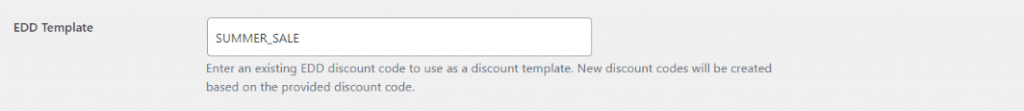
You can also set the discount expiry (in seconds). When a new unique discount code is created, it will expire after the number of seconds that you specify here. You can leave it blank if you want the discount code to last for a lifetime.
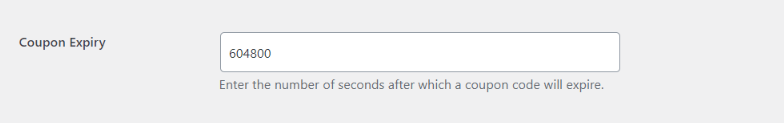
Finally, click on the “Save Changes” button to save your changes.
From now on, whenever someone subscribes to your newsletter, Noptin will create a unique Easy Digital Downloads discount code that they can use when purchasing from you.
In the next step, we’ll send them their new discount code.
Step 3: Automatically Send New Email Subscribers their New EDD Discount Code
Now that we’re automatically creating unique EDD discount codes for new email subscribers, let’s set up an automation rule that automatically sends them an email containing their created discount codes.
To do this:-
First, open your WordPress admin dashboard then click on Noptin > Automation Rules> Add New to create a new automation rule.
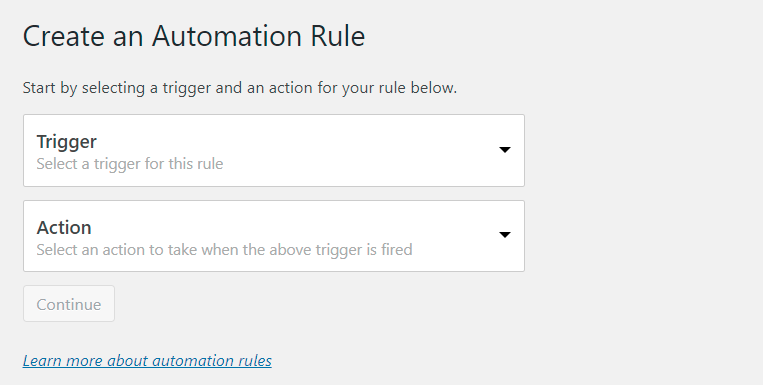
Next, set “New Subscriber” as the trigger and “Send Email” as the action then click on the continue button.
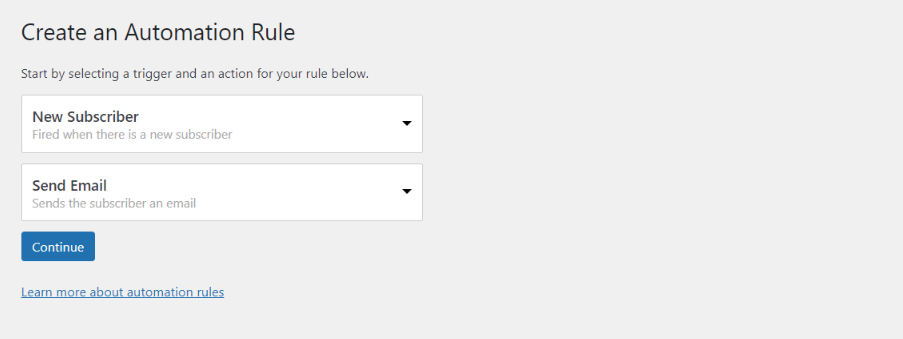
Noptin will create the automation rule and open a new page that allows you to configure the automation rule.
Here you can limit the automation rule to people who subscribe via a given form instead of sending the email to all new subscribers.
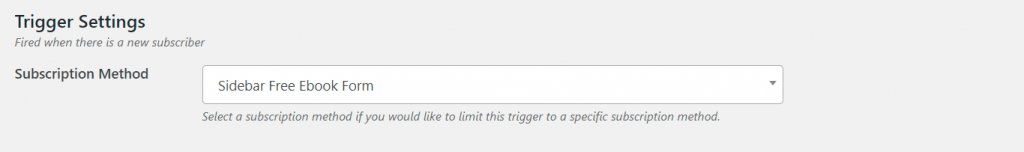
You can also set the email’s:-
Subject.
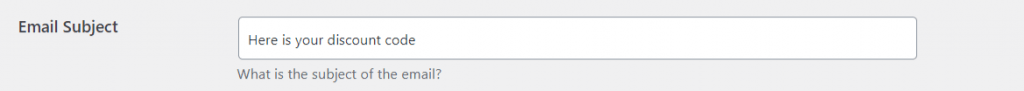
Preview text.
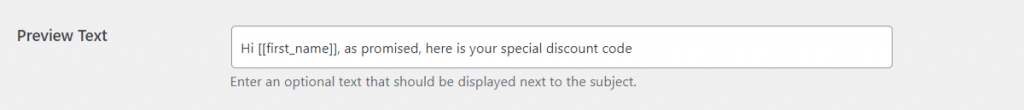
Content.
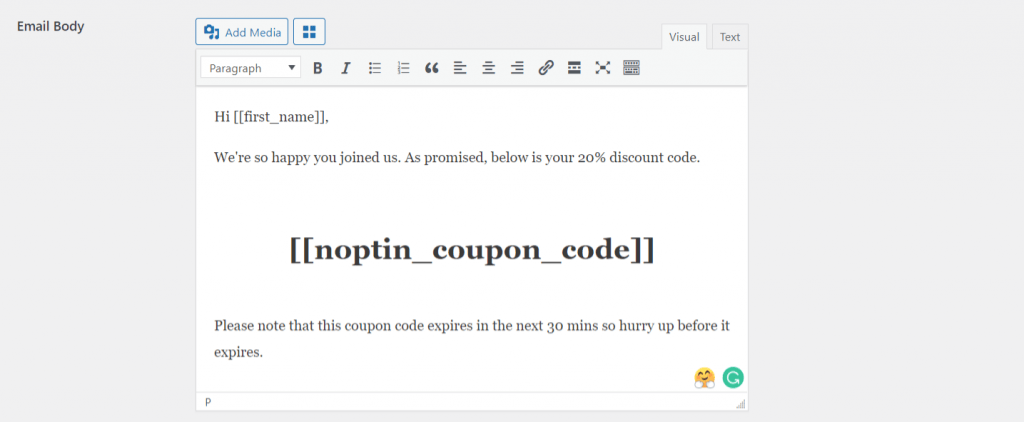
After you’re done editing, click on the “Save Changes” button to save your changes.
That’s all.
From now on, when someone subscribes to your newsletter, Noptin will automatically generate and send them a unique EDD discount code.
Below is an example email.
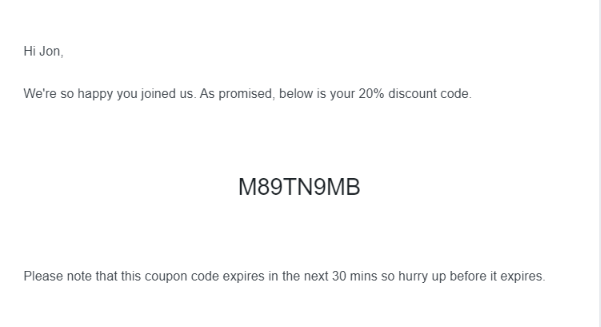

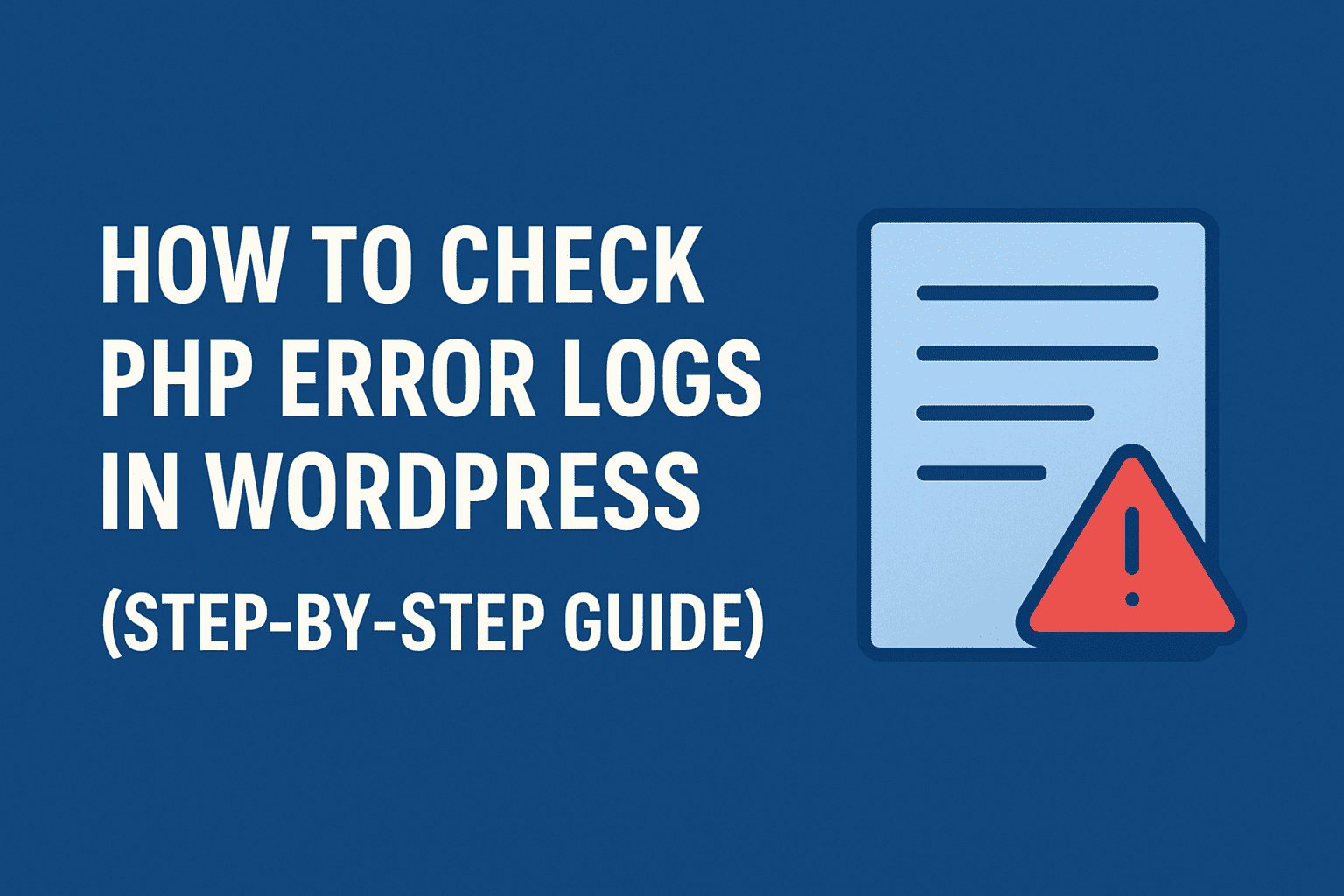
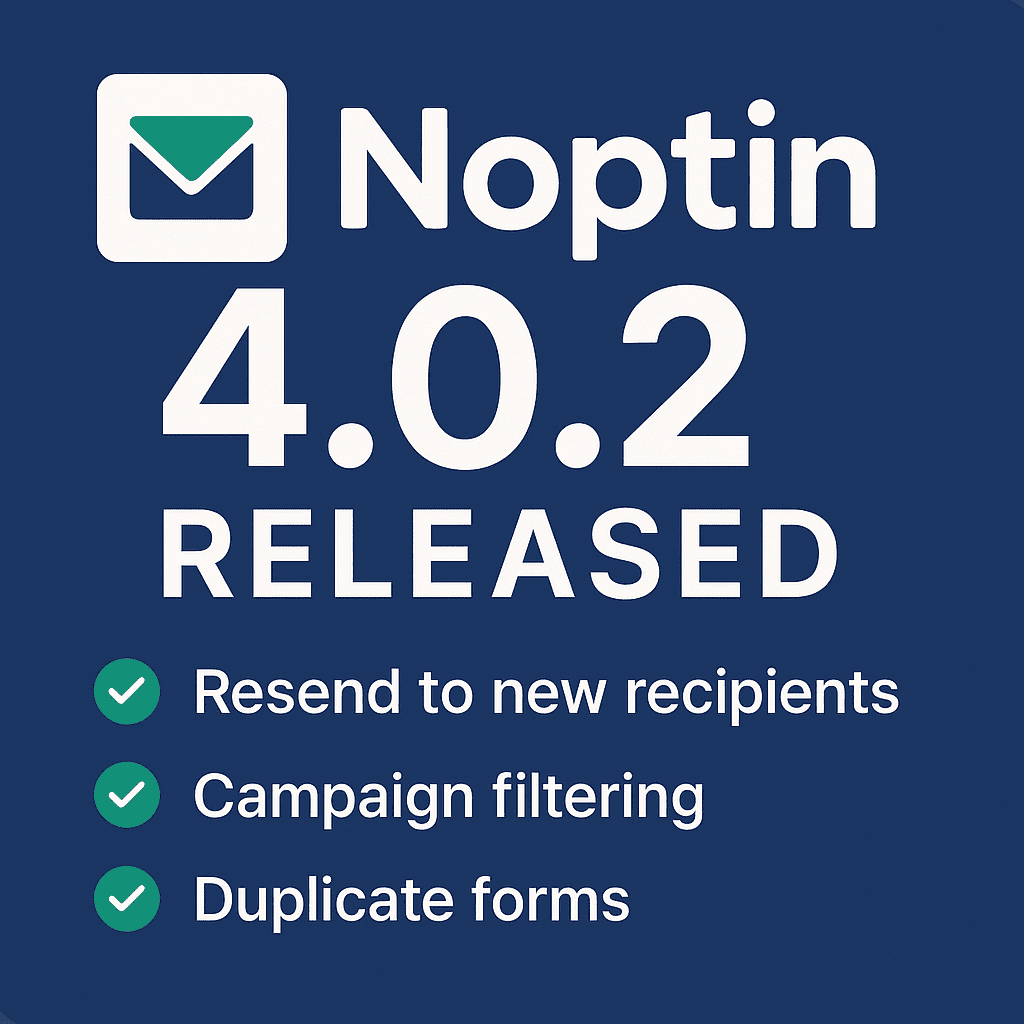
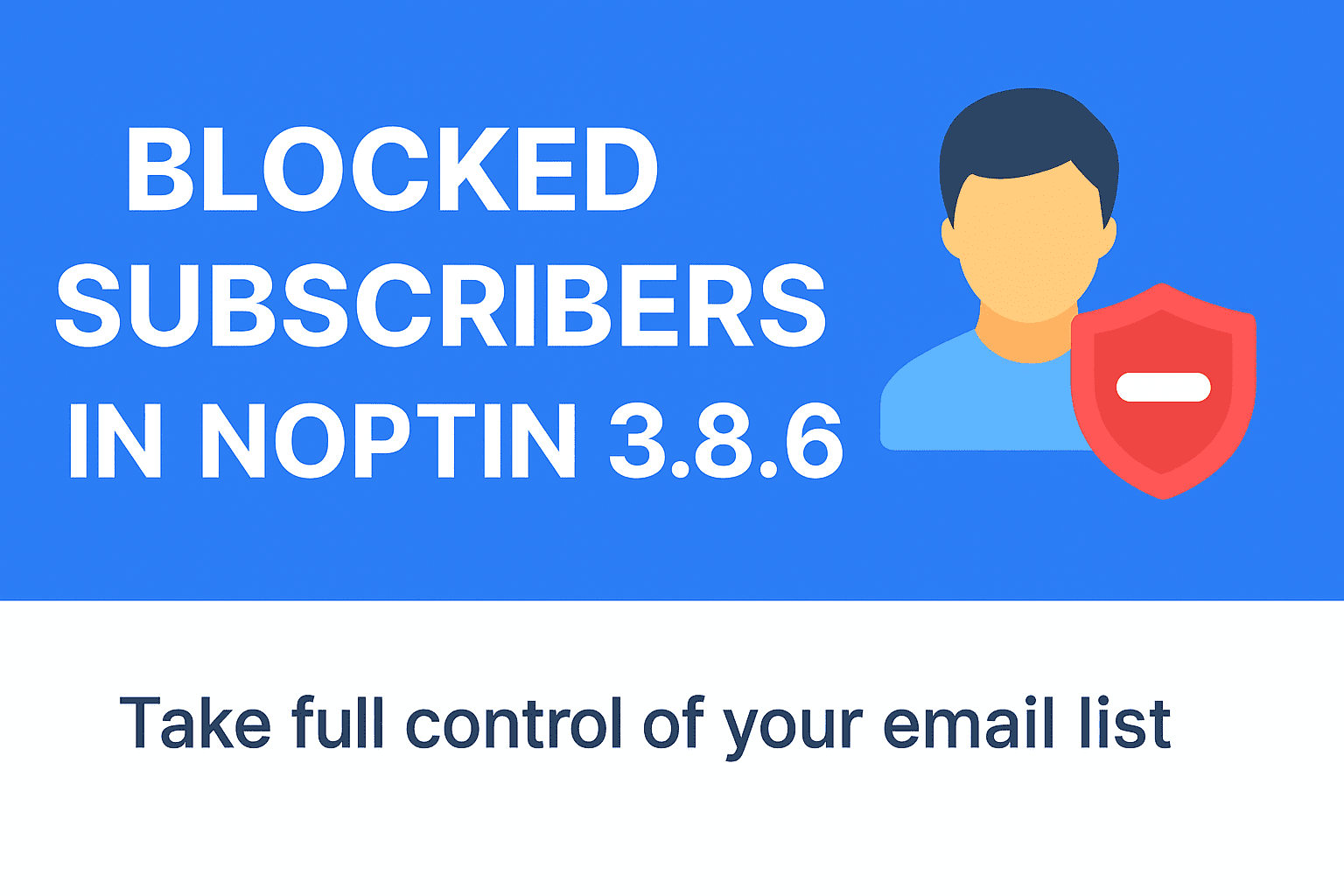
Leave a Reply