We’re excited to announce a major update to Noptin, which includes new features and improvements that will make it even easier for you to create and manage your email campaigns.
With this new update, you’ll have more control over your email-based automation rules allowing you to create more effective and engaging email campaigns for your subscribers, customers, and WordPress users. This is because this release allows you to use the normal campaign editor to edit automation rule emails. This means that you can now test your emails, preview them, and even manually set the email recipients.
Additionally, we’ve released an update to the Ultimate Add-ons Pack, which now allows you to attach any file to any email campaign, whether it’s a one-time email newsletter or an automated email.
We’ve also released a new WooCommerce add-on. At the moment, it only allows you to create automation rules based on WooCommerce subscription events. We, however, have more updates planned which will include integrations with other WooCommerce features such as bookings and memberships.
New Campaign Editor for Automation Rule Emails
The new campaign editor for automation rule emails is one of the most significant updates in this release of Noptin. With this new feature, you’ll be able to use the normal campaign editor to edit automation rule emails, giving you more control over your email campaigns and automation rules.
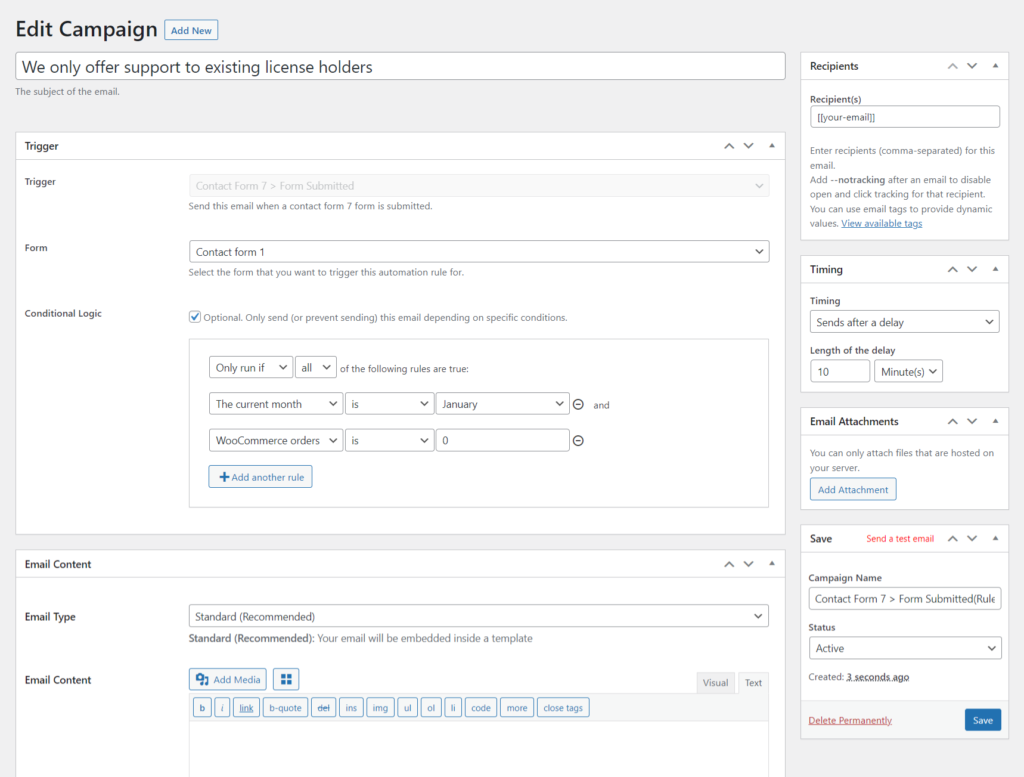
This allows you to:-
- Send test emails.
- Preview your automation rule emails.
- Manually set the email recipients.
- View the number of times an email has been sent, how many times it was opened, and how many times links from the email were clicked.
For example,
You can create a new automation rule email that notifies the site admin whenever you have a new subscriber.
Ultimate Add-ons Pack Update
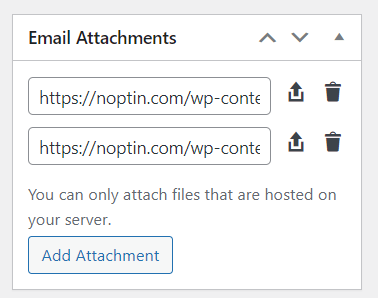
Ever wanted to offer lead magnets to new subscribers?
Previously, the only way to do this was by sending your subscribers a welcome containing a link to download your lead magnet.
Thanks to this update to the Ultimate Add-ons pack, you can now attach any number of files to any email campaign, whether it’s a one-time email newsletter or an automated email.
This means that you can now easily include lead magnets, digital assets, or other files in your email campaigns, regardless of the type of campaign.
Additionally, the ability to attach files to automated emails means that you can now create more personalized and relevant email campaigns for your subscribers.
For example,
If you have a new product launch, you can attach a brochure or a datasheet to your automated email campaigns to provide more information about the product.
New WooCommerce Add-On
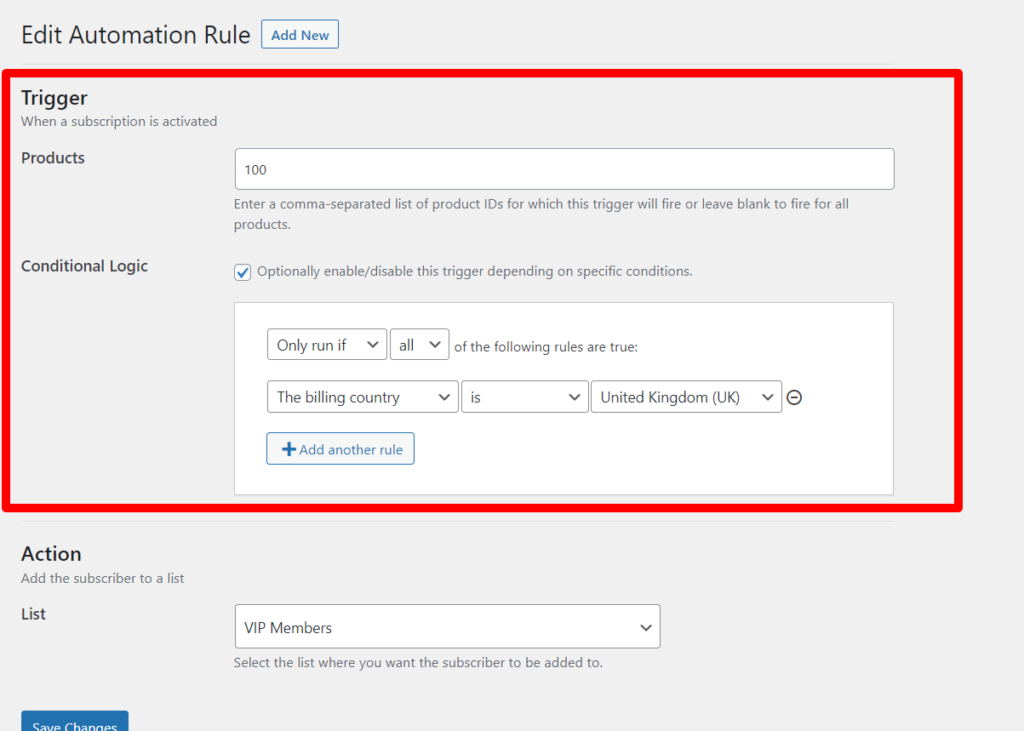
We’ve released a new WooCommerce add-on.
At the moment, it only allows you to create automation rules based on WooCommerce subscription events. We, however, have more updates planned, which will include integrations with other WooCommerce features such as bookings and memberships.
You can now start an automation rule when a subscription is:-
- Created.
- Activated.
- X days before a subscription renews.
- Renewed successfully.
- Fails to renew.
- Canceled.
- When a subscription that was canceled by a customer or store owner has reached the end of the term covered by the last payment.
- X days before a subscription ends.
- Ends.
- Expires.
- Suspended.
- When the trial period for a subscription has reached its end date.
Some use cases for this include:-
- Running a paid newsletter where only active subscribers get access to your content.
- Syncing WooCommerce subscribers with your CRM or newsletter service.
- Keeping your manufacturers up to date with subscription activities.
- Send automated feedback request emails to subscribers who cancel their subscriptions.
- Alert subscribers about upcoming renewals.




Leave a Reply