This troubleshooting guide shows you how to fix the “ninja forms stuck on processing” error which stops your forms from submitting.
This error usually happens when your host, CDN, or security plugin blocks access to admin-ajax.php for non-admin users.
As a result, only admin users can submit your Ninja Forms. When a guest tries to submit the form, it will load forever instead of submitting it.
How to check if the admin-ajax.php file is blocked for guests.
Open a new private browser window then visit yourwebsite.com/wp-admin/admin-ajax.php.
If you see a Forbidden error, this file is blocked.
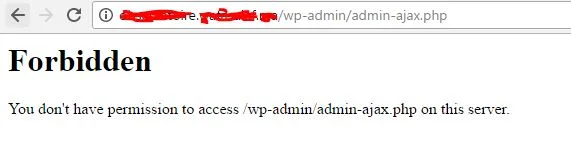
This is why your Ninja Forms is Stuck on Processing
Ninja Forms uses the admin-ajax.php file to process form submissions without reloading the page. This process is known as Ajax. In WordPress, ajax requests are treated as if someone is trying to access your wp-admin dashboard.
As a result, by blocking the access to wp-admin you’re also essentially blocking Ajax requests on your site. And since Ninja Forms uses Ajax to process submissions, the forms will load (process) forever and will not submit.
WPEngine is one host that sometimes blocks access to admin-ajax.php. If you use it as your web host, try contacting them and asking them to whitelist the file.
If you are using a security plugin, you might want to get in touch with its developer for information on how to whitelist access to the admin-ajax.php file.
In the case of Wordfence…
- First, log in to your WordPress admin dashboard then go to “Wordfence > Firewall” and click on the large button that says “Manage Firewall”.
- Next, scroll to the “Whitelist URLs” section and whitelist “/wp-admin/admin-ajax.php” as shown.
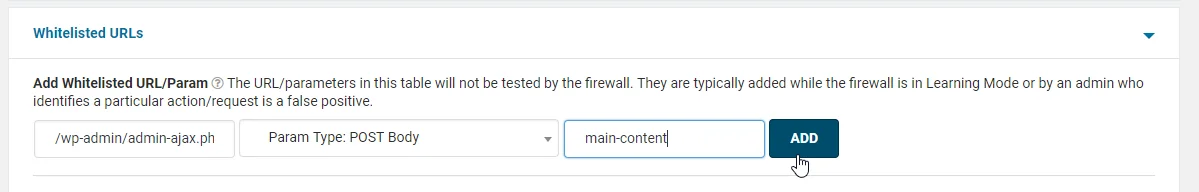
NOTE:
Check to ensure that you have not installed any plugin that disables access to /wp-admin/ for non-admin users.
If you have, contact the developer and check if there is a way to whitelist the “/wp-admin/admin-ajax.php” file.
Learn how to create newsletter subscription forms using Ninja Forms.
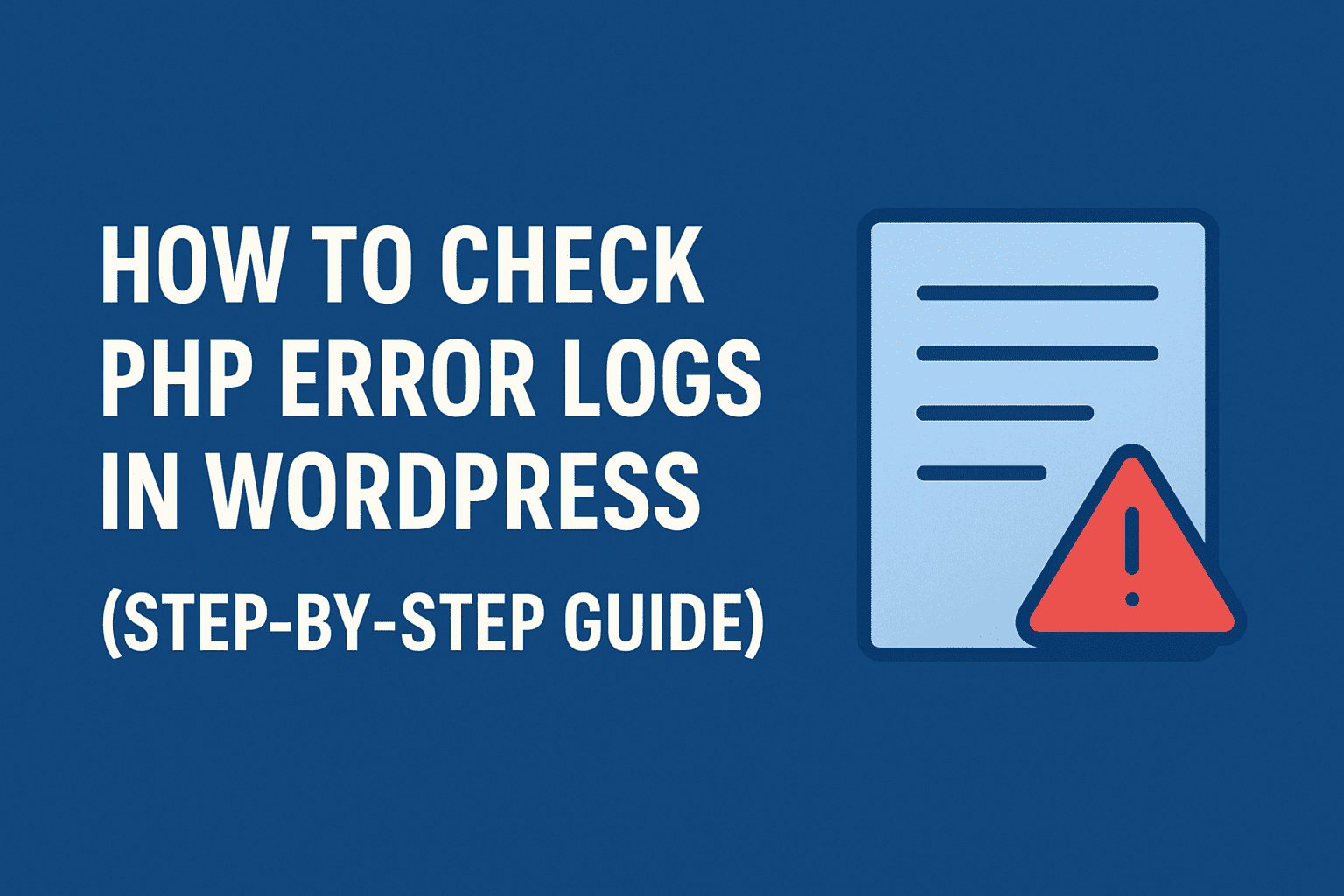
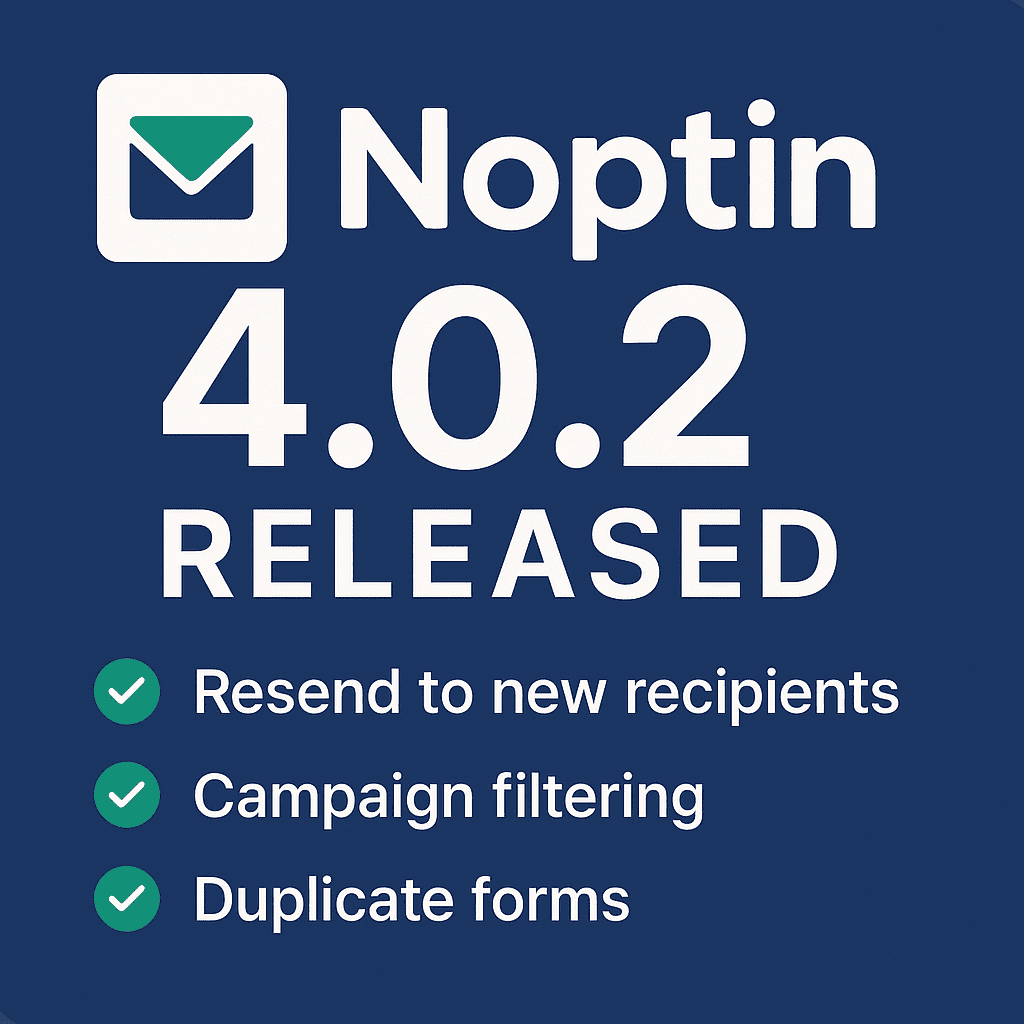
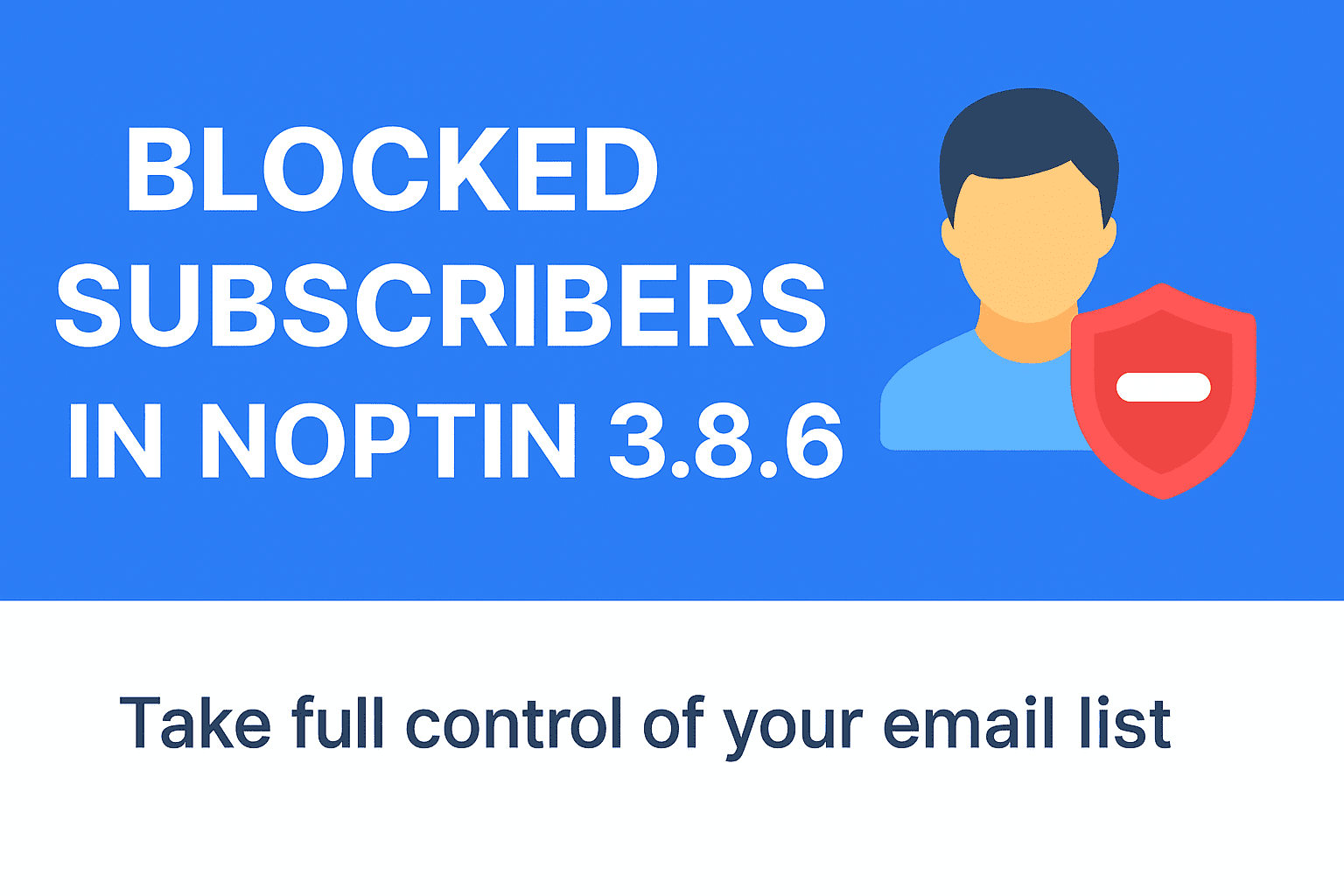
Leave a Reply