We’re excited to announce the release of Noptin 3.8.6, packed with new subscriber management capabilities—most notably, support for blocking subscribers.
Why Blocking Matters
Sometimes, you don’t just want to unsubscribe someone—you want to make sure they never receive another email, don’t trigger automation rules, and can’t be reactivated by mistake. That’s where blocked subscribers come in.
Starting with this release, you can now:
- Block a subscriber to prevent any future emails or automation activity.
- Unblock them if you ever change your mind.
- Easily manage these actions via a clear and modern UI in your WordPress dashboard.
A Simplified Subscriber Experience
We’ve also made it easier to work with subscribers through the admin interface.
Here’s how the old screen looked…
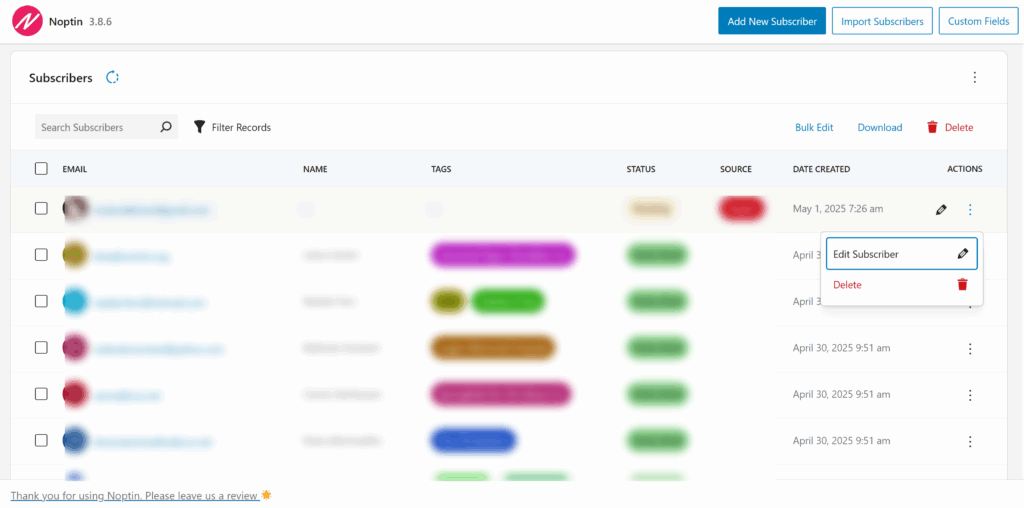
… and here’s how it now looks.
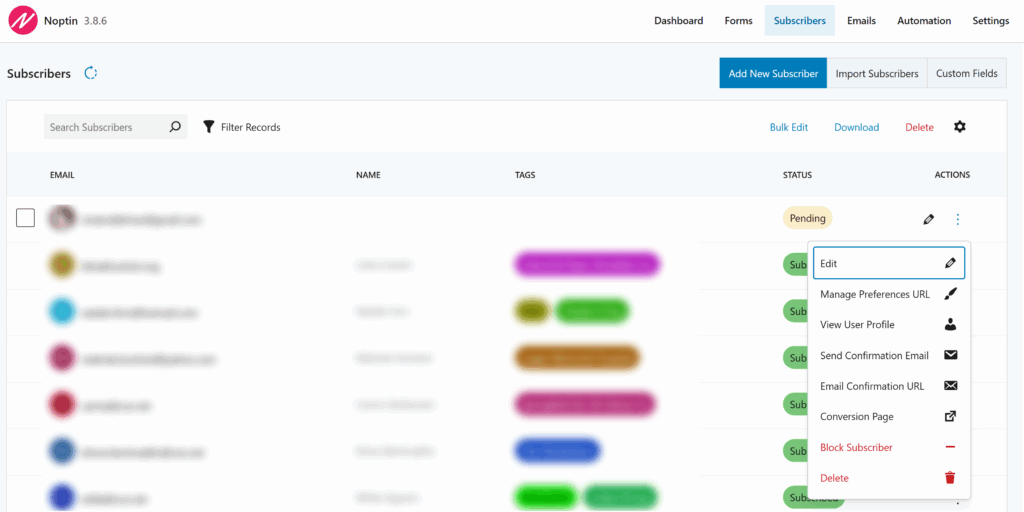
New one-click actions allow you to:
- Copy their Manage Preferences or Unsubscribe URL
- View their WordPress profile (if available)
- Trigger a confirmation email
- Access conversion pages and more
- Block or unblock the subscriber
These enhancements are designed to save you time and give you greater control over your audience.
Updated Under the Hood
We’ve upgraded key dependencies to keep things running smoothly and in sync with the latest WordPress and PHP standards.
This is a small but powerful update that lays the groundwork for even more advanced subscriber controls in future releases.
As always, thank you for using Noptin!




Leave a Reply