Up to 80% of your shoppers will add items to their carts and abandon them before they complete their purchase. This might sound depressing, but the good news is that you can use WooCommerce abandoned cart recovery plugins to convert some of those customers.
The video below shows you how to calculate your shopping cart abandonment rate.
Related: Add a Newsletter Subscription Checkbox to your WooCommerce Checkout Form
Below are our favorite abandoned cart recovery plugins for WooCommerce.
| Plugin | Active installations | Price | Rating |
|---|---|---|---|
| CartBounty | 10,000+ | $0 – $1096 | 5/5 |
| Abandoned Cart Lite for WooCommerce | 30,000+ | $0 – $249 | 4/5 |
| Abandoned Cart Recovery by Addify | N/A | $59 | N/A |
| HubSpot for Woocommerce | N/A | $540 – $38,400 | N/A |
| YITH Woocommerce Recover Abandoned Cart | 10,500+ | $79.99 | 4.5/5 |
1. CartBounty
Whenever a logged-in user adds an item to the cart, CartBounty saves the cart information to the database, allowing you to monitor those carts. For logged-out users, their shopping cart is saved as soon as they provide their email address on the checkout forms.
Features
- Remind customers about their abandoned carts and encourage them to complete the purchase. You can either email them or send them an SMS message.
- Easily track message opens and click-through rates.
- View all active shopping carts across your store, from the moment someone adds an item to their cart.
- Customers do not have to re-fill in their details whenever they decide to continue with their checkout.
- Send your customers a unique coupon code when recovering abandoned carts.
2. Abandoned Cart Lite for WooCommerce
This plugin works in the background, monitoring whenever customers abandon their carts, and then sending them an email to remind them about the abandoned cart. Customers can then continue shopping with a single click.
Features
- Works for both logged in users and guest purchases.
- Automatically stops sending emails whenever a cart is recovered.
- Get notified whenever an order is recovered.
- Create unlimited abandoned cart recovery emails to send at intervals after a cart is abandoned.
- Personalize your emails by including dynamic customer, product and cart content in the emails.
3. Abandoned Cart Recovery by Addify
This extension allows you to create multiple follow-up emails and automatically send them at specific intervals after a cart is abandoned. You can include coupons and dynamic customer and product data in the emails to improve conversion rates. It also allows you to track your cart recovery emails performance using the extension’s built-in analytic dashboard.
Features
- Easily view abandoned and recovered carts along with their details.
- View all sent abandoned cart emails.
- Set-up multiple personalized abandoned cart recovery emails.
- Include unique coupon codes in your abandoned cart emails.
- Works for both logged in and guest checkouts.
4. HubSpot for Woocommerce
This plugin allows you to connect WooCommerce to the full suite of HubSpot marketing software. This allows you to view customer data and manage abandoned carts inside HubSpot.
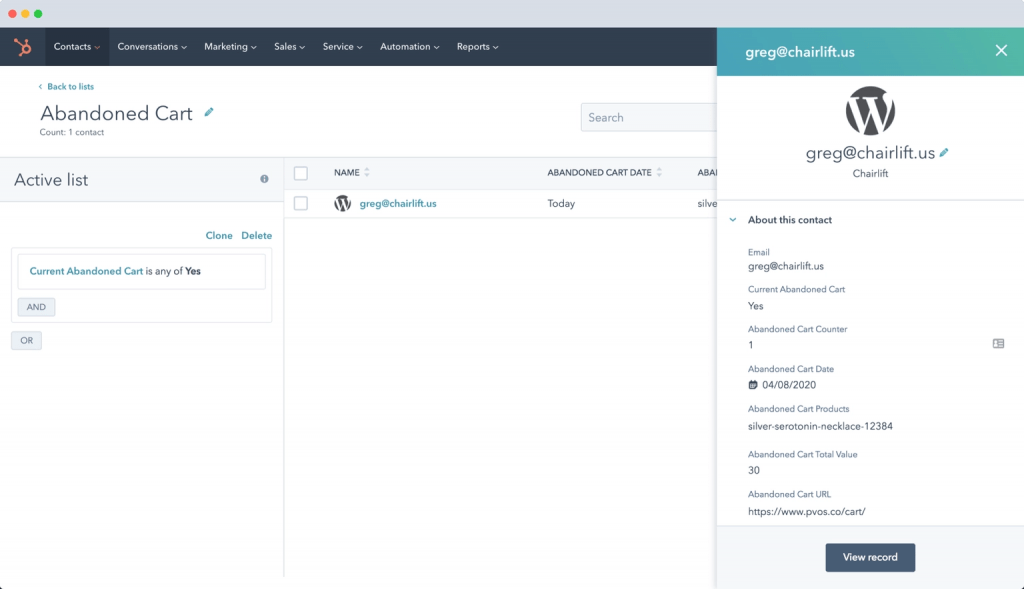
Features
- Automatically sync your WooCommerce store data to HubSpot.
- Track and recover abandoned carts.
- View the products that are being abandoned.
Cons
- Very expensive.
- Comes with a lot of features that you might not need if you just want to track your abandoned carts.
- Your customer data is sent to a third-party server.
5. YITH WooCommerce Recover Abandoned cart
This is a lightweight plugin that allows you to set up abandoned cart emails that will be sent to your customers at specific intervals, urging them to complete a purchase.
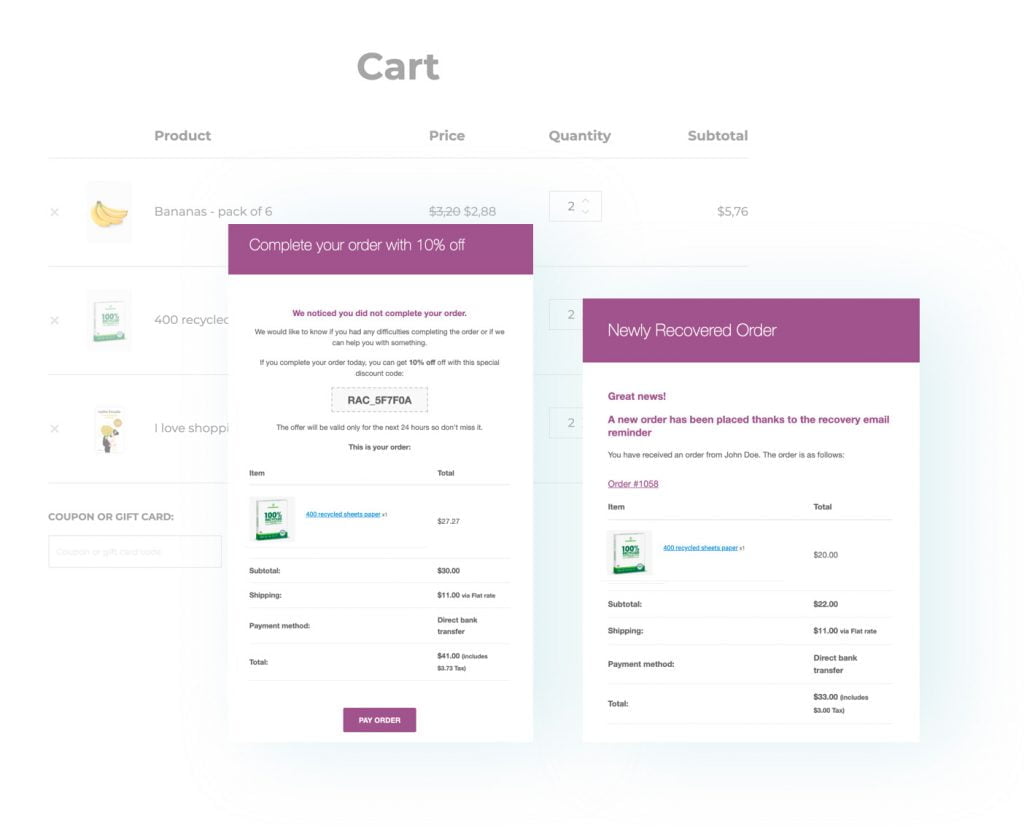
Features
- You can limit cart recovery to specific user roles.
- View a log of all sent abandoned cart emails.
- Set-up multiple personalized abandoned cart recovery emails.
- Include unique coupon codes in your abandoned cart emails.
- Works for both logged in and guest checkouts.
- You will get notified every time an abandoned cart is recovered.




Leave a Reply