After a long wait, Noptin 1.3.3 is finally here, bringing to life our most requested feature of all time.
The ability to edit the subscription confirmation email.
If your website’s default language is not English then should be a welcome addition for you.
This release also fixes several bugs found in previous versions as well as add an integration with Gravity Forms and Contact Form 7.
Edit the Subscription Confirmation Email
Previously, the only way you could edit the double opt-in email was by using WordPress filters. This release comes with a whole new settings section dedicated to editing the confirmation email.
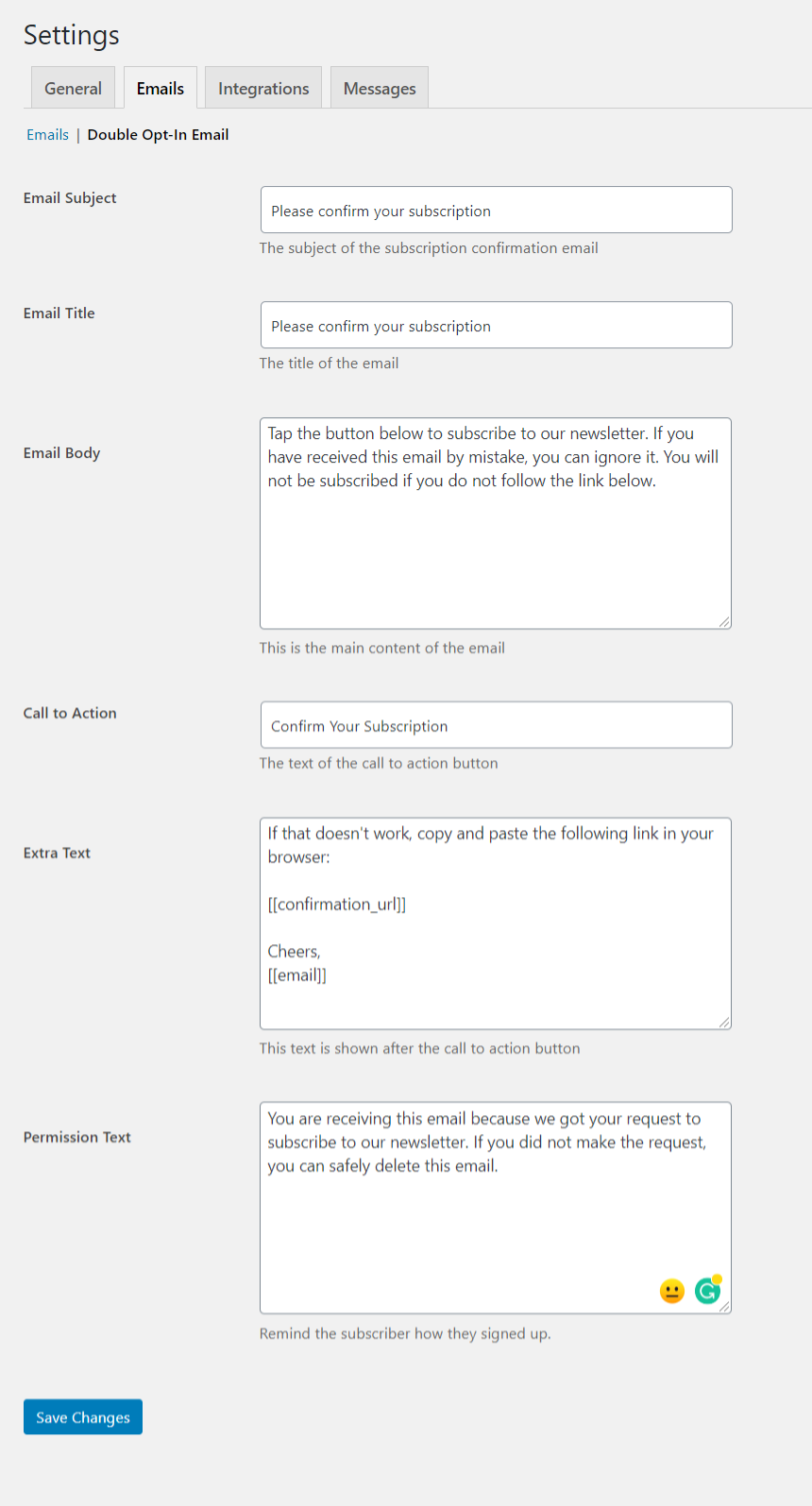
You can find the section at Noptin > Settings > Emails > Double Opt-In Email.
Nonces
Noptin uses nonces to verify that a newsletter subscription request actually came from your website and not faked by a spammer. This helps shield your website from spam submissions made without a user even visiting your website.
However, the benefits of nonces to Noptin are limited since your subscription forms are public and anyone (whether logged in or not) can subscribe to your newsletter.
In some cases, they actually do more bad than good.
For example:-
A Lightspeed cache user decides to enable page caching. This means that everything on the site get’s cached including the nonce. Soon after, anyone that tries to subscribe to the newsletter gets an error that “Noptin can not connect to the server.”
This is because nonces are usually refreshed on each request, and since the page is cached (hence nonces are not refreshed), any request to subscribe to the newsletter get falsely flagged as spam.
This release turns off nonces by default.
Noptin already uses the honeypot technique to shield your newsletter subscription forms from attackers.
For those of you who need the additional protection offered by nonces, you can enable them using one of the following methods:-
1. Enable Nonce Verification using a Constant
Add the following constant to your wp-config file.
define( 'NOPTIN_VERIFY_NONCE', true );
2. Enable Nonce Verification using a Hook
In addition to the constant, Noptin also provides a filter hook that you can use to enable nonce verification. To use the hook, add the following code snippet to your website.
add_filter( 'noptin_verify_nonce', '__return_true');
Collect Subscribers from your Contact Form 7 Forms
If you are a Contact Form 7 user, you will be happy to learn that Noptin now integrates with Contact Form 7.
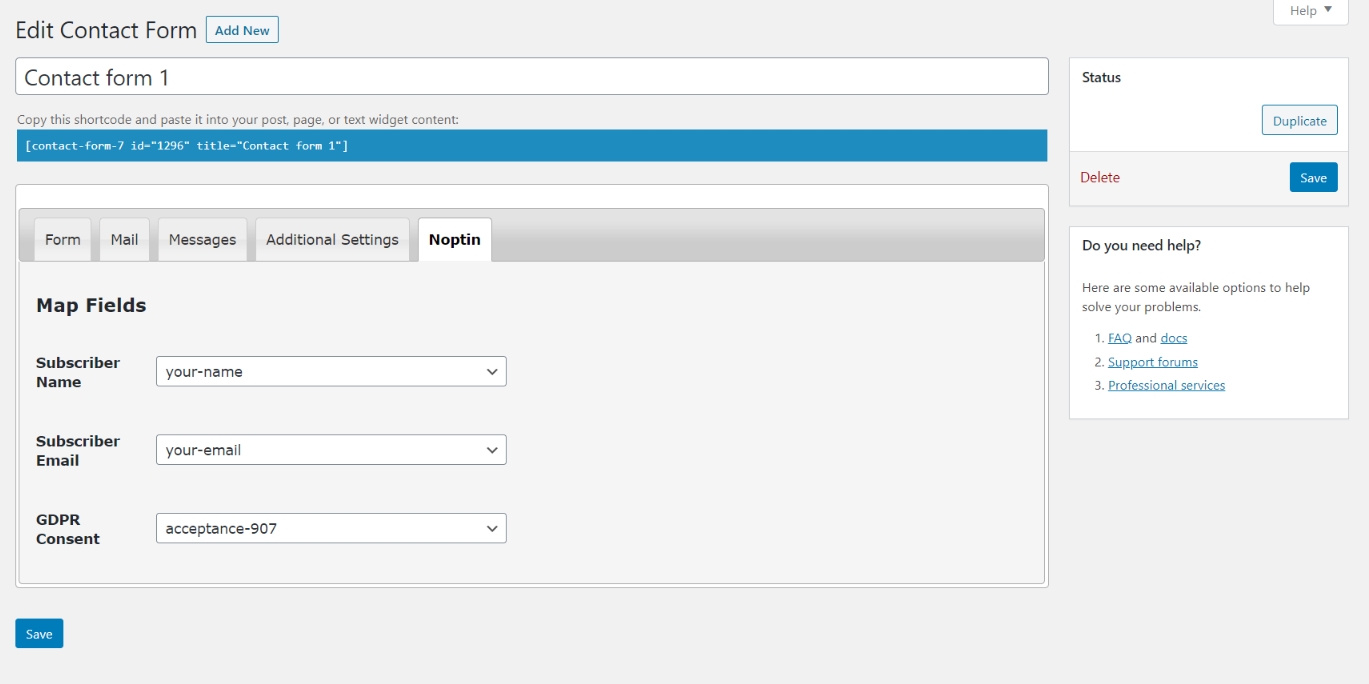
All you have to do is map the fields on your Contact Form 7 form to Noptin subscriber fields.
This instructs Noptin to treat all submissions for the contact form as newsletter subscriptions. Whenever someone submits the contact form, Noptin will add them to your newsletter.
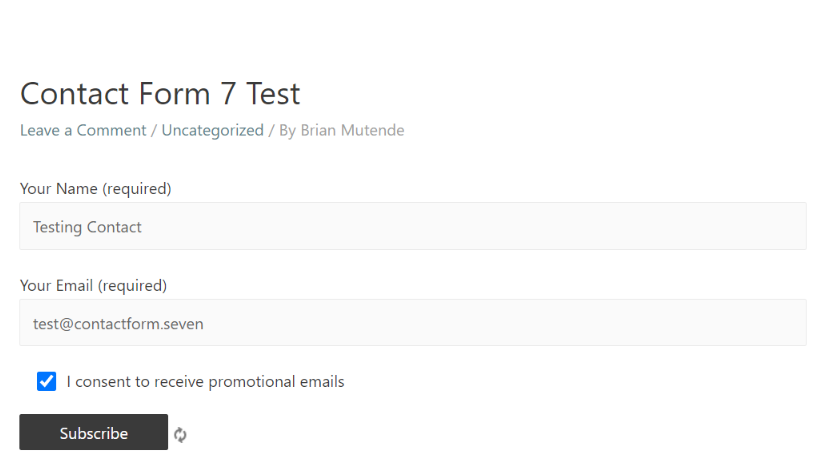
You can then manage the subscriber just like you would manage any other Noptin subscriber.
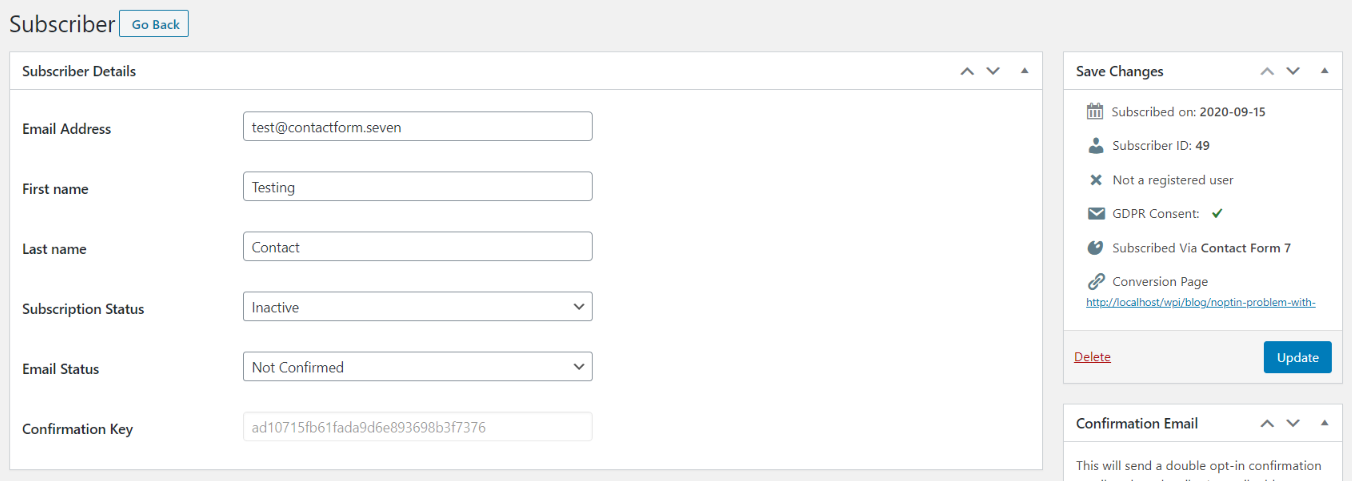
Collect Subscribers from your Gravity Forms
We’ve also added an integration with Gravity Forms that lets you use your Gravity forms as newsletter subscription forms.
To do this:-
Open the settings of the form that you want to link to Noptin:-
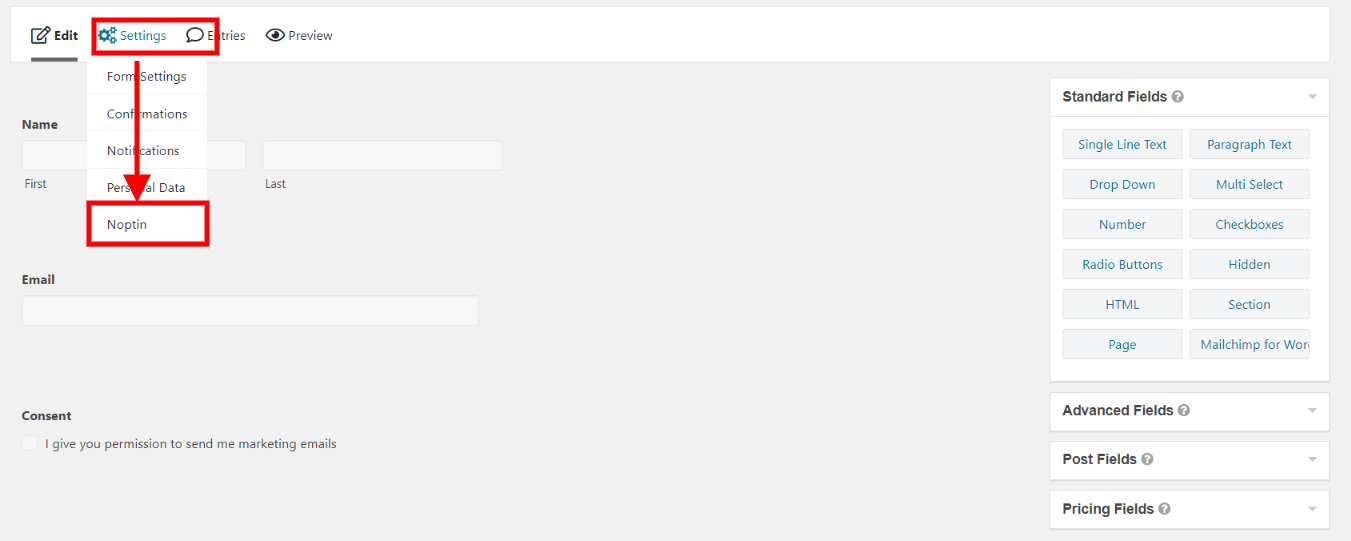
Then add a new Noptin feed.
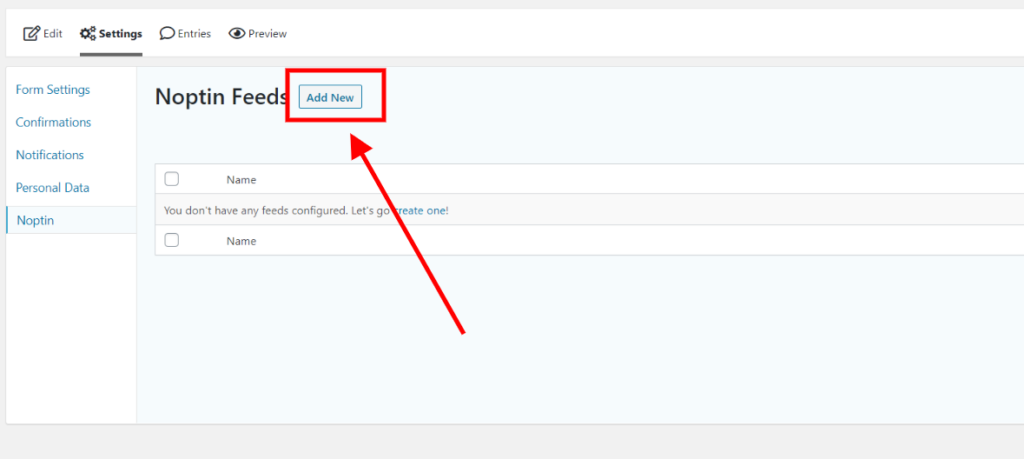
Finally, map your Gravity fields to Noptin fields and you are good to go.
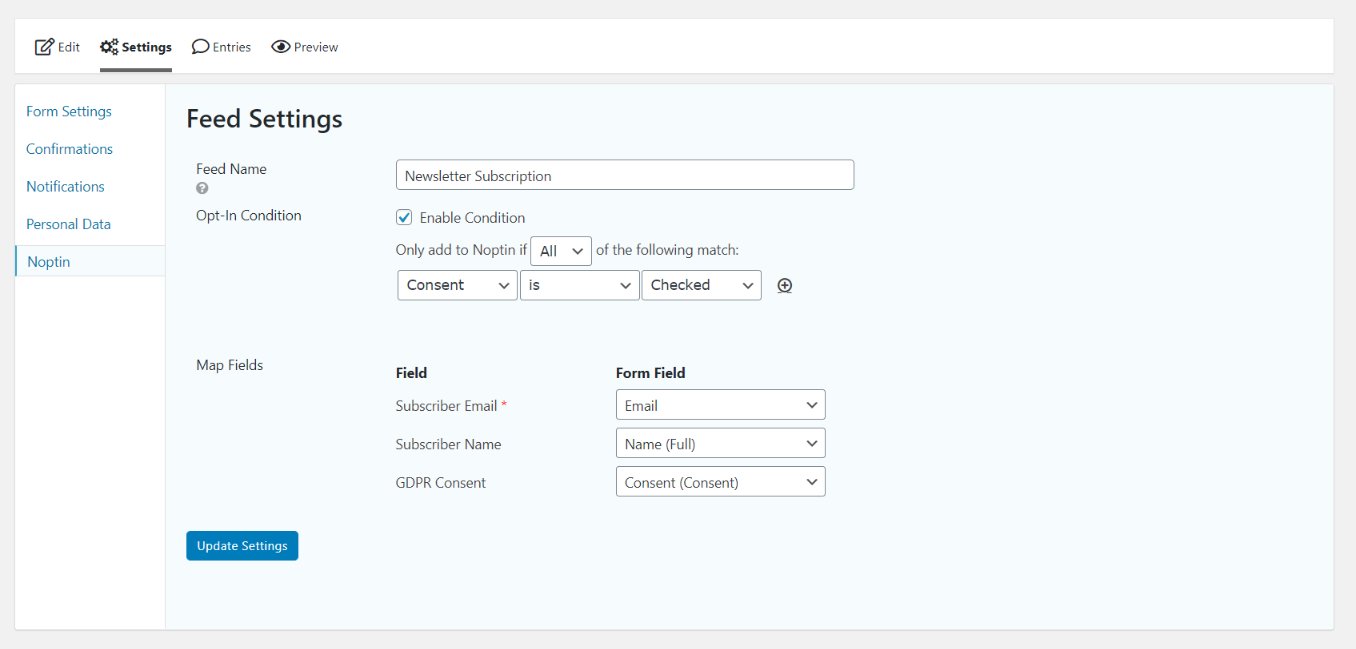
From now on, new form submissions will add a new subscriber to Noptin.
Other Improvements / Fixes
Here are a few other improvements and fixes.
Trigger an Automation Whenever a WooCommerce Subscriber Reaches a Lifetime Value
Ever wanted to thank your loyal customers? The new WooCommerce Lifetime automation rule trigger allows you to do this.
It lets you email your customers a discount, add them to a VIP list or do absolutely anything that you want whenever they reach the milestone that you set.
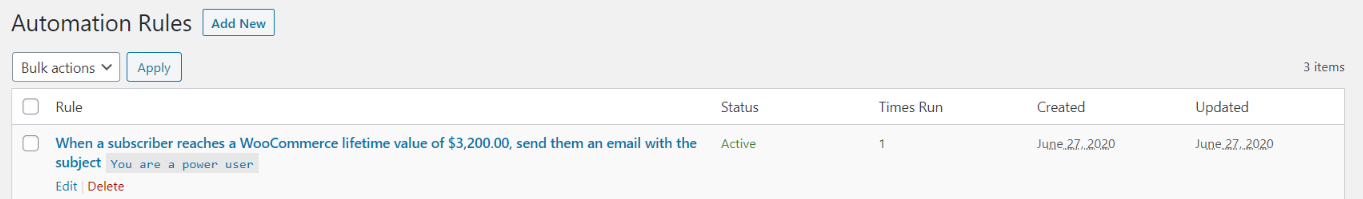
Easily Change the Text Sizes on your Subscription Forms
Among the many additions to the subscription form editor is the ability to adjust the typography of all texts on the form.
You can now adjust the sizes, spacing and styles of headings, sub-headings and even the footer note.
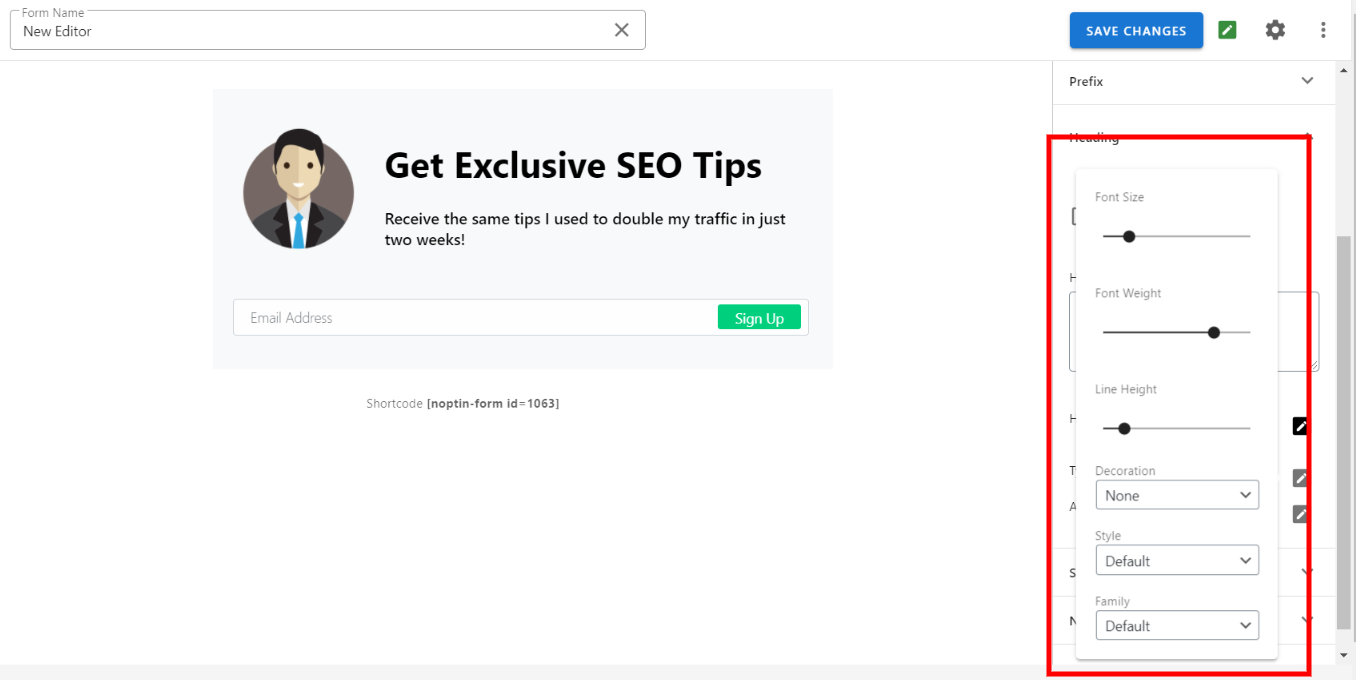
If you are like me, then you usually work late at night. You will therefore be happy to learn that the editor now comes with a dark mode toggle.
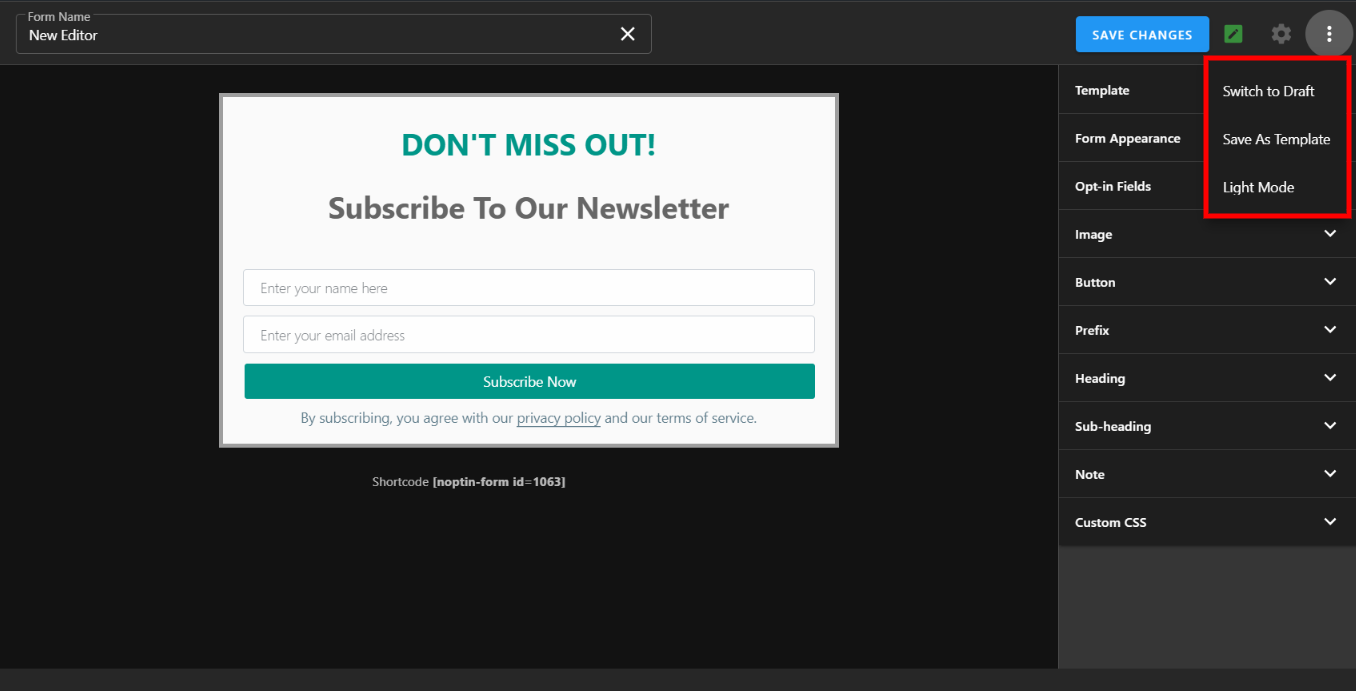
Limit Form Visibility by Login status
Another addition is the ability to only show subscription forms to logged in users, logged out users or users with specific user roles.
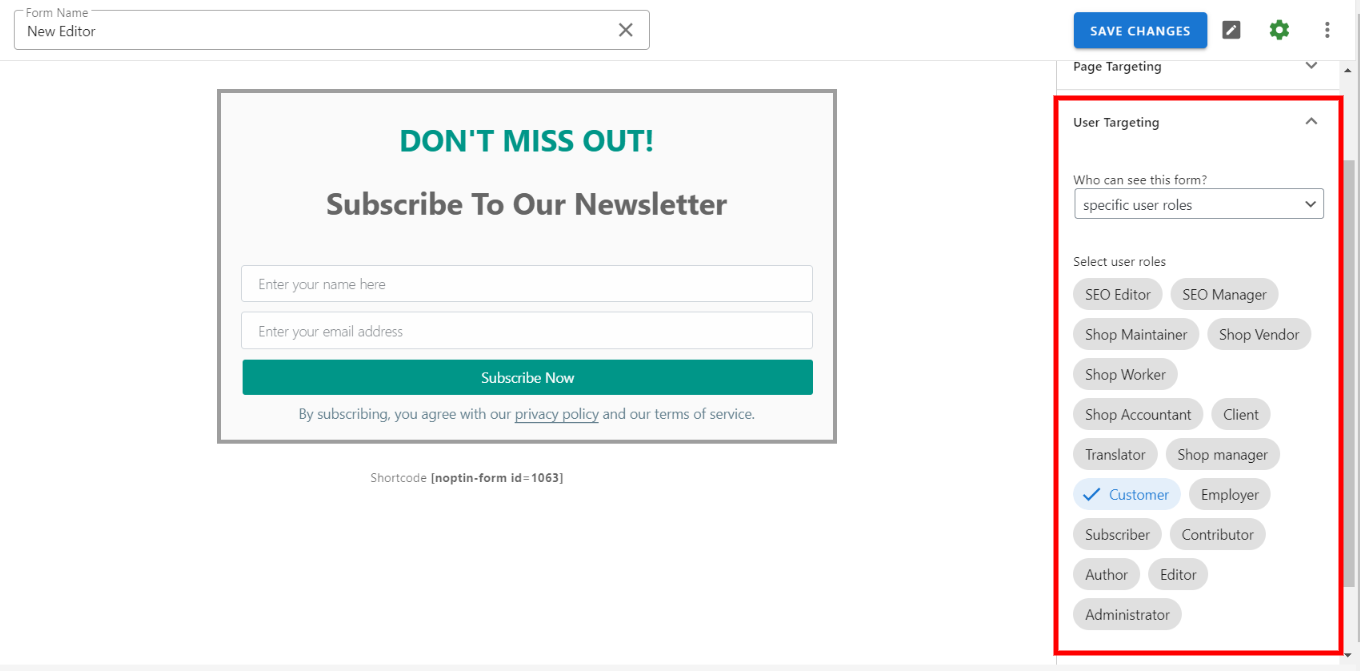
And Even More Additions…..
Including a new email subscription form template:-
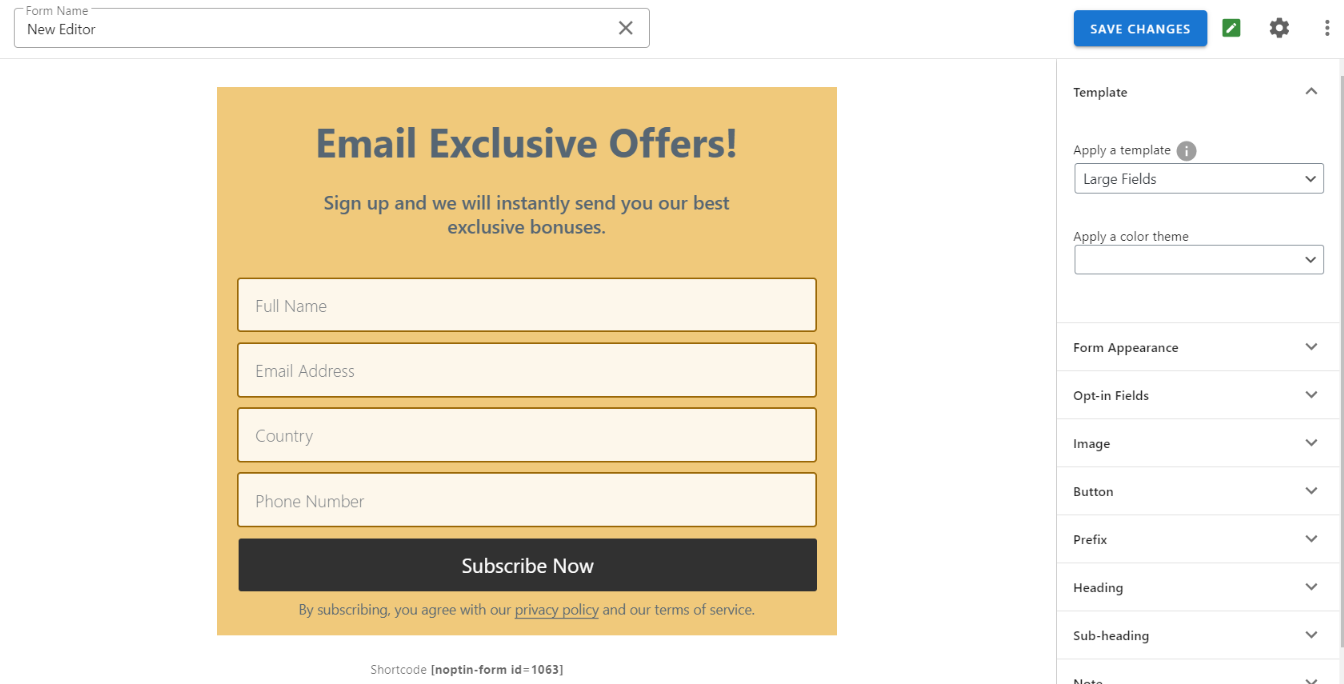
This template, inspired by a Noptin user, shows you how to adjust the appearance of the form fields using CSS.
The ability to send a test email when creating a new post notification:-
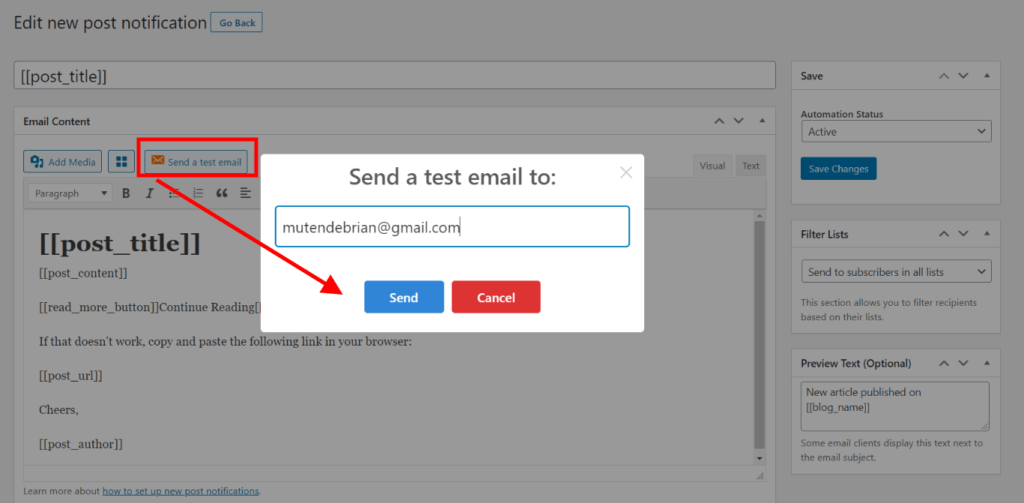
Fun Fact
The “Send a test email” button was only meant to be visible when editing a single newsletter email. However, in version 1.3.2, we accidentally deleted the CSS that hides the button when editing a new posts notification email.
Soon after, some of you started emailing me about the button not working so instead of hiding it again, we thought, why not just implement the feature.
And here we are…
You can now “stop sending” a sending campaign:-
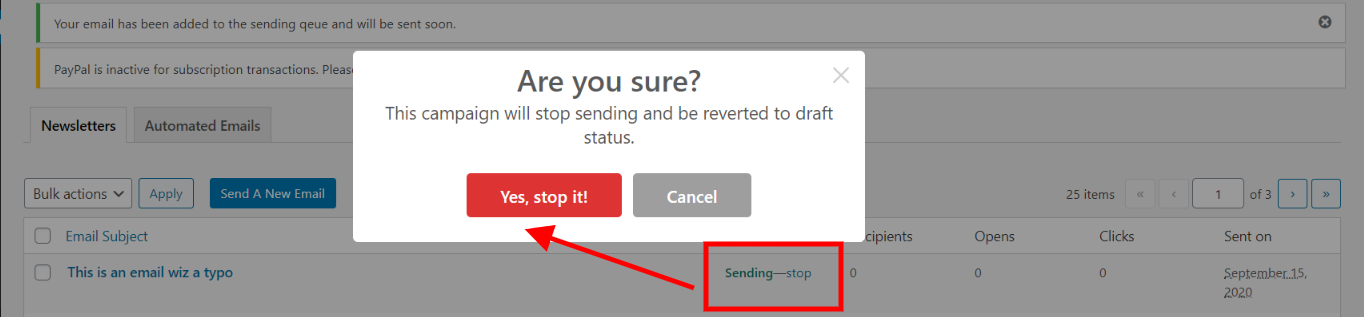
Previously, the only way to stop sending a campaign was to delete it. This release adds a stop button.
Please note that the button does not pause the campaign. It simply reverts it to draft so that it stops sending. Later on, you can edit it then re-send it to users who had not received the first version of the campaign.
Noptin does not have a real queue manager. This decision was made in order to keep the entire plugin as lightweight and fast as possible.
The user’s sync tool has been divided into two:-
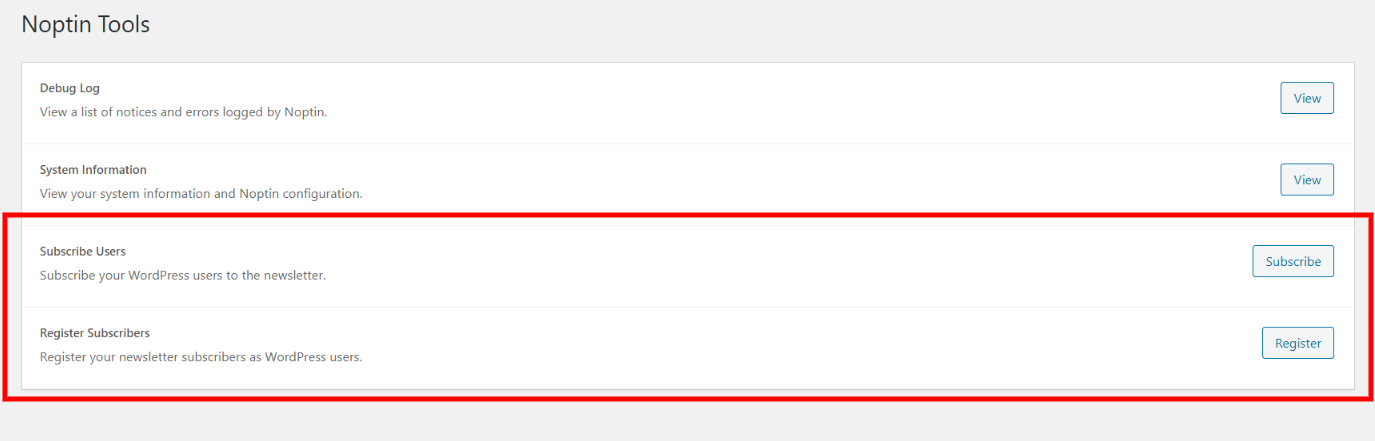
In previous versions, this tool would add your WordPress users to your subscribers list and then add your subscribers to your WordPress users list.
This was sufficient for most cases.
However, it was a pain in the *** for those few times when you wanted to just do a single task. That’s why we decided to separate the two tasks into two separate tools.
While doing that, we also fixed a bug where the tools would sync all users including those that were inactive or banned from your BuddyPress installation.
Full Changelog (Noptin 1.3.3 – 2020-09-15)
- WooCommerce lifetime value automation trigger – ADDED
- Integration with Contact Forms 7 – ADDED
- Integration with Gravity Forms – ADDED
- WP RSS Aggregator appends the RSS title to new post notification excerpts – FIXED
- Ability to edit the double opt-in confirmation email – ADDED
- HTML entities in email subjects are not encoded properly – FIXED
- Do not sync pending (e.g if BuddyPress is installed) or spam (for multisite) users – FIXED
- Nonce verification can now be toggled on via a hook or constant – ADDED
- Ability to stop a sending campaign – ADDED
- New large fields email subscription template – ADDED
- New post notifications test email not working – FIXED
- Users and subscribers are now synced separately – CHANGED
- Ability to limit subscription forms to logged-in users, logged out users, or specific user roles – ADDED
- Subscription form builder now supports a dark mode – ADDED
- Ability to change the sizes and styles of subscription form headings and texts – ADDED
If you love Noptin, please sign up for our affiliate program and get rewarded for referring Noptin to your friends and clients.
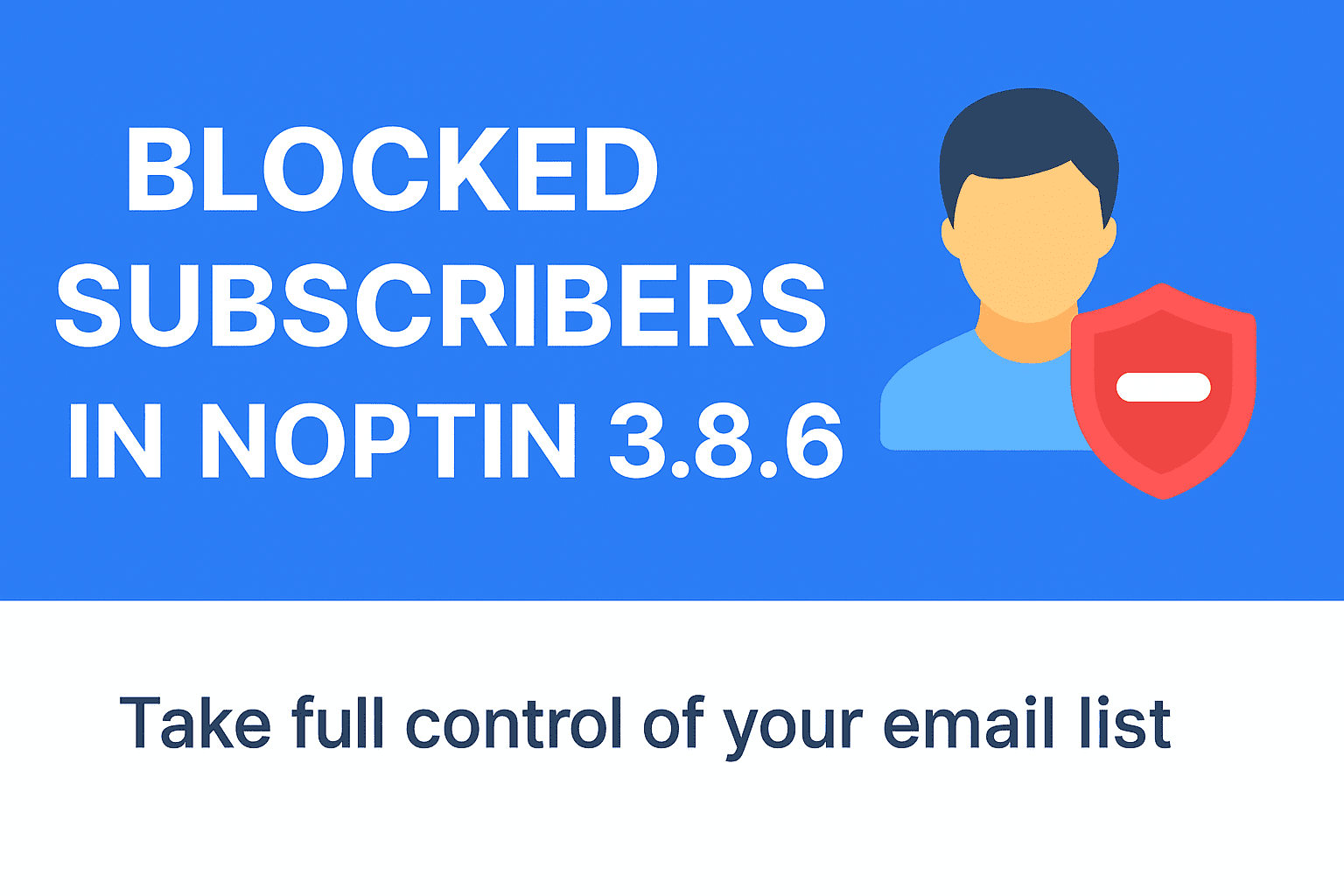
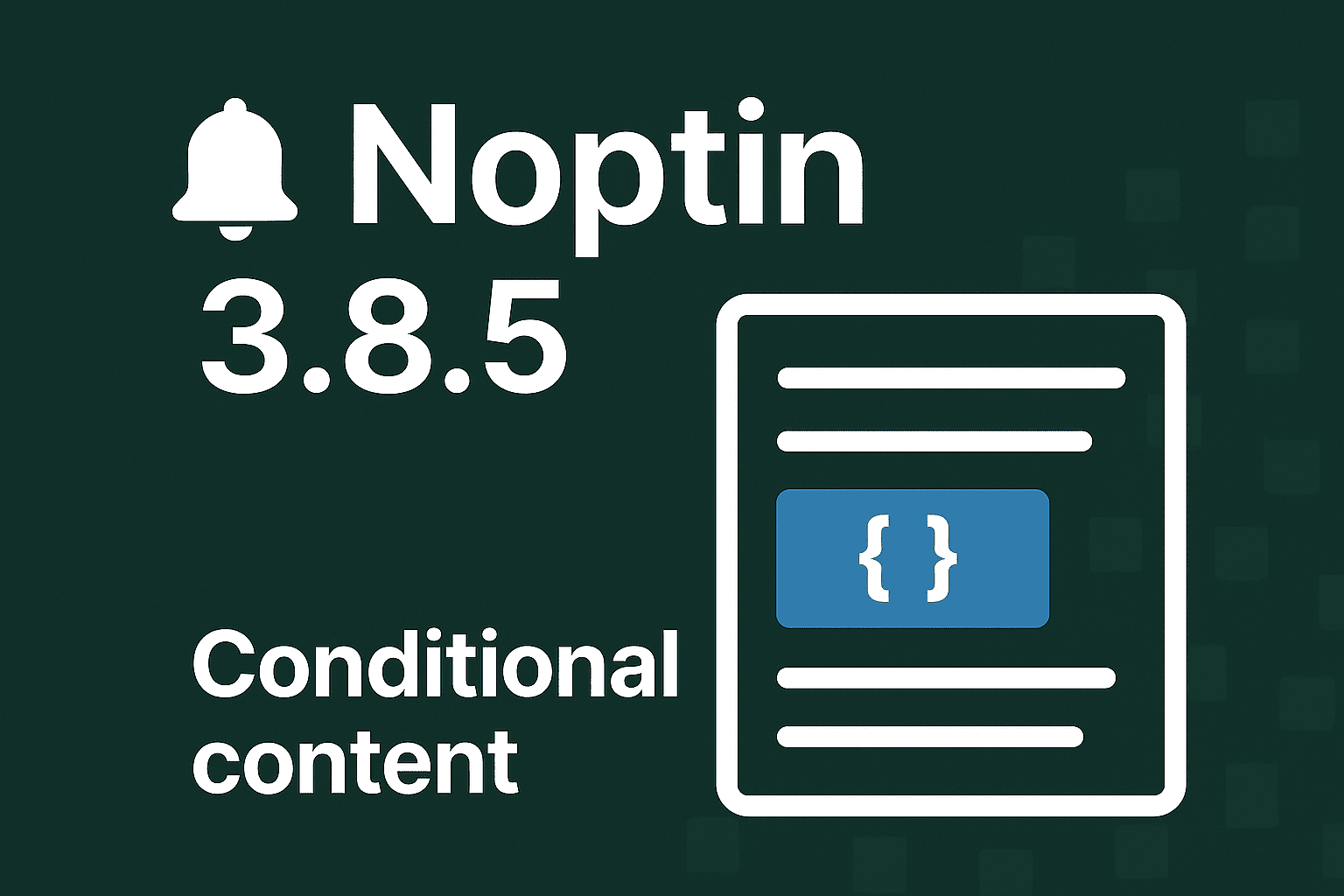
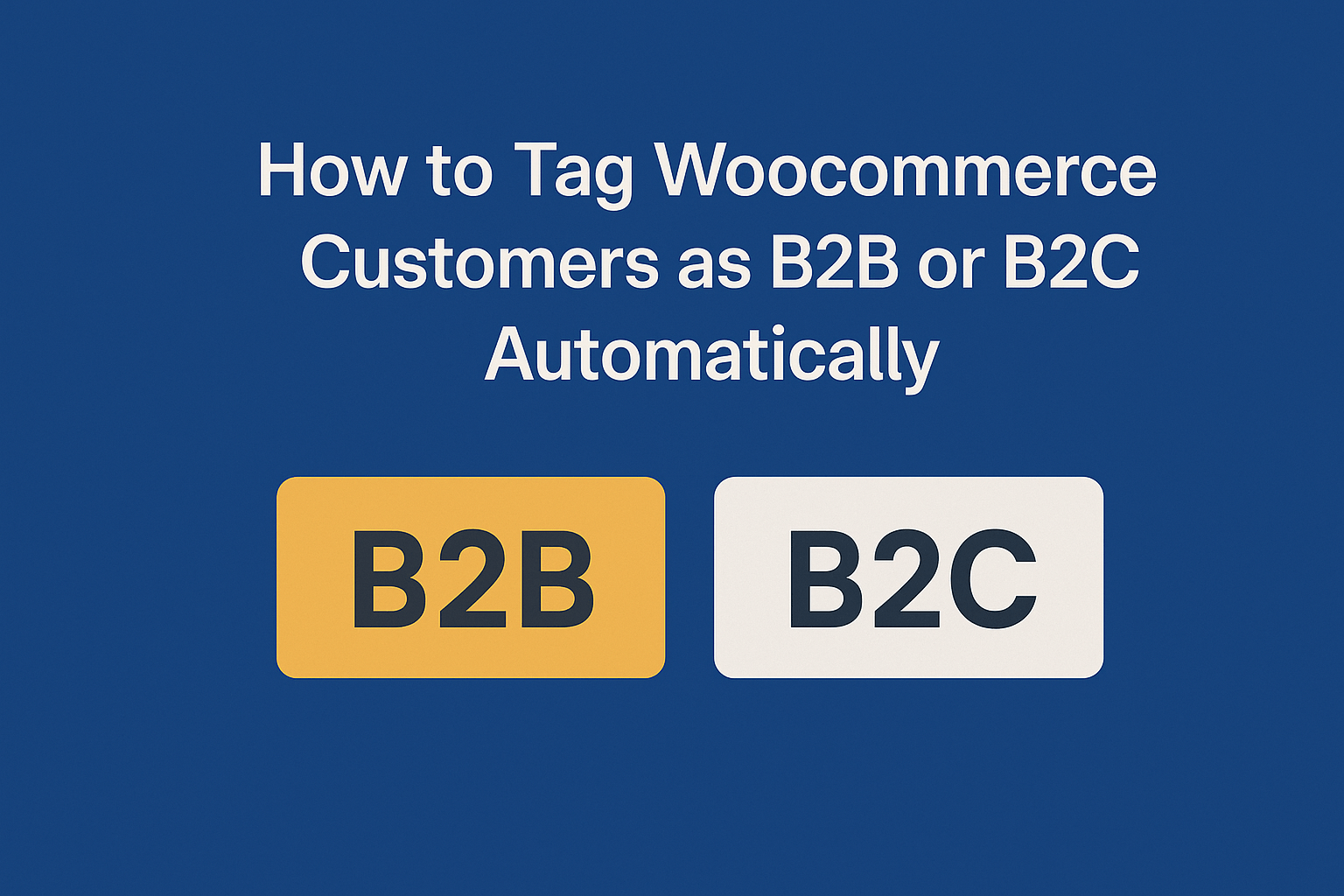
Leave a Reply