Introduction
A simple gesture like acknowledging a form submission can make a great difference in user experience. For instance, giving additional information or just appreciating a new customer sets a positive tone for further engagement.
Acknowledging form submissions with automated thank you emails is not just courteous; it’s a strategic way to enhance user engagement and build trust with your audience.
With the right tools, such as Noptin for WordPress, this process can be streamlined and made highly effective. Noptin offers robust automation capabilities that not only save time but also ensure that every interaction with your audience is meaningful and timely.
In this article, we’ll explore why sending thank-you emails matters, how you can seamlessly integrate Noptin with Contact Form 7 to automate this process, and provide practical steps to create and optimize your thank-you email campaigns.
Why Send Thank You Emails?
Appreciating your customers after they submit a form serves various purposes that enhance the performance of your website as well as the business. For instance:
It shows appreciation to the user
When users take the time to fill out a contact form or complete any interaction on your website, acknowledging their effort with a thank-you email shows that you value their time and input. This simple act of appreciation can leave a lasting positive impression and foster a sense of goodwill towards your brand or website.
It provides an opportunity to offer additional information or resources
Other than expressing gratitude, a thank-you email presents an ideal opportunity to provide users with more information relevant to their interaction.
Whether it’s links to related content, downloadable resources, upcoming events, or promotional offers, you can use this email to enrich their experience and guide them towards further engagement with your site.
It enhances user experience and builds trust
Consistently sending thank-you emails as part of your communication strategy contributes to an overall improved user experience. It demonstrates professionalism, attention to detail, and a commitment to maintaining positive relationships with your audience.
Over time, this proactive communication builds trust and encourages repeat visits or conversions, as users feel valued and supported throughout their journey with your brand.
How to Install Noptin
Follow the tutorial below to install Noptin if you have not done so yet.
Creating Thank You Email Campaign
First, under Noptin, select Email Campaigns > Automated Emails > New Automated Email.
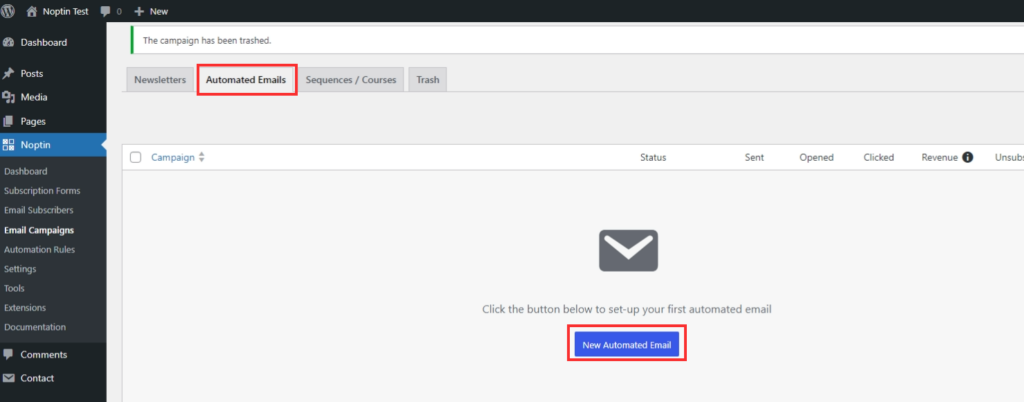
Next, select Contact Form 7
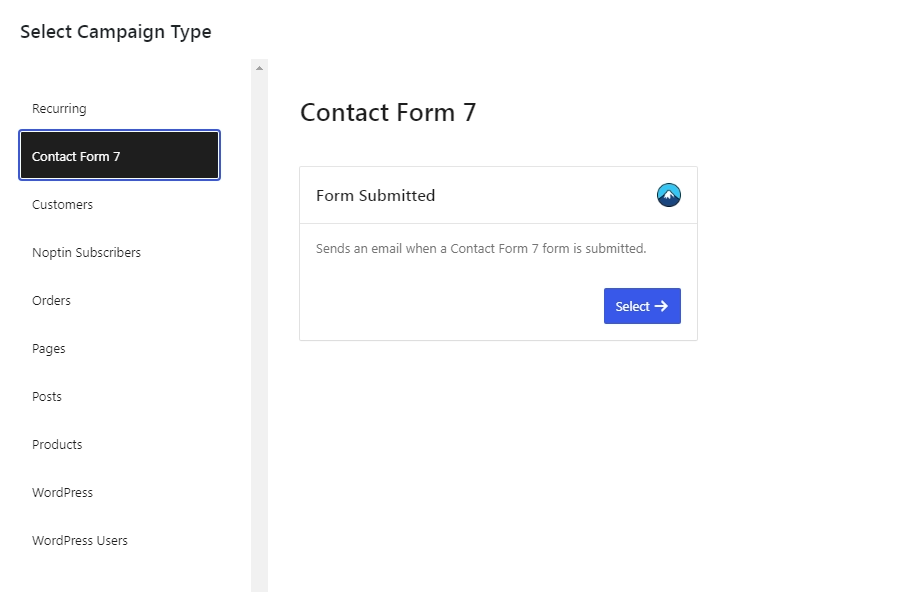
Select Form Submitted > Manual Recipients to open the email editor, where you will craft the thank-you email
Designing your Thank You Email
Tips for Crafting a Sincere Thank You Email
Personalize the information
Call the customer by their name. When crafting the email, use the necessary merge tags such as the user’s name or email to make the email personal. It helps create rapport
Be Clear in your Gratitude
Specify what you are thankful for. For example, use phrases like “Thank you, we appreciate” and then offer something extra.
Be Precise
Make use of short, clear sentences. Make sure that your message is arranged in paragraphs.
Check below for a sample thank-you email draft.
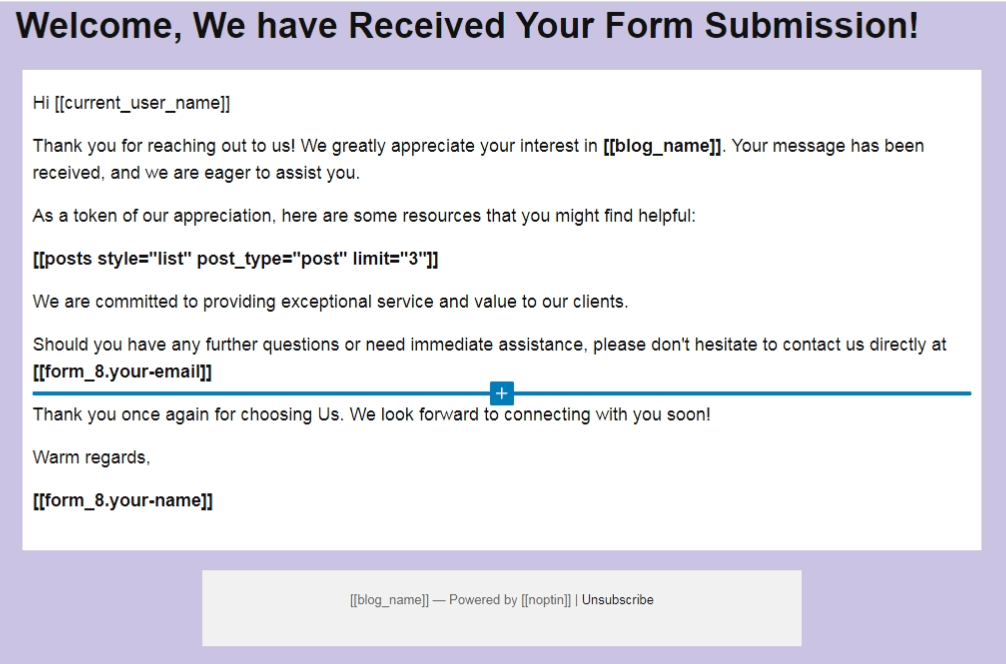
Automating the Email
Determine how soon to send the thank-you email after the form is received.
Select Timing and decide the number of hours, days, weeks, or months, the thank you email should be delivered.
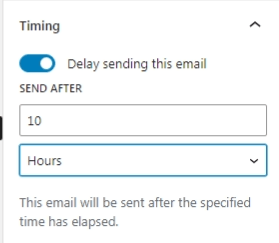
Conditional Logic
You can filter the type of user to receive the email based on various characteristics, such as their language, email, or month, among other features, by enabling the conditional logic.
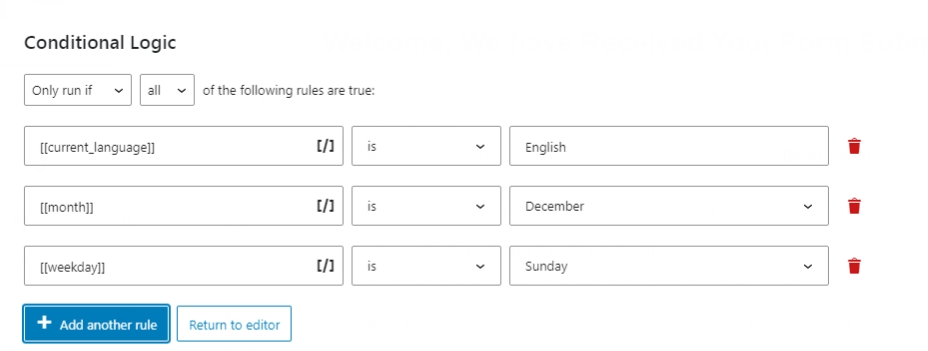
Finally, publish your email
Test your Automation
Preview the email to ensure that the design is as you have set it.
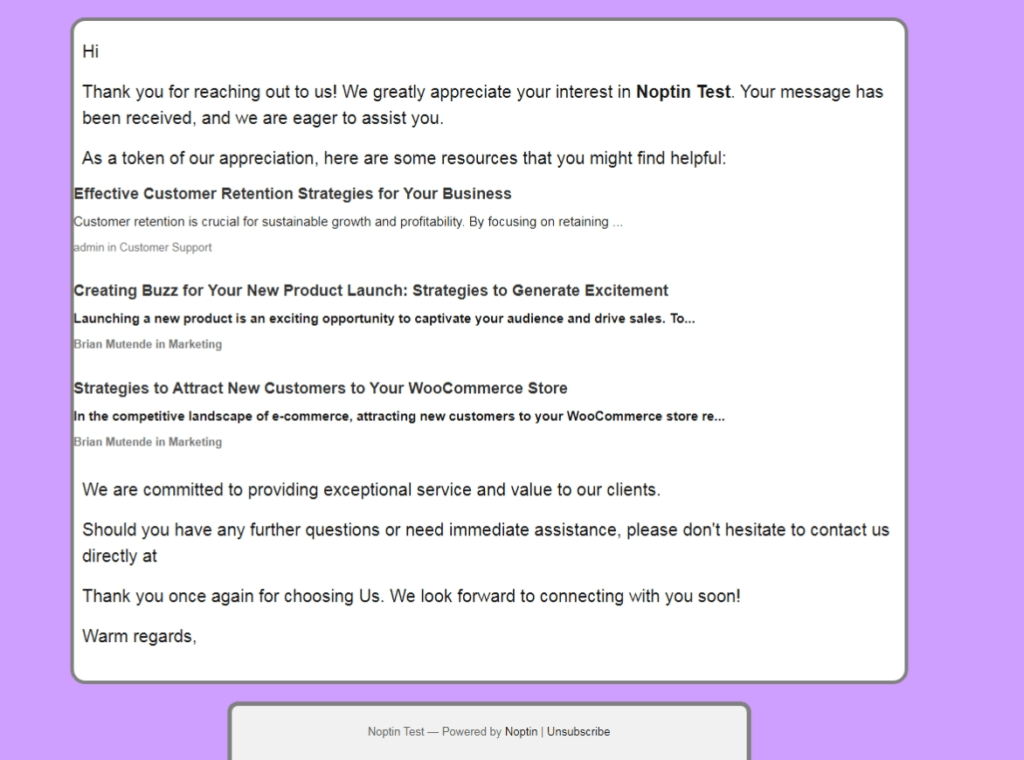
Also, send yourself a test email. Using a separate email, fill the form on your website as the customer would and receive the automated email to ascertain its functionality.
Conclusion
It is good practice to acknowledge the people who respond to your contact form. It shows that you care about the customer and that they are a priority to your business.
In addition, sending a thank you email to a contact form subscriber provides you with an opportunity to provide additional information that can be of essence to them.
In general, appreciating your customers’ efforts builds trust from the onset and sets a positive path to future engagements.
Therefore, I urge you to use Noptin when you want to send automatic emails thanking your customers for responding to your Contact Form 7. Once you set the email, it will deliver the messages to your customers while you focus on other things.



Leave a Reply