A report by Email Analytics found that 80% of customers consider customer service to be as important if not more important than the services they are purchasing. Therefore, as a business owner, you want to appreciate your customers to keep them happy with your services.
However, most businesses struggle to maintain a strong customer service for some reasons such as perceived high costs, lack of expertise and an entrepreneur becoming a “Jack of all trades.” As a result you end up losing more business and profits.
To solve this and address your customer concerns on time, you can use the SupportCandy plugin. A great tool with many unique features. In fact, you don’t have to be great at programming or marketing to use
But that’s not all! As a token of appreciation for joining us on this journey, we’re excited to offer an exclusive discount when you get SupportCandy for the first time. Simply use the code “Brian20” during checkout and unlock special discounts tailored just for you. Ready to get started? Click here to get started!
Overview SupportCandy
SupportCandy is a customer service enabler aiming to revolutionize customer support processes. The plugin aims to make interactions between customers and businesses easier. Therefore, the plugin has become an essential part of customer support across many businesses.
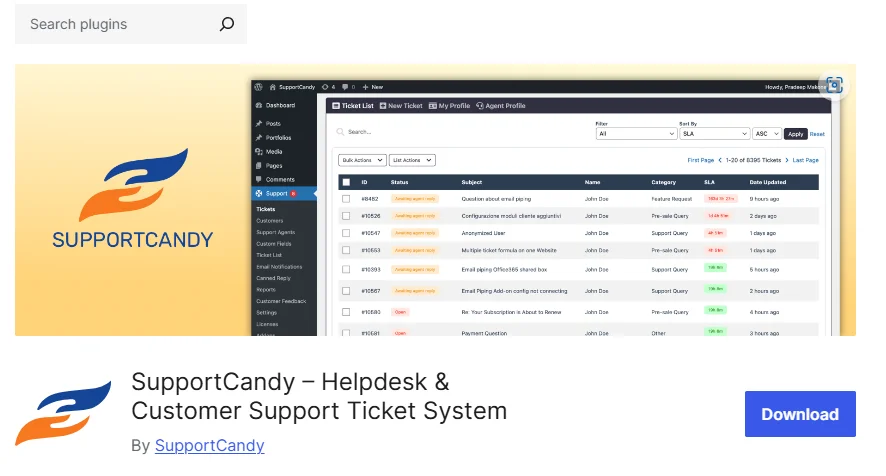
Key SupportCandy Features
Ticketing Management Services
SupportCandy has a comprehensive ticket management system that is well structured to handle customer queries. As a result, an agent can prioritize with ease, assign and deal with tickets keenly, which ensures that every customer query is handled.
Adjustable Ticket Forms
SupportCandy understands the diversity of business needs; thus, it comes with customizable ticket forms. As the user, you can modify these forms to acquire specific, important information from your target customers. Hence, you can enable tailor-made customer support and experience.
Email Notifications
Whenever a customer shares their complaint with your business, SupportCandy sends you automatic emails almost immediately so that you can be informed of the status of the tickets and hence act on them in time. This ensures effective engagement with customers.
User-friendliness
SupportCandy has one of the easiest interfaces to navigate, making it an effective tool for any person, even those with little to no programming skills. In addition, the agents and the customers on the platform will enjoy the experience offered.
Detailed Review
Installation Setup
- Log in to your WordPress Admin Panel
- Head to Plugins > Add New Plugin
- Search for SupportCandy plugin > Install>Activate
Setup and Configuration
To set up the functions of SupportCandy, which include user login, user registration, password reset, open ticket using OTP, guest login, guest ticket, create new ticket, and access to ticket list, then you can create a page using the following steps:
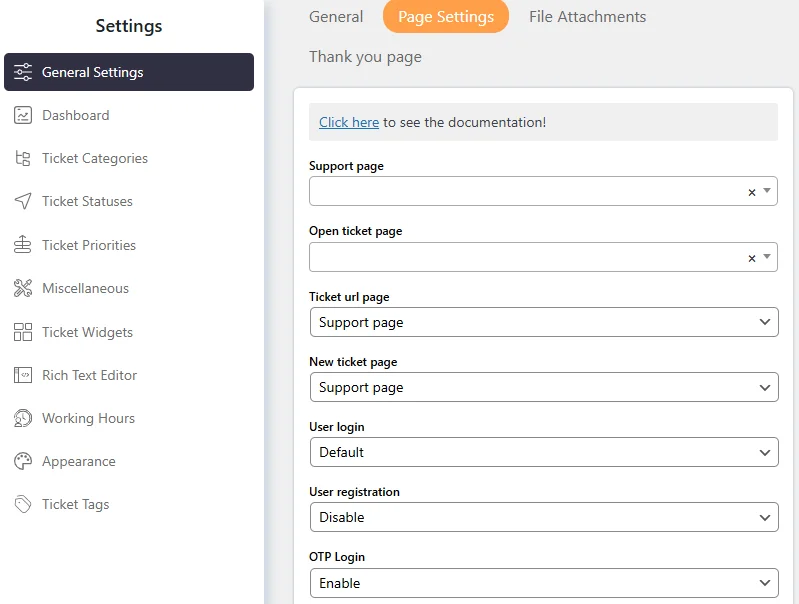
- Create a new page (e.g., Support)
- Insert shortcode [supportcandy] into it
- Go to Support > Settings > General Settings > Page Settings
- Select a newly created page (e.g., Support) under the Support page dropdown
- Save settings by clicking the Submit button
New ticket page
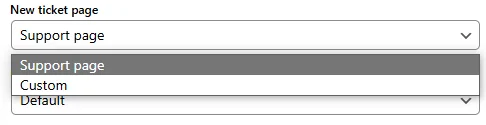
If you want to use SupportCandy as a contact form, or you just want a new ticket form, then you can create a page using the following steps. Users can not access ticket lists or existing tickets using this page.
- Create a new page (e.g., Create New Ticket)
- Insert shortcode ‘[wpsc_create_ticket]’
to it - Go to Support > Settings > General Settings > Page Settings
- Change the New ticket page dropdown from the Support page to the Custom page
- Copy the URL of the newly created page (e.g., Create New Ticket) and paste it under the custom page URL
- Save settings by clicking the Submit button
Open ticket page
Optionally, if you do not want to show the ticket list on the front end but want to allow customers to open the ticket using the ticket id, you need to create an open ticket page.
- Create a new page (e.g., Open Ticket)
- Insert shortcode ‘[wpsc_open_ticket]’
to it - Go to Support > Settings > General Settings > Page Settings
- Select a newly created page (e.g., Open Ticket) under the Open Ticket page dropdown
- Save settings by clicking the Submit button
Automated Workflows
Most processes in SupportCandy are automated which limits manual processes and speeds up responses to customers. Some repetitive tasks can be assigned automatically in the premium plugin based on the triggers and conditions that you set.
For example, you can assign agents using the Assign Agent Rules. Assign Agent Rules can be defined using conditions(based on custom fields and other ticker properties) and agent availability. When a ticket is submitted, the applied condition evaluates the ticket and assigns an agent based on the rules.
To achieve this, go to Support > Settings > Assign Agent Rule > Assign Rules
Integration with Other Tools
SupportCandy integrates with other plugins and extensions to ensure easy interaction with customers on the platform. Some of the integrations include:
WooCommerce Integration
The WooCommerce integration transforms customer support by seamlessly linking WooCommerce functionalities with the WordPress helpdesk plugin. Customers can effortlessly select orders and products within the ticket form, enhancing the assistance-seeking process. Agents gain a comprehensive view of customer order details, including order history and total spent, directly within the ticket. Add a support tab on the My Account page and a help button for orders.
Email Marketing Tools Integration
Elevate customer engagement by effortlessly connecting SupportCandy with leading email marketing tools like Noptin, MailChimp, GetResponse, and Brevo. Subscribe users during registration or ticket creation, and personalize interactions with subscriber tags.
Slack Integration
Get instant notifications to your Slack Channel and respond directly from Slack thread replies.
FAQ Integrations
SupportCandy integrates with popular FAQ plugins like Ultimate FAQ and Arconix FAQ, enhancing its helpdesk capabilities for efficient customer support.
Satisfaction Survey
Satisfaction Survey extension for the WordPress helpdesk plugin streamlines customer feedback collection and user ratings for each closed ticket. Administrators can set up survey emails with customizable rating options. Customers receive these surveys after a specified number of days from closing the ticket, providing valuable insights.
SupportCandy Performance
Lightweight plugin
SupportCandy is considered lightweight and thus works with higher speed and efficiency which enhances the performance of your website and the customer responses. Also, it still performs optimally even with high customer demands.
Great Customer Support Experience
SupportCandy leads by example in customer handling. They are effective in handling any arising queries. In addition, the website has a myriad of documentation to help you through the use of the plugin
Pricing and Plans
SupportCandy offers its services to diverse businesses, hence it has different prices to suit different businesses.
The basic plan goes for $79; this is for the single-site license. However, the other features are the same as the other bigger plans, like the Professional and agency plans that go for $149 and $299 a year. The latter offers 5-site and 20-site licenses, respectively. Therefore, there is something for every business.
Advantages and Disadvantages of SupportCandy
Advantages
It is comprehensive in Customer support
SupportCandy offers robust ticket management capabilities, including automatic ticket assignment, ticket prioritization, and SLA tracking.
With SupportCandy, you can add custom fields to capture specific information needed for your support process.
It integrates well with email, allowing tickets to be created and managed via email communication.
It has various add-ons available for features like WooCommerce integration, satisfaction surveys, and more, which extend its functionality significantly.
Customizability
SupportCandy allows extensive customization to fit various business needs, from simple help desks to complex support environments.
You can create custom ticket statuses beyond the default options, which helps in aligning the tool with your internal workflows.
It supports role-based access control, ensuring that different user roles (admins, agents, customers) have appropriate access levels and capabilities.
User-friendliness
The interface is designed to be user-friendly, making it easy for both agents and customers to navigate and use.
Features like drag-and-drop for file attachments enhance the user experience.
The interface is responsive, ensuring usability across different devices, including desktops, tablets, and smartphones.
Reliability in Performance
SupportCandy is known for its stable performance, with few reports of bugs or downtime.
It handles ticket creation and updates efficiently, ensuring that support processes are smooth and uninterrupted.
The system is scalable, capable of handling the support needs of both small businesses and larger enterprises.
Limitations of SupportCandy
There is still room for improvement
While it offers basic reporting features, more advanced analytics and customizable reporting options could enhance its utility for data-driven decision-making.
Although it integrates with several third-party tools, expanding the range of integrations (e.g., with more CRM systems, project management tools) could improve its versatility.
The documentation is comprehensive but could be made more user-friendly, with more examples and tutorials for common use cases.
Encountered Limitations During Review
While the core plugin is feature-rich, some essential functionalities are available only through paid add-ons, which can increase the overall cost.
Compared to some competitors, the level of automation in SupportCandy is somewhat limited. Enhancing automation capabilities (e.g., more complex workflow automation) would be beneficial.
User Testimonials

SupportCandy has been touted as one of the best help desk plugins. For instance, the plugin has almost a 94% 5-star rating on WordPress. Many people have lauded the plugin’s functionality as well as its performance and relevance in its business operations.
Comparison with other help desk plugins
Zendesk
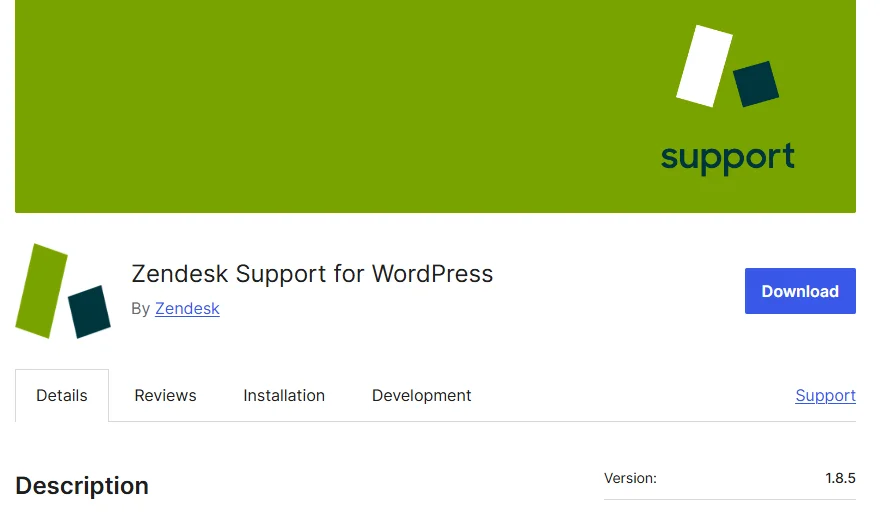
Zendesk is a leading helpdesk solution known for its extensive feature set, robust integrations, and scalability. It is widely used by large enterprises and is favored for its powerful analytics and automation capabilities.
Comparison with SupportCandy
- Zendesk offers advanced features like AI-powered chatbots, extensive analytics, and omnichannel support, which may surpass SupportCandy’s capabilities.
- Zendesk integrates with a wide range of third-party applications, including CRM systems, social media platforms, and e-commerce solutions, offering greater versatility.
- Zendesk can be expensive, especially for smaller businesses, whereas SupportCandy offers a more cost-effective solution with essential features available in its core plugin.
Unique Features of SupportCandy
- Allows businesses to tailor ticket statuses to their specific workflows.
- Provides essential functionalities through affordable add-ons, making it accessible for small to medium-sized businesses.
Situations Where SupportCandy Might Be the Better Choice
- Perfect for businesses already using WordPress, as it seamlessly integrates with the platform.
- Offers extensive customizability for businesses needing a tailored helpdesk solution.
Freshdesk
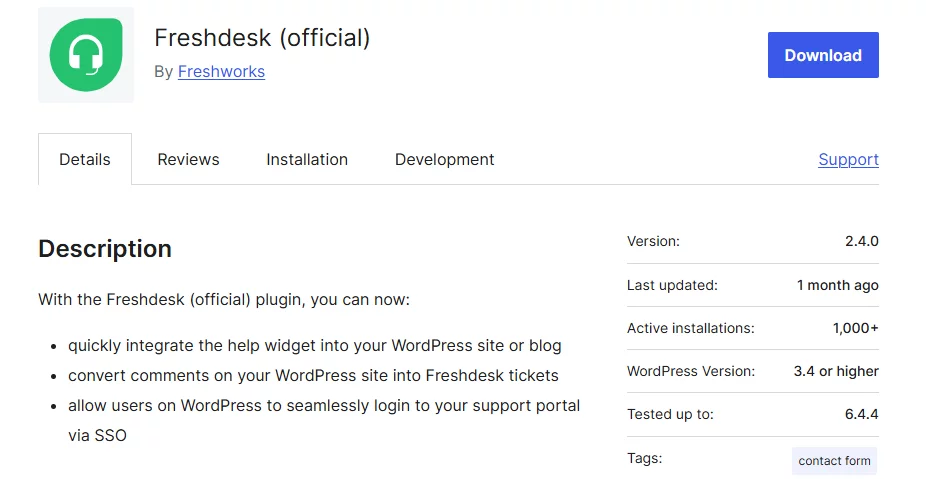
Freshdesk is a popular helpdesk solution known for its user-friendly interface and strong customer support features. It caters to businesses of all sizes and offers a free tier with basic functionalities.
Comparison with SupportCandy
- Freshdesk includes features like gamification, time tracking, and more sophisticated automation, which might not be as advanced in SupportCandy
- Both Freshdesk and SupportCandy are praised for their user-friendly interfaces, though Freshdesk’s onboarding process is often considered more straightforward.
- Freshdesk offers 24/7 customer support, which might be more robust compared to the support provided for SupportCandy users.
Unique Features of SupportCandy
- Allows businesses to add custom fields to tickets to capture specific information.
- Provides granular control over user roles and permissions, enhancing security and workflow management.
Situations Where SupportCandy Might Be the Better Choice
- Suitable for businesses that require detailed customizations in their help desk operations.
- Best for businesses that rely heavily on WordPress, benefiting from the seamless integration
HelpScout
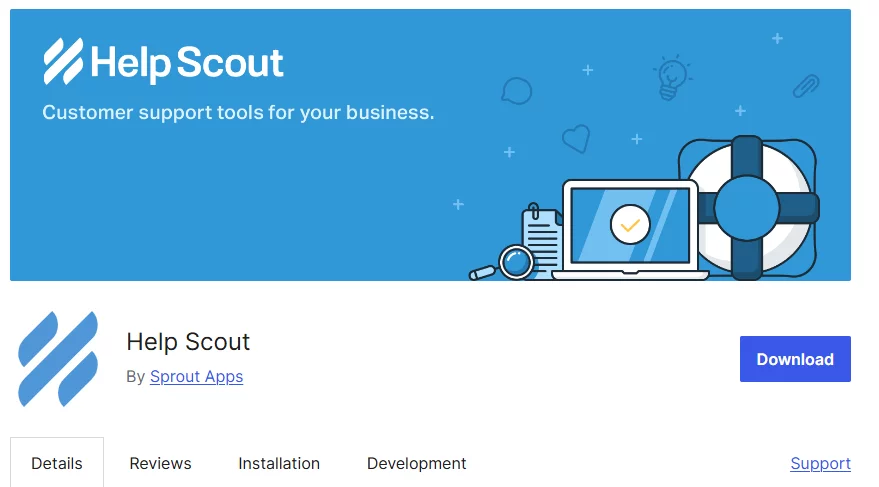
Help Scout is designed for businesses that prioritize personalized customer support. It offers features like shared inboxes, customer management tools, and integrates well with a variety of other tools.
Comparison with SupportCandy
- Help Scout offers advanced features like customer profiles, which provide context to support agents, and beacon integration for in-app messaging, which are unique compared to SupportCandy.
- Help Scout focuses on delivering a minimalistic and efficient user experience, while SupportCandy offers extensive customizability, which might add complexity.
- Help Scout excels in customer management and personalized communication, areas where SupportCandy might not be as robust.
Unique Features of SupportCandy
- Offers strong email integration capabilities, allowing ticket creation and management via email.
- Provides a variety of add-ons that can be purchased based on specific business needs, ensuring a tailored solution without unnecessary features.
Situations Where SupportCandy Might Be the Better Choice
- Ideal for businesses needing highly customizable ticketing workflows.
- More budget-friendly, especially when considering the cost of add-ons versus the comprehensive pricing of Help Scout.
- Best suited for companies already embedded in the WordPress ecosystem.
Discount for your First Purchase
When you purchase your first SupportCandy premium features, either for personal or business use the code Brian20 here to get a huge discount.
Conclusion
In a world where customer support is an increasing need for buyers, businesses need to invest in top-notch customer support services to maximize their returns. SupportCandy is one of the most elaborate help desk plugins. It has numerous features such as ticketing, automation, and email notifications. In addition, SupportCandy has a simple interface to navigate by both the agents and the customers, thus enhancing their experience. Compared to other customer support plugins like Zendesk, SupportCandy is price-sensitive to small businesses and startups with tight budgets. Therefore, get SupportCandy today to support your business




Leave a Reply