When an email bounces, it’s important to stop sending messages to that address.
This guide shows you how to set up Amazon SNS so that Noptin can automatically mark a subscriber as bounced when Amazon reports a delivery failure. This helps keep your email list clean without needing to do it manually.
This is only relevant if you’re using Amazon SES to send your emails.
Step 1: Copy Your Bounce Handler URL from Noptin
In your WordPress admin dashboard, go to Noptin > Settings > Emails, then scroll down to the Bounce Handler field and copy the URL shown.
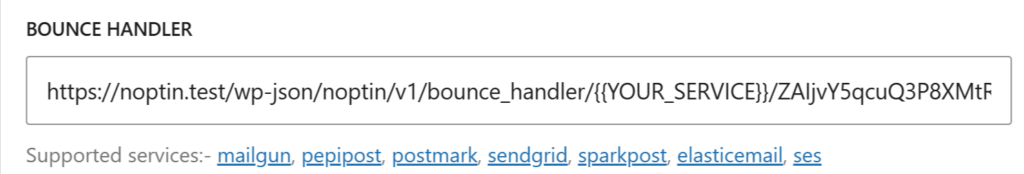
Replace {{YOUR_SERVICE}} with ses to make it suitable for Amazon SNS.
For example…
https://example.com/wp-json/noptin/v1/bounce_handler/{{YOUR_SERVICE}}/ZAljvY5qcuQ3P8XMtF
… becomes
https://example.com/wp-json/noptin/v1/bounce_handler/ses/ZAljvY5qcuQ3P8XMtF
This is the URL you will use as the SNS endpoint.
Step 2: Create an Amazon SNS Topic
- Open the Amazon SNS console.
- Click Topics in the sidebar, then click Create topic.
- Choose Standard as the topic type.
- Give your topic a name (e.g.,
noptin-bounces) and create it.
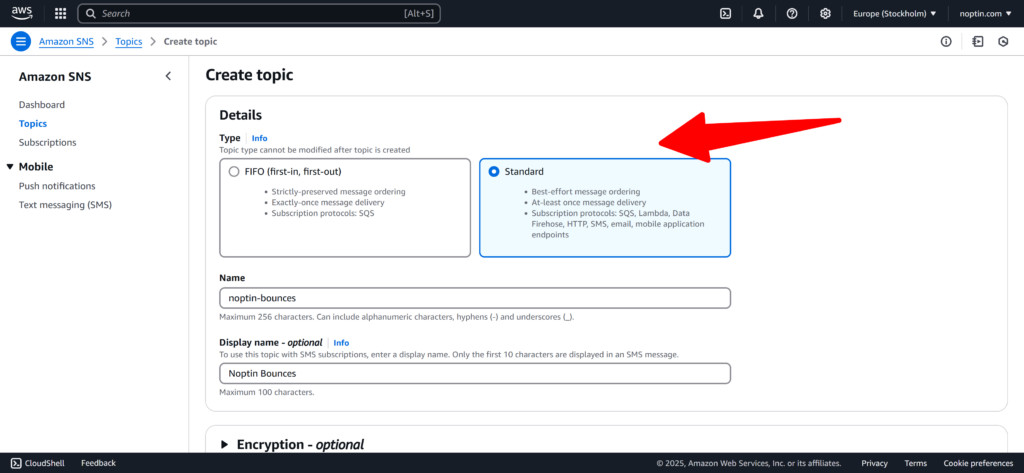
Step 3: Subscribe Noptin to the SNS Topic
- After creating the topic, open it and click Create subscription.
- Under Protocol, select
HTTPS. - In the Endpoint field, paste the bounce handler URL you copied and edited earlier.
- Click Create subscription.
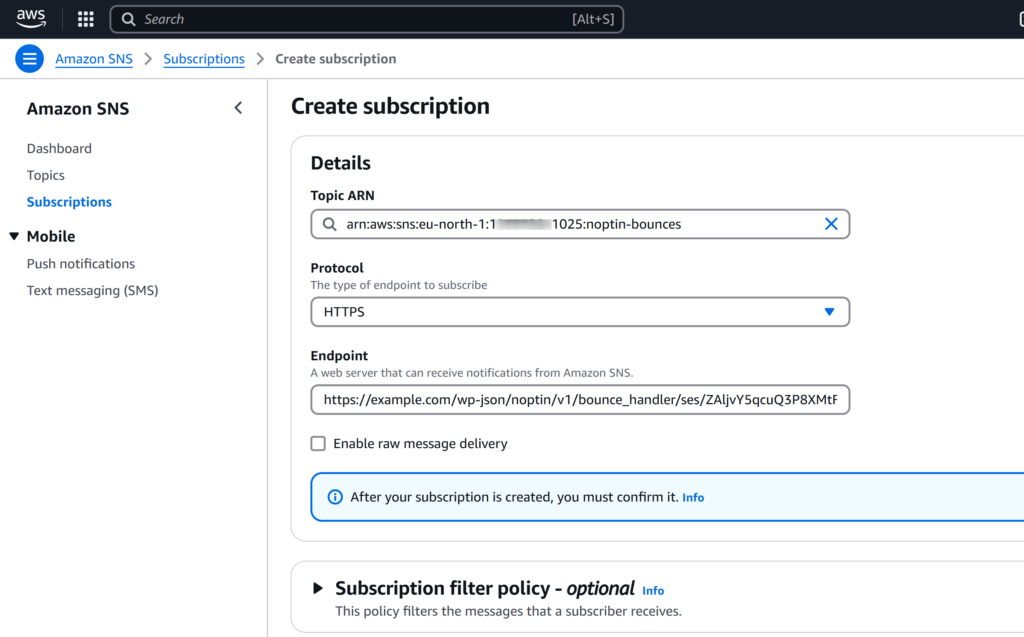
Amazon will now send a confirmation request to Noptin. Noptin will automatically confirm the subscription. No action is needed on your part.
Step 4: Link the Topic to Amazon SES
- Open the Amazon SES console.
- In the sidebar, click Configuration sets.
- Select the configuration set used to send your emails (or create one if you haven’t yet).
- Under Event destinations, add a new destination.
- Under event types, select both bounces and complaints.
- Next, select SNS as the destination type, then select the SNS topic you created earlier.
- Select SNS as the destination type.
- Click “Add destination” to save.
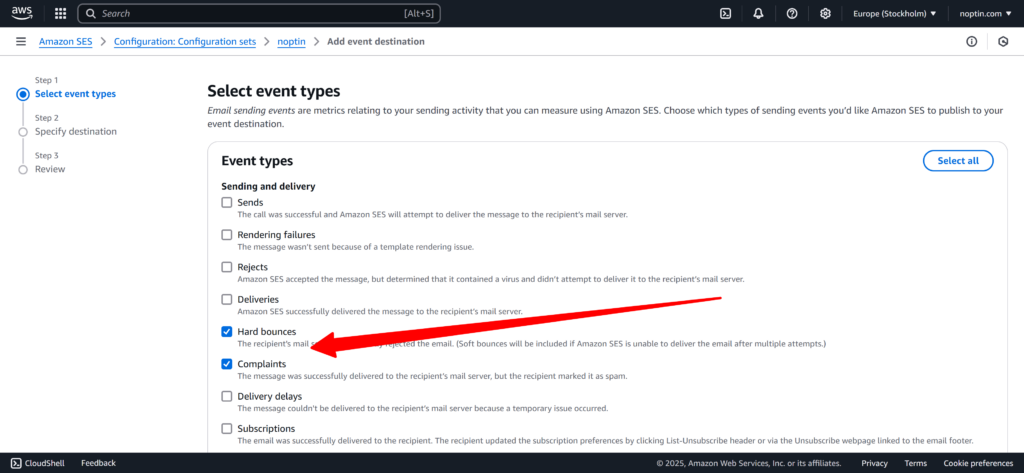
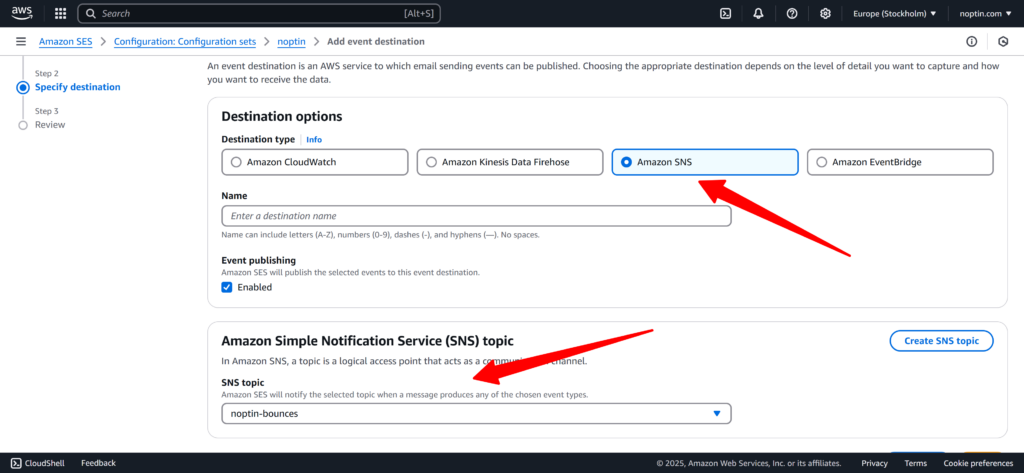
That’s all!
Whenever an email sent via Amazon SES bounces, Noptin will automatically mark the corresponding subscriber as bounced.
Leave a Reply